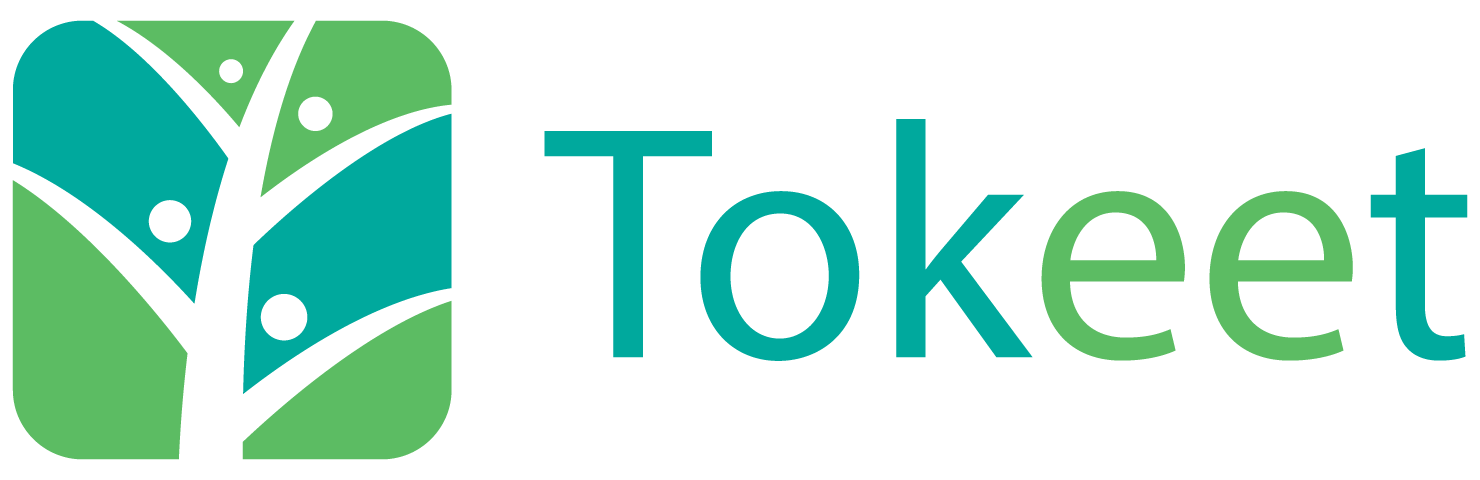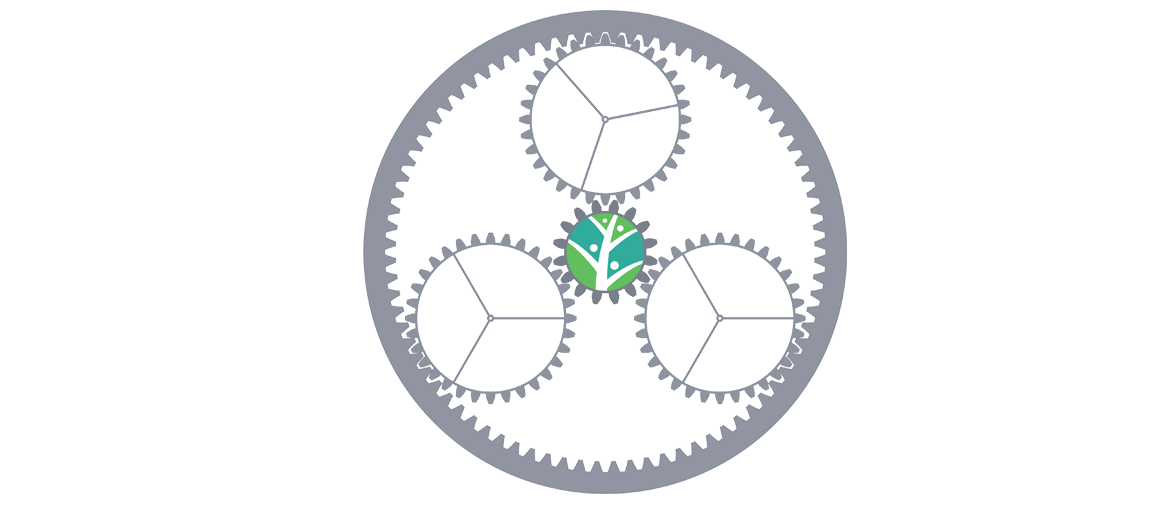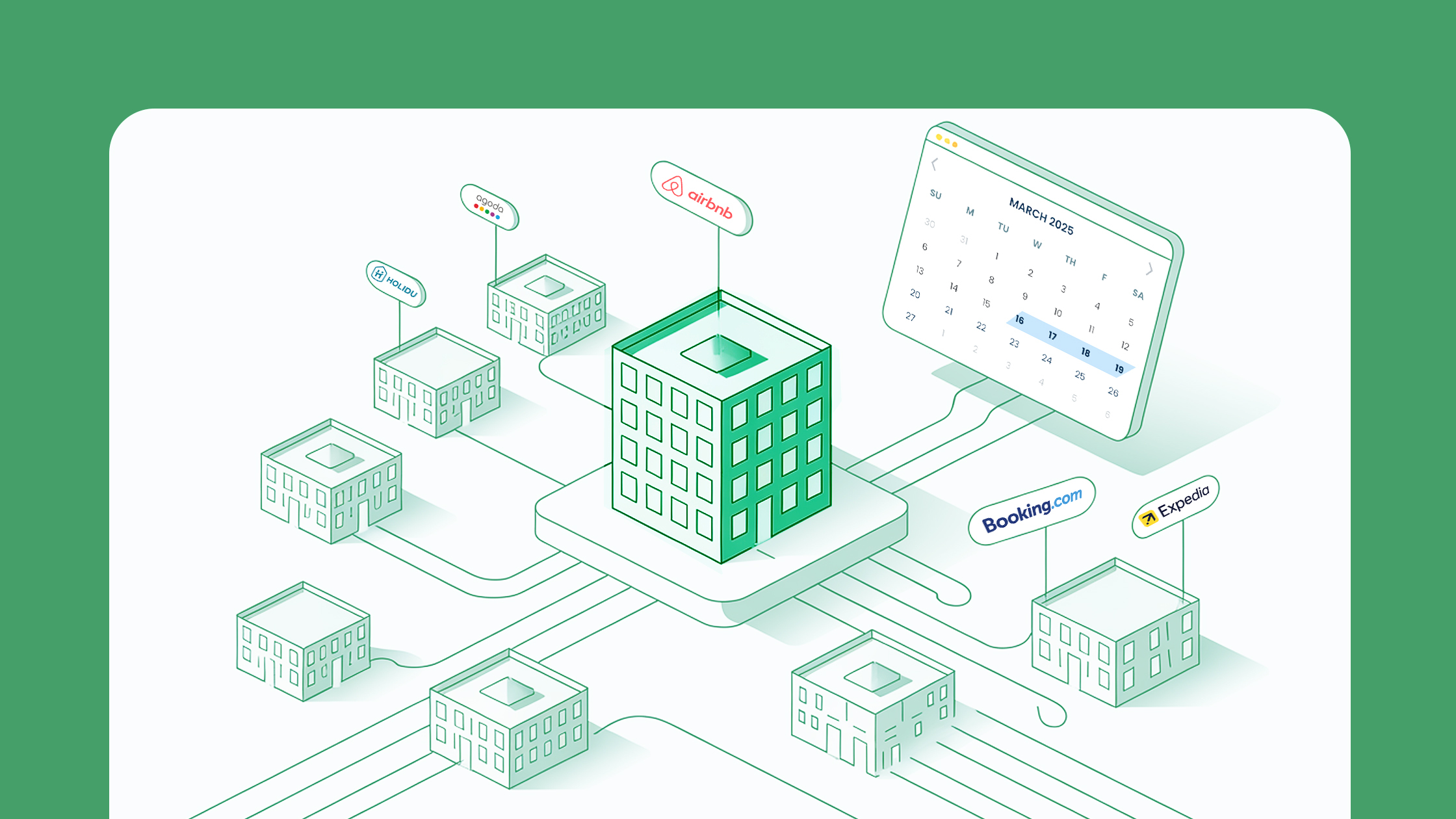We here in the world of vacation rental software solutions throw the term “automation” around a lot. Unfortunately, without some context, it’s pretty meaningless to the layman. Why do I need property management automation? What is being automated?
Right now, we’re going to set the record straight instead of just throwing buzzwords at you. First, we’ll take a look at how Tokeet’s automation system works. Afterward, you’ll get to see some real-world examples of property management automation in action.
For anyone looking for ideas on how to use Tokeet’s automation features, this article is for you as well!
How does Tokeet’s automation work?
Tokeet’s automation features work with a simple two-point system: triggers & templates. A user will create a trigger that will identify an event and perform an action. The automated actions include various communications (email, HTTP Request or Push notification).
The events can be narrowed to focus on specific booking channels and properties Here’s what a typical automation process looks like:
| Event | Filter | Action | |||
| if | Guest Booking Confirmed | using | Airbnb / Any Property | then | Send Contract (“Airbnb Agreement” Template) |
When an action is performed, it will use a user-created template. The templates allow you to craft professional communications that contain dynamic information based on various factors. These include guest details, property details, booking details, etc.

Examples of Rental Property Automation Usage
Now that you understand the technical side, let’s take a look at how it’s applied. Below is a typical property management automation sequence.
Feel free to make use of these examples for your own business (if you’re an Automata user, many similar automations are already stored in your sample library).
| Purpose: | ||
| Confirm your guest booking and verify the booking details. | ||
| Event Trigger | Action | Recipient(s) |
| Booking Confirmed | Send Email Message | Guest |
| Template: | ||
| Hi *|GUEST:FNAME|*, Thank you for booking *|RENTAL:NAME|*! We look forward to having you as our guest, and will do whatever we can to make your stay enjoyable! We will be sending you some pre-arrival information including check in and wifi details a few days before your scheduled arrival. If you have any questions before then, just let us know. Your booking details are below for your reference. Property: *|RENTAL:NAME|* | ||
| Purpose: | ||
| Alert staff to prepare rental property. | ||
| Event Trigger | Action | Recipient(s) |
| Booking Confirmed | Email Message | Staff (Cleaning) |
| Template: | ||
| Hi *|CUSTOM:STAFFNAME1|*, Please ensure that the following property is cleaned and prepared 1 day before scheduled arrival: Property: *|RENTAL:NAME|* | ||
This is a very basic sequence of communications that’ll handle a smooth check-in and check-out process. If you set up and format your templates properly, your guest communications will appear both professional and personalized.
How will property management automation help me?
So, now we can see just how much work a basic automation sequence can do. It’s a fantastic way to cut down on your daily workload. Maintaining a constant level of hospitality for all of your guests can be difficult – even with one property. By automating your communications and staff arrangements, you’ll be free to focus on other aspects of your business.
The word automation itself sounds cold and generic, but the reality is the opposite. There’s a ton of room for creativity using automation features. Branding your templates, personalizing your messages, providing a rich customer experience to every guest – there’s nothing cold about that.
Looking at the sample above, you’ve probably had some ideas of your own already. We haven’t even scratched the surface of what Tokeet’s automation features can do either. Be sure to read the Automation Pro Tips document and explore your trigger & template in your Tokeet dashboard. If you’re interested in expanding your reach, you can learn more about the Automata add-on here!