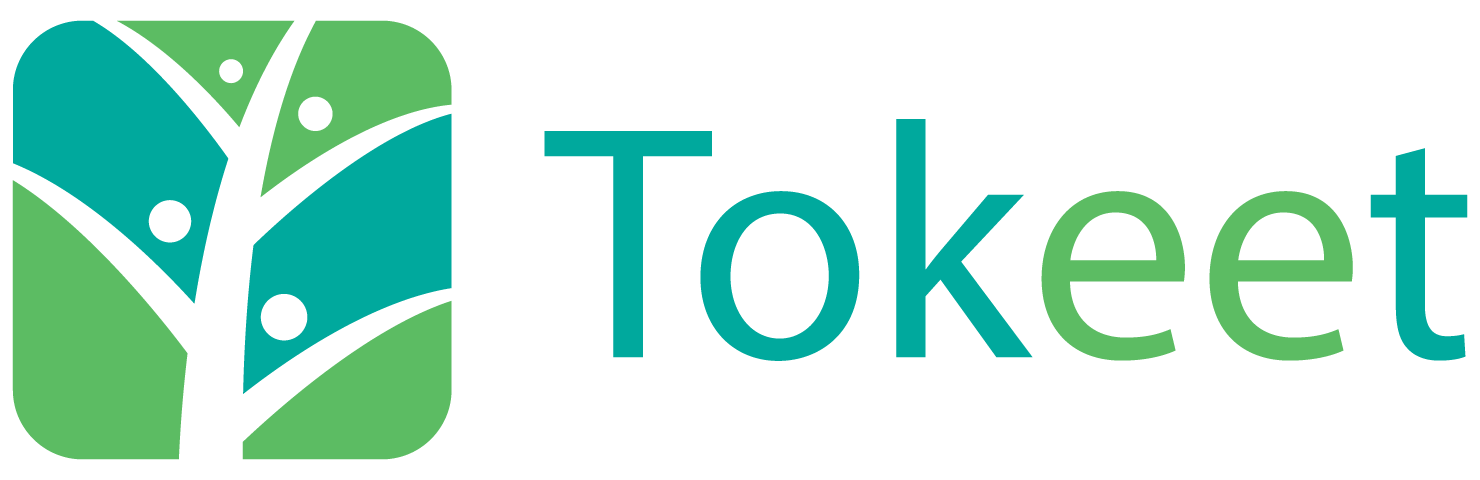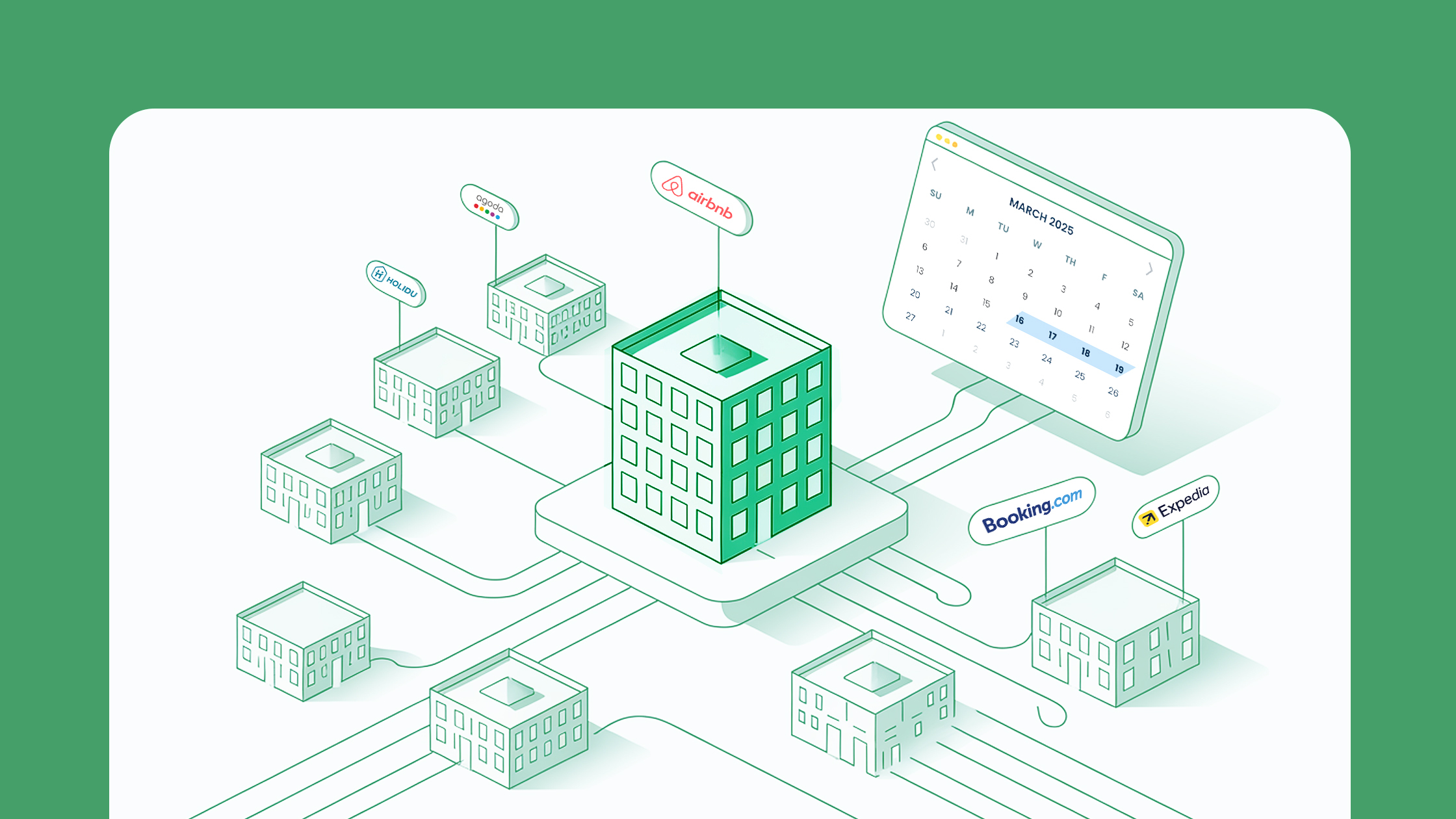There’s a lot of security camera systems available for your vacation rental, so it’s understandable if you’re having difficulty choosing. Today we’ll take a look at a few key points to consider that’ll help you narrow your search.
Contrary to what you may initially think, picture quality is one of our last concerns these days. Pretty much all of the midrange camera systems are going to have great picture performance, even in low light scenarios. CCD and infrared technology has come a long way and is considerably cheaper.
The hardest image quality related decision you’ll have to make is deciding between 720p or 1080i. P stands for progressive, i stands for interlaced. A comparison between the two is best left to wikipedia. For our purposes, we’ll just say this: 1080i video appears smoother, but 720p has a clearer image with no scan artifacts. Technically, 1080i is 720p, just with some frames added between the others to smooth the motion. Both are more than sufficient for your home security system.
Let’s talk about some of the more critical features:
1. POE vs WiFi (“Wireless”)
WiFi Cameras
Let’s get something out of the way first – wireless camera systems are not wireless. What these companies should really be marketing them as is “WiFi camera systems”. They may be able to transmit video signal over the air, but you still need to power them with a wired connection.
Why mention this? Because it eliminates most of the convenience – running cables around your house, inside and out, is a big deal. You have to drill through walls and ceilings, fix them to the roof, bury them in the dirt, and try to find the most obscure way to run them without creating an eyesore.
In most cases, if you’re having to run a power cable out to a WiFi camera, you’re doing just as much work as you would be for a PoE camera with a less reliable video signal as the result. WiFi cameras depend on a strong internet connection, a relatively close range to the router (~10 meters / 30 feet is best), and enough bandwidth to provide a consistent, quality video stream.
If you have multiple phones, Netflix, and computers connected to the same WiFi, the signal will experience interference long before a hard connection does.
PoE Cameras
PoE stands for Power over Ethernet. As you may have surmised, this is a hardline connection to your internet router. It also sends enough voltage to power the cameras without an additional DC wire running to them. This is extremely convenient, because now you have the same number of wires as you would run to a WiFi camera with much more reliability and picture quality.
Is there any downside to a PoE camera that WiFi can fill? There are a few scenarios. While PoE is always the more reliable choice, sometimes you’ll find yourself wanting to place a camera in an area that’d be a nightmare to run cable to. Drilling through your house is no fun – if there happens to be a power outlet there already, by all means go with the WiFi and save yourself some effort.
The ideal scenario involves a combination of PoE cameras and a WiFi camera or two in difficult areas within range. For some reason, there haven’t been too many companies touting packaged combo solutions – but it’s a great option to have. The way to carry this out first involves having a PoE NVR system which can then accept wireless signals via a connected router. It can be fairly complex if you’ve never performed any home networking before, so don’t feel defeated if you decide to enlist the help of some security installation experts. If you have the money, it’s quite a load off your mind.
2. Different Camera Styles / Mounts
There are three main camera shapes that each have their own unique uses. Before you decide which kinds of cameras to buy, you need to decide which areas you want to monitor. We’ll go over the basics right now, but it’s recommended that you do a bit of further reading to make your ultimate decision. The ranges you want covered will dictate which cameras will be placed where. A quick search for “poe camera placement” will provide a number of tutorials on the matter.
Bullet Cameras
These cameras are come in sizes of between 2-8″ in length, and are commonly mounted to monitor places of critical security (entrances/exits, windows, pathways, etc). They are wall-mounted, but depending on the height of the ceiling and the area to be monitored, a ceiling mount isn’t out of the question.
Bullet-style cameras are quite revealing – when someone approaches your front door and sees a 6 inch camera pointed directly at them, it sends a message. It may also allow would-be thieves to plot out their route to avoid detection knowing which direction the cameras are facing.
Dome Cameras
Almost exclusively ceiling mounted, these cameras have a more subtle mode of monitoring. In appearance, they’re less obvious, and also quite difficult to discern the exact position they’re monitoring. Of course, they won’t mount on lamp posts and other tricky areas like a bullet camera will, but they tend to have a wider viewing area, which makes them great for monitoring front yards, street fronts, garages, and open room space.
Rotational Cameras
These cameras may vary in appearance – many come in a standard dome shape and can strafe back and forth automatically. Others will have a wall mount and a dual axis setup that allows for XY motion. The only place they may be inappropriate is in a critical area, such as the front door or a tight hallway. They’re a little pricier, and some of them need to be controlled manually – which means you don’t necessarily have more coverage unless you’re actively monitoring. Choose wisely!
3. IP Camera Software Setup Options
For many people, the software options you have for monitoring your IP camera system are as integral as the cameras themselves. While there are quite a few camera systems that don’t offer active monitoring without modification (recording to a hard drive for later access in case of event), most will come with a monitoring option via the internet.
In most cases, this is a website you’ll navigate to which will allow you to view all of your cameras on the page, like your own little security booth. There are also plenty of phone app solutions – some are better than others. They can be extremely convenient for staying on top of security – especially in systems that also utilize alarms / motion sensing.
There’s also one final critical consideration – some camera systems will offer a cloud monitoring service that you pay a monthly fee for, while others include an NVR unit for recording and storing video on your own drive.
The latter is always my first choice, as it’s cheaper in the long term and gives you more options. That being said, they can be a little more difficult for the less technically inclined to navigate. Be aware that not all cloud systems are created equal – if you go with one of these services, make sure it’s a reputable brand. You’d be surprised how many of these camera companies pop up overnight and pump out hardware on Amazon with dreadful software monitoring options.