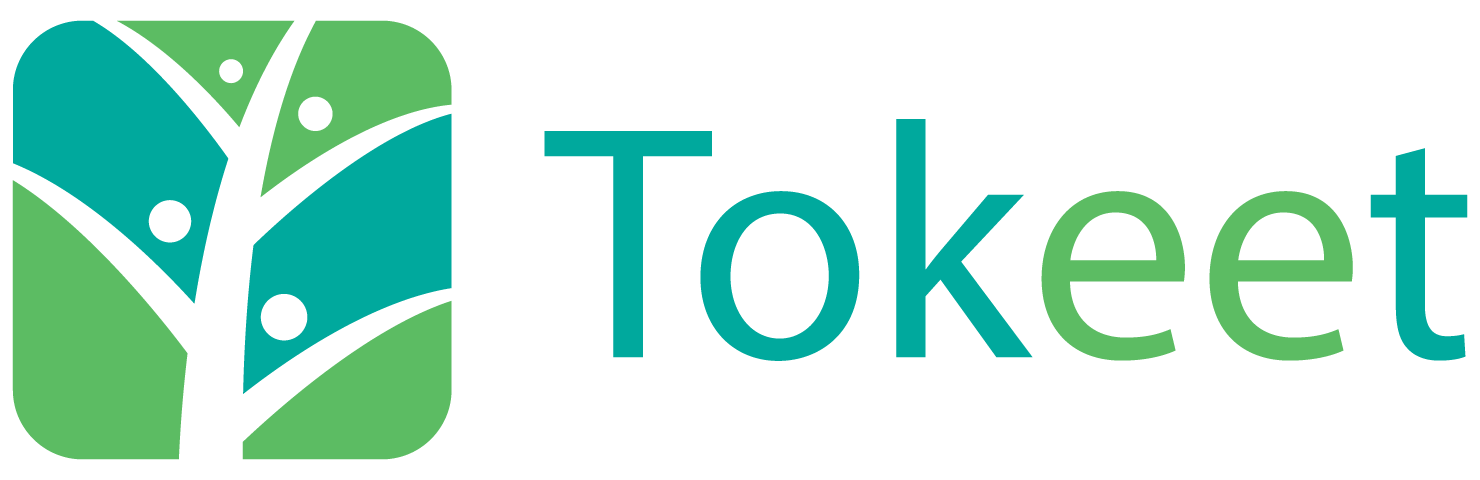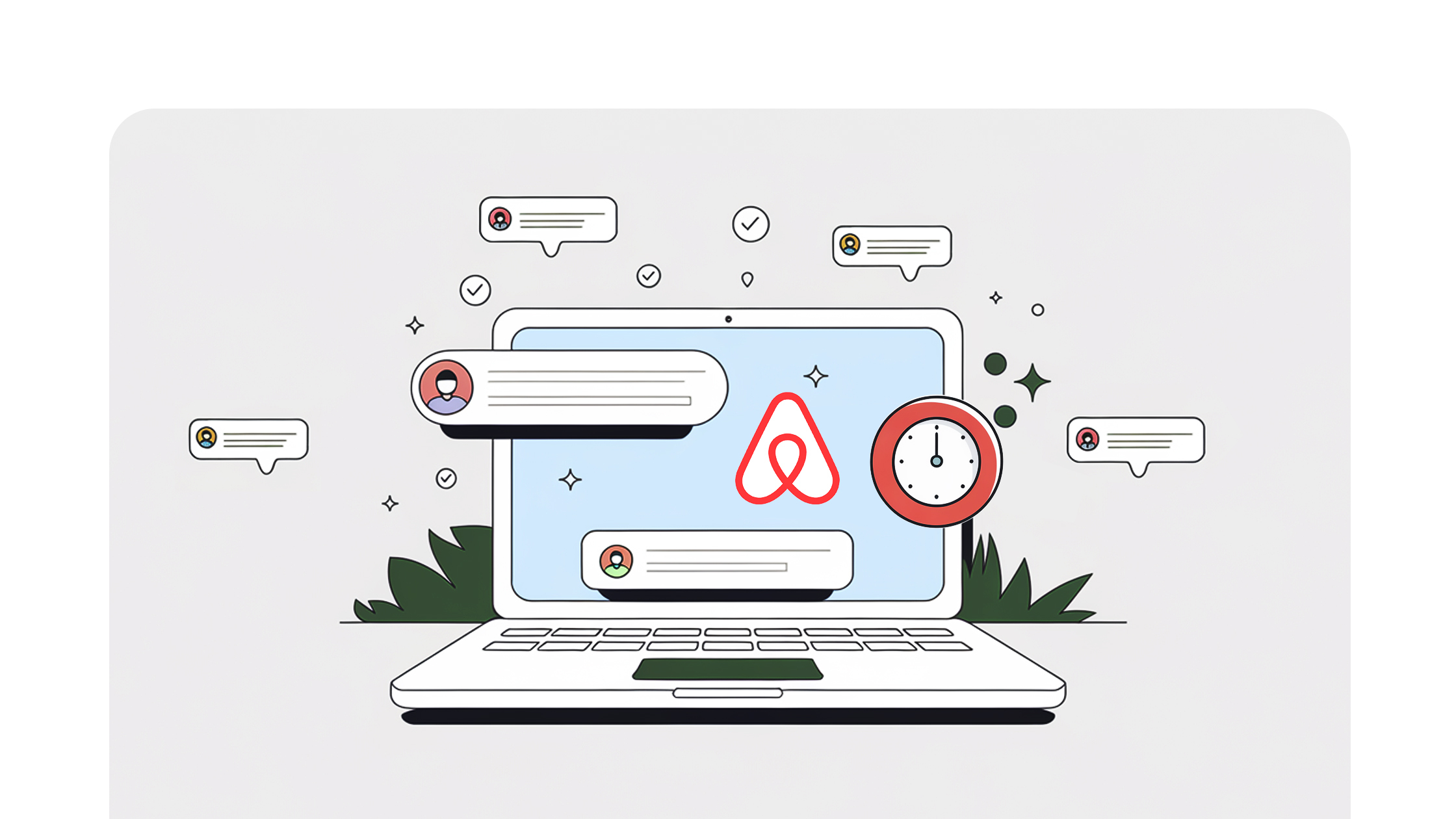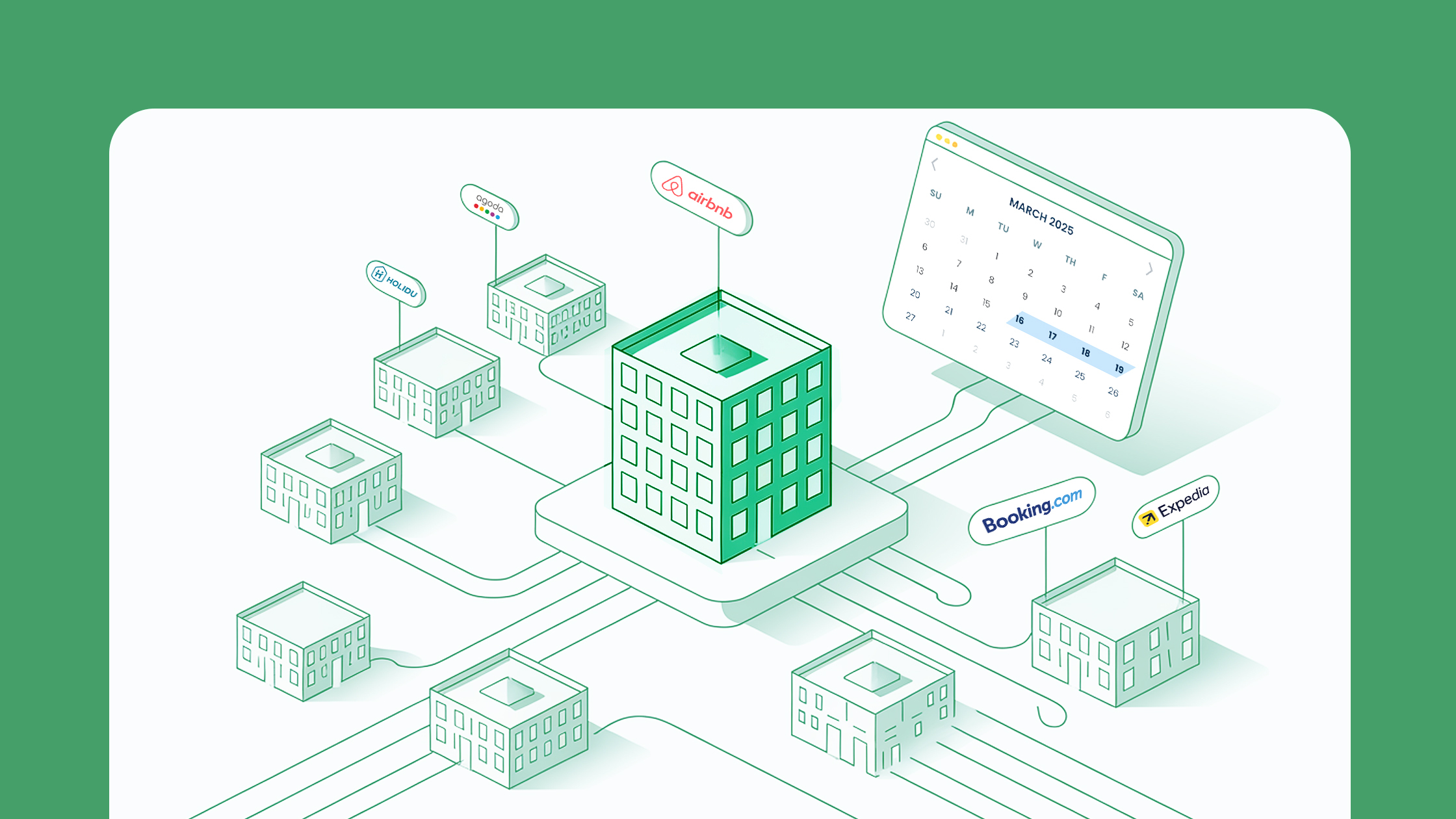How to Improve Your Response Rate and Response Time on Airbnb
Introduction
As an Airbnb host, your response rate and response time are more than just numbers—they directly impact your success. A high response rate is essential for achieving and maintaining Superhost status, while a fast response time enhances your listing’s search ranking and reassures potential guests that you’re an attentive and reliable host. Prompt communication sets the tone for a positive guest experience, increasing the likelihood of bookings and five-star reviews. By improving these metrics, you not only meet Airbnb’s standards but also build trust with travellers, making your property a top choice in a competitive market.
Understanding Response Rate and Response Time
What is the Response Rate?
Response rate measures how effectively you engage with potential guests. Specifically, it refers to the percentage of inquiries and reservation requests that you respond to within 24 hours. This metric is crucial because:
- Impact on Superhost Status: A high response rate is one of the key criteria for achieving and maintaining Superhost status on Airbnb, which can lead to increased visibility and trust among potential guests.
- Search Placement: A better response rate can enhance your listing’s search placement, making it more likely to be seen by travelers browsing for accommodations.
What is Response Time?
Response time indicates the average duration it takes you to reply to new messages from guests. Although it has less influence on your Superhost status, it plays a significant role in shaping guest expectations:
- Guest Experience: Quick response times can enhance the overall guest experience by reassuring them that they can expect timely communication throughout their stay.
- Expectations Management: A lower response time can lead to higher guest satisfaction, as it reflects your attentiveness and commitment to providing excellent service.
How Airbnb Calculates Response Rate and Response Time
Response Rate
Airbnb calculates your response rate based on all inquiries and reservation requests received in the past 30 days. To maintain your Superhost status, this rate is also evaluated over the past 365 days.
Response Time
Your response time is calculated by taking the average speed of your replies to new messages over the last 30 days. This metric helps potential guests gauge how promptly they can expect a reply when reaching out to you.
Where to Find Your Response Metrics
To effectively track your response metrics, follow these guidelines:
Location: Your response rate and response time are conveniently located at the bottom of each listing page.
Available Under:
- Insights: This section is accessible for most hosts, where you can view your performance data.
- Performance: For users of professional hosting tools, your metrics can be found here.
Best Practices to Improve Response Rate and Response Time
Enhancing your response rate and response time is crucial for maintaining your Superhost status and meeting guest expectations. Consider implementing the following best practices:
- Respond Within 24 Hours: Make it a priority to accept, decline, pre-approve, or reply to inquiries within 24 hours to positively impact your metrics.
- Enable Notifications: Turn on notifications to ensure you never miss a message from potential guests.
- Use Saved Replies: Create saved replies for common questions to streamline your responses and save time.
- Leverage Automation: Utilize tools such as Instant Book, scheduled messages, or property management systems to enhance your communication efficiency.
- Set Guest Expectations: Clearly outline your listing details to minimize unnecessary inquiries, allowing guests to find the information they need easily.
What Doesn’t Affect Your Response Rate?
Understanding what does not impact your response rate can help clarify your focus on improving communication. Here are key points to consider:
- Follow-Up Messages: Any follow-up messages exchanged between hosts and guests do not count against your response rate. The primary focus is on initial inquiries and reservation requests.
- Final Message Requirement: You are not required to send the final message in a conversation for it to maintain your response rate. Only initial inquiries and requests are considered in the calculation.
Conclusion
In summary, maintaining a strong response rate and response time is crucial for Airbnb hosts aiming to enhance their Superhost status and improve search placement.
Key Takeaways:
- Your response rate is essential for your hosting performance, directly impacting guest perceptions and your ranking in search results.
- Utilize tools and strategies, such as enabling notifications and using saved replies, to ensure timely responses.
Boost your response rate today to improve your rankings and attract more bookings!