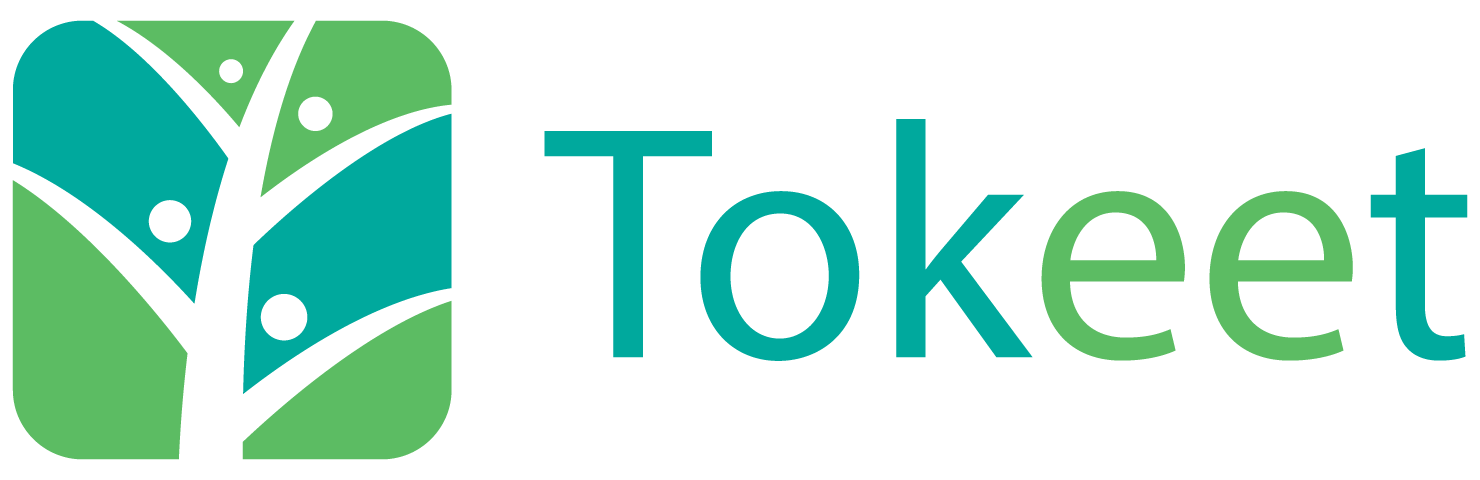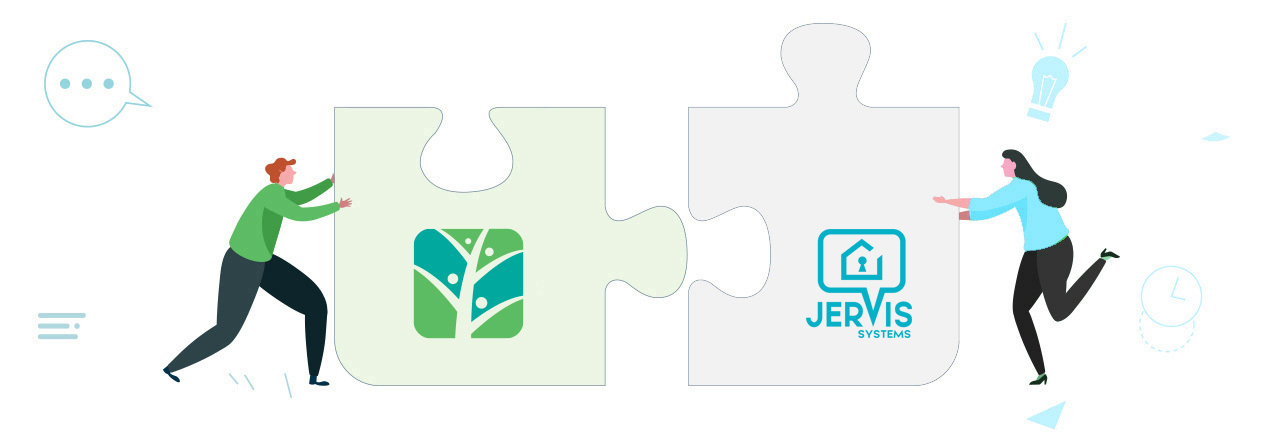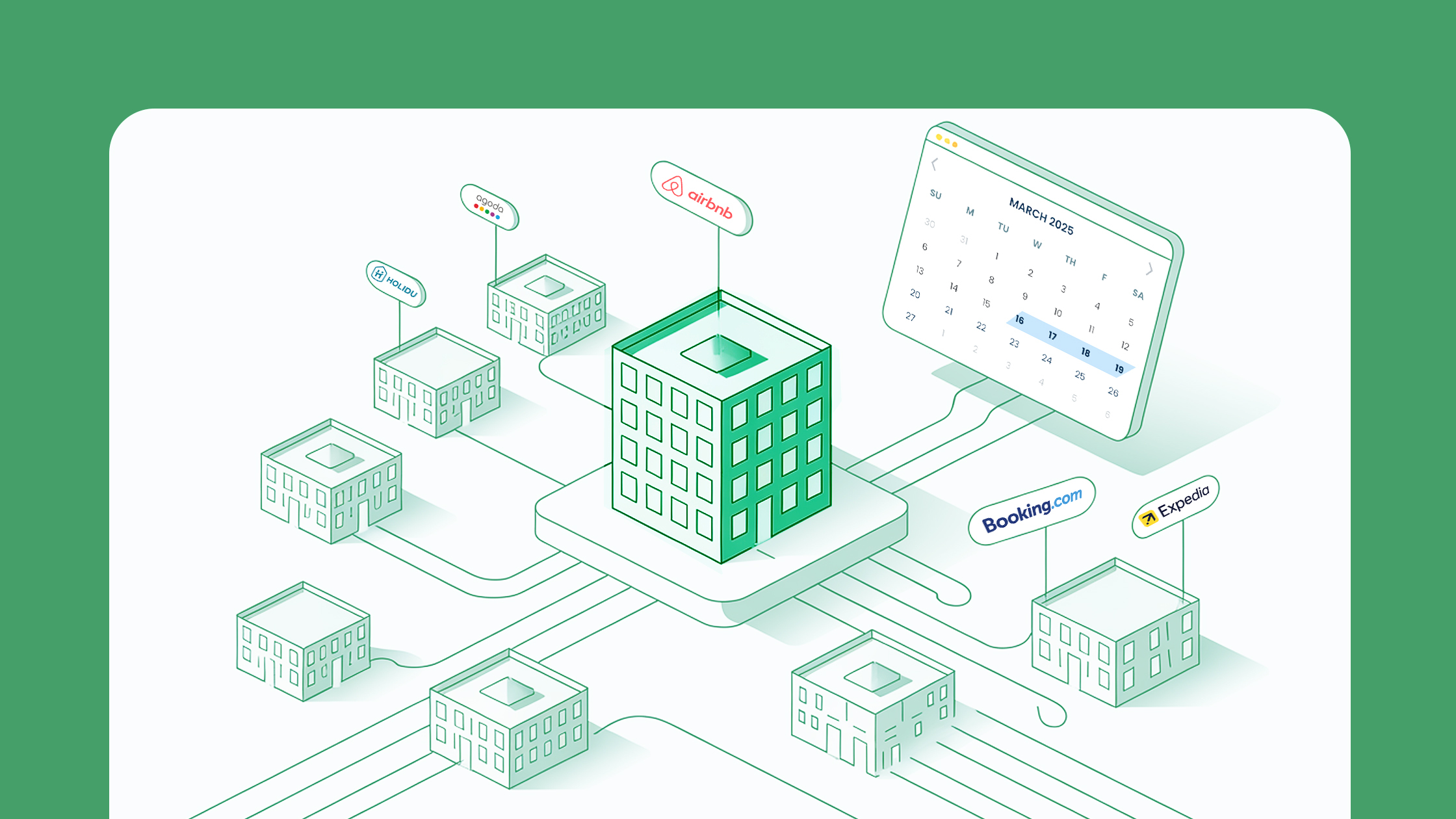We’re happy to announce our partnership with Jervis Systems!
Who is Jervis Systems?
Jervis Systems is a guest access and smart home device automation platform that allows property owners and managers to manage their rental property access – from anywhere in the world.
What does Jervis Systems offer?
The features available are:
- Ability to Connect with Leading PMS and Smart Device Brands
- SET PIN: Automate Keyless, PIN Code Access for Guests
- SET Text: Command Doors & Smart Devices via Text
- SET Call: Command Doors & Smart Devices via Phone Call
- Smart Thermostat Control
- Cleaning Access Management
- Automated Notifications to Guests and Team Members
Why people choose Jervis Systems?
With Jervis Systems, do more in less time:
- Maximize security. Forget handing out keys, setting up lockboxes, and reusing codes for multiple guests. Help guests feel safer with automated, keyless access you can monitor from anywhere. For each reservation, Jervis Systems automatically creates unique PIN codes for smarter, contactless check-in.
- Automate check-in. Take repetitive tasks off your plate by automatically generating and delivering PIN codes and access details to your guests through your property management system or directly through Jervis.
- Manage devices. No need to log in to multiple apps. Conveniently connect and manage all your smart home devices from a single, user-friendly dashboard.
- Reduce utility bills by automating property temperatures. Automatically set property temperatures before a guest checks in and after a guest checks out. Never have the AC or heat on too high when your property is vacant again!
- Simplify cleaning company access & tasks. Give cleaning companies access to your properties only when they need it, and stop providing “always-on” access! Plus, use our checklists and cleaning photo logs to streamline tasks and ensure your properties are sparkling for guests.
How do I integrate with Jervis Systems?
To connect your Tokeet account to Jervis Systems, simply follow the steps in this set up guide.