Getting Setup with Tokeet - Part II
In Part I of our setup guide, we discussed creating rentals and rental rates, connecting to channels, and verifying your calendar. Once you have completed these steps and verifying that the calendar and rates synchronization is working correctly, you may proceed with setting up additional, key features of Tokeet.

Tokeet has a very powerful and flexible automation add-on product called Automata. Using Automata triggers will allow you to automate and streamline all your guest and internal communication .
- For example, triggers can be used to notify you via email or SMS when a new inquiry or booking is received, or to automatically reply to guests.
- You can create email, SMS, contract, and push notification message templates--and add variables from the Tokeet data dictionary that automatically replace with values like Guest Name, Rental Name, and forty other fields.
Tokeet also provides an automation module that is included with your Tokeet subscription. To utilize the standard Tokeet automation, please refer to this guide.
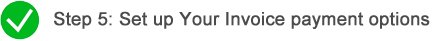
Tokeet allows you to send invoices to guests and have them pay those invoices online. Please see our overview of taking payment online and via credit card for more info.
- First, you need to add your Stripe or PayPal account in Tokeet in order to collect payment from guests. The setup process is fast and easy.
- You may also pay invoices for the guests directly in Tokeet on the invoice detail page.
- The following guide will provide the steps for setting up your payment gateway(s): How do I accept payments online and via credit card?

Using the Tokeet Website Builder, you can quickly create a beautiful, fast, and mobile ready website, booking engine, or guest portal for your rental.
- Your Tokeet website is integrated with Tokeet so that bookings and channel management are automatic. You can decide what rate category you want to display on your website.
- You can use a Tokeet domain, or your own domain name so that your website is fully branded.
- Please see the below video on creating a Tokeet Website.
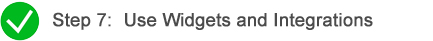
Check out the many Tokeet widgets and integrations with third-party software. These will help you make the most of your Tokeet subscriptions by extending your abilities and features even further.
- Use the Tokeet calendar, inquiry, booking, or search widget on your own site. Please see our Add-Ons & Widgets section for more info.
- Leverage our integrations - including Slack, Dropbox, Mailchimp and more! Please see our Integrations section for more info.
There are many other options, tweaks, and configurations available to you in Tokeet. For now, these are the most important.