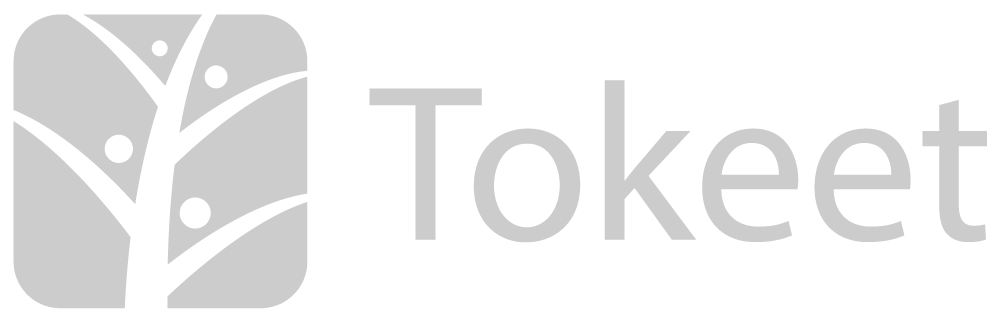| Users should be able to save the strategy after updating strategy details. |
On Strategy create view: Changing drop down selection from occupancy base to Historical demand was not allowing to create a new strategy. This issue is fixed now. |
| In Rental Market occupancy, Sorting was missing to display the latest 12 months data. Due to this users were not seeing all the data for the past year. |
In Rental Market occupancy, Sorting is added to display the latest 12 months data. Now users can see all the data for the past year. |
| Label of ‘Local Events’ is updated. |
For Rates calendar, In rates break down we have changed the label from Local Events to ‘Special Events’. |
| Logged in User’s Role should be visible. |
On top right side of the app, right below the user name logged in user role should be visible now. |
| Allow User to select a global year for all the charts data on rental metrics tab. |
New feature: On rental overlay page for rentals Metrics tab, we have added global year selection to show all the charts data in one go. |
| Issues with Navigation are fixed. |
Fixed the navigation issue for different browser zoom sizes. Users were previously facing issues while navigating to month and year filter. |
| Non percentage adjustment fields were displaying maximum value is 300% error. |
Strategy Rule: Non percentage adjustment fields were displaying maximum value is 300% error. This has been corrected to display this error message only in case of percentage adjustment fields. |
| For Strategies, Editing Min night rule from mobile app was causing problems on RG web app. |
We have fixed the UI issue and also fix the issue where min night was not showing on rates breakdown. |
| Manual rates start and end dates are displaying incorrectly. |
Fixed the time zone issue that was causing manual rate to be applied one month ahead. |
| Rategenie does load data when a user has a rental name with all Numerics. |
Fixed the issue where Rategenie was not loading properly whenever there was a rental with name as full numeric values. |
| Label should be changed for Airbnb API (new). |
Airbnb api (new) label is removed throughout the app and changed to Airbnb Api. |
| Dragging Sync buttons were causing issues. |
Turning ON/OFF sync buttons in Rategenie while using Drag and Drop were causing some issues. Dragging the sync toggle was not getting ON and OFF. This is fixed now. |
| Reducing the screen size was causing spinner to keep rotating on the rates calendar page. The Rate calendar was not showing rates with less than 90% zoom size. |
Rate Calendar is now showing correctly for different zoom sizes. |
| Zero percentage adjustment on manual rate was causing problems. |
Zero percentage adjustment was not visible on rates breakdown and also it was showing blank value on the manual rates table. Adjusment Issues are fixed now. |
| On Rates calendar page while applying rental filter: selection of rental was moving the scroll on top again. |
It’s fixed to stay on the selected rental section. |
| In Strategies, adding a new rule was displaying the type as rental in the strategy activity logs and not as a rule. |
New added rule is now displayed as a rule in the strategy activity logs. |
| Error message entering negative values need to be updated. |
Update the error message when entering negative values. Following error message will be displayed now where -ve values are not allowed: Only positive integers allowed. |
| On Login, Terms of Service URL were outdated. |
It’s fixed now to show the latest Terms of Services. |
| On Login, Privacy Policy URL was outdated. |
It’s fixed now to show the latest Privacy Policy. |
| UI was getting disturbed on large Rental Names. |
We have reduced the rental name display length to a certain level so that UI is not disturbed. |
| Check should be applied for TV3 rate mappings with auto-sync active |
New Feature: Check is applied for TV3 rate mappings with auto-sync active, to prevent duplicate rate pushes. Now we show a warning pop up when user tries to turn on listing sync in Rategenie to avoid duplicate rate pushes. |
| On Rates calendar page, Users should see a banner to subscribe to RG or update subscription whenever subscription is expired. |
New Feature: On Rates, Show a banner above the rates calendar when users are not subscribed to Rategenie. When user subscription is over/past due then we are now showing this banner on top of RG page: You are not currently subscribed to Rategenie. Rates will not push to your channels until you subscribe. |
| Users should be able to see Audit trail and see what changes are made to strategy type or rule. |
New Feature: Added audit trail, whenever a user makes an update to his strategy or linked strategy rules in RG. In strategy activity logs now users will be able to see which rule or strategy type is updated/changed. |
| Users should see an info box on Channel Adjustment Rule. |
New Feature: On Strategies, We have added an info box to the Channel Adjustment Rule. Following info box text is added on channel adjustment rule: Channel adjusted rates will never exceed the min or max rate that is set in the strategy or rental settings, even if a manual rate is set. |
| Users should be shown a red alert icon on Rates Calendar Page when rental location is updated. |
New Feature: On Rates, When a user updates his rental location then we are now showing a red alert icon on the rates calendar page. When user will click on this icon then we will generate rates in rategenie according to updated location. |
| Icons should be updated throughout the application. |
New Feature: We have added different icons like Edit, Remove, Delete throughout the app and also added different strategies type icons in the application. |
| Users should be allowed a grace period of one day while checking validity of active subscription. |
New Feature: When checking the validity of an active subscription we have implemented a grace period. We have implemented a 24 hour grace period, in order to prevent unnecessary service outages on the day of subscription renewal. |