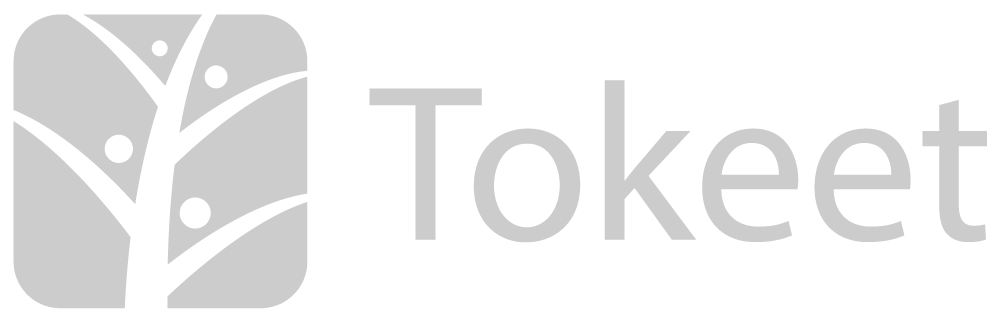Airbnb Channel Problem
-
Hi, I am new to Sympl and am trying to connect my Airbnb account and single listing to Sympl for integration. During the setup I get the Tokeet is successfully connected notificaiton, but do not get promoted for the checkbox that is described during the process. The channel does not appear in my list after the connection message. I have tried about a dozen Airbnb password resets, several different browsers, and both Windows and Mac. I do not use a gmail account for my Airbnb login and I have chosen to login to Airbnb via email as the tech article suggests. Can anyone offer any more suggestions?
-
I finally got the Airbnb channel to appear by going into my Airbnb settings and removing the Tokeet Integration. After that the API setup worked to a point that I now have a pending channel for my listing. I cannot however get the property import to complete. I get an error - “the specified listed was not found on Airbnb”, even though it has populated all of my listing details including the correct room id that matches my airbnb listing number. In Airbnb the sync status shows as connected.
Any tips to get this listing to import?
-
I should also mention that the Sympl API has my Airbnb listing with the ‘Room ID’ that matches my Airbnb listing number. I have no idea where Sympl is getting the ‘Property ID’ as that does not match anything I’m aware of on the Airbnb side.
-
Scott, Is your listing co-hosted?
-
My listing is not co-hosted. I finally tried a brand new account with a different email and was able to get things to synchronize. I think the most important thing to note for new users is that they need to remove the Tokeet integration from their Airbnb listing and start over if they do not select the checkbox at the bottom of the pop-up screen during initial setup. You only get that option once, and if you don’t select it you have no option but to remove Tokeet integration in order to start over. I seemed to make enough of a mess that nothing would work and the new account fixed it.
Things are now working.
-
Hi Scott. Thank you for the detailed rundown of your experience. While your connection is up and running now, I’d like to gather some more information for our team to look at. Are you saying that when the Airbnb authentication popup appeared during the connection process, that you failed to tick the checkbox that says that you agree with the terms and conditions outlined?
If this is correct, are you think saying that failing to check this box still resulted in Tokeet being added into your Airbnb account on the Connected Apps page? We’d like to replicate the steps that you performed, to see if there are any anomalies that need to be addressed. Your feedback is appreciated.