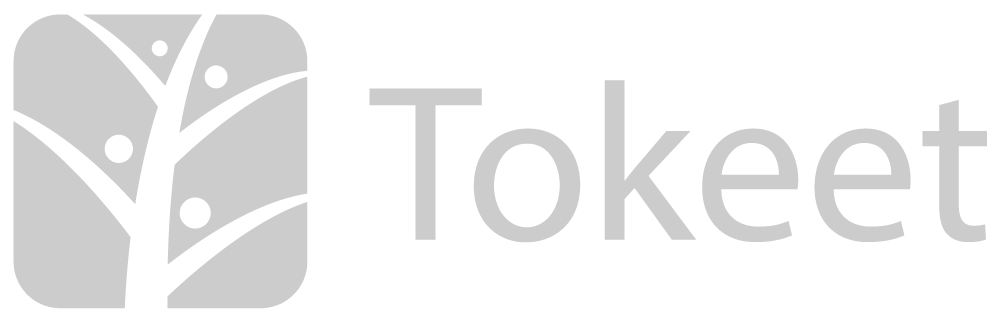Hi. Yes, you can send notifications to your cleaners. You will want to add your cleaners to your Tokeet account as a user.
https://www.tokeet.com/help/user-settings-and-logins/how-do-i-add-and-update-users
This can be as a house staff user, if you do not wish to have them see booking totals.
https://www.tokeet.com/help/user-settings-and-logins/user-type-and-permissions-overview
You can then restrict the rentals that the user is able to see. They will only be able to view the calendars for the rentals that they are not restricted from.
https://www.tokeet.com/help/user-settings-and-logins/restricting-user-access
You can then make that user a recipient on a booking confirmation automation either in TV3, or in Automata.
https://www.tokeet.com/help/triggers/tokeet-version-3-triggers
https://www.tokeet.com/help/triggers/automata-trigger-details
This way, when a new booking is created, the message will be sent automatically to your cleaner.