Welcome to the Tokeet Affiliate Program!
This program aims to reward your effort of recommending and converting new users to Tokeet.
Using the steps below, you can set-up your account and navigate through your affiliate dashboard.
How to Signup for the Tokeet Affiliate Program?
For Tokeet Affiliate Program please sign up here
Dashboard
When you first log into your account, the landing page would be the dashboard, from this view you can track some quick stats. These stats include the number of conversions made using your tracking link, the commission and payout.
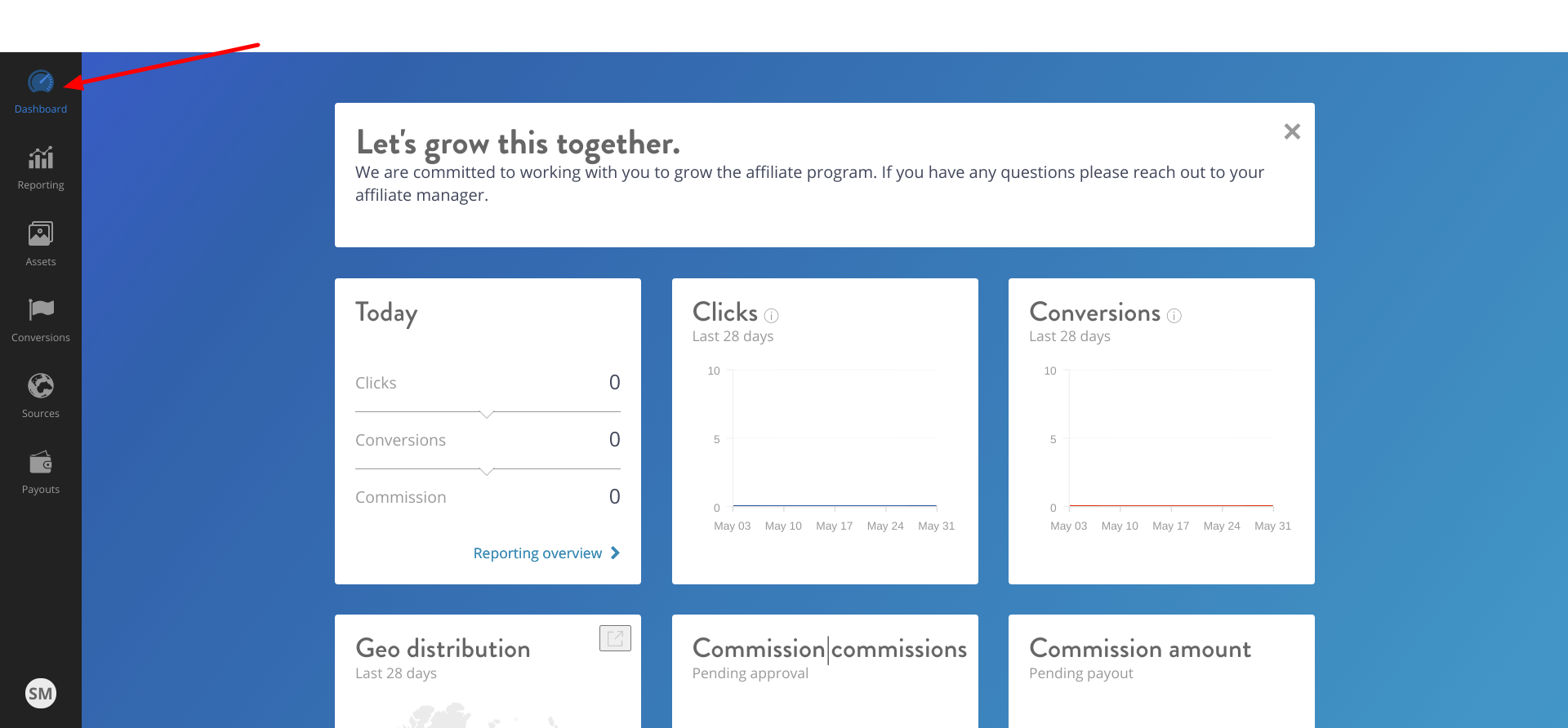
You will also be able to click into featured offers where you can view your Tokeet offer and access your affiliate tracking link for referrals.
Assets
On the assets tab, it shows your referral link and additional marketing materials.
Click on Tokeet’s asset and copy your tracking link to start using it.
You can also customize your referral link within your affiliate account as desired.
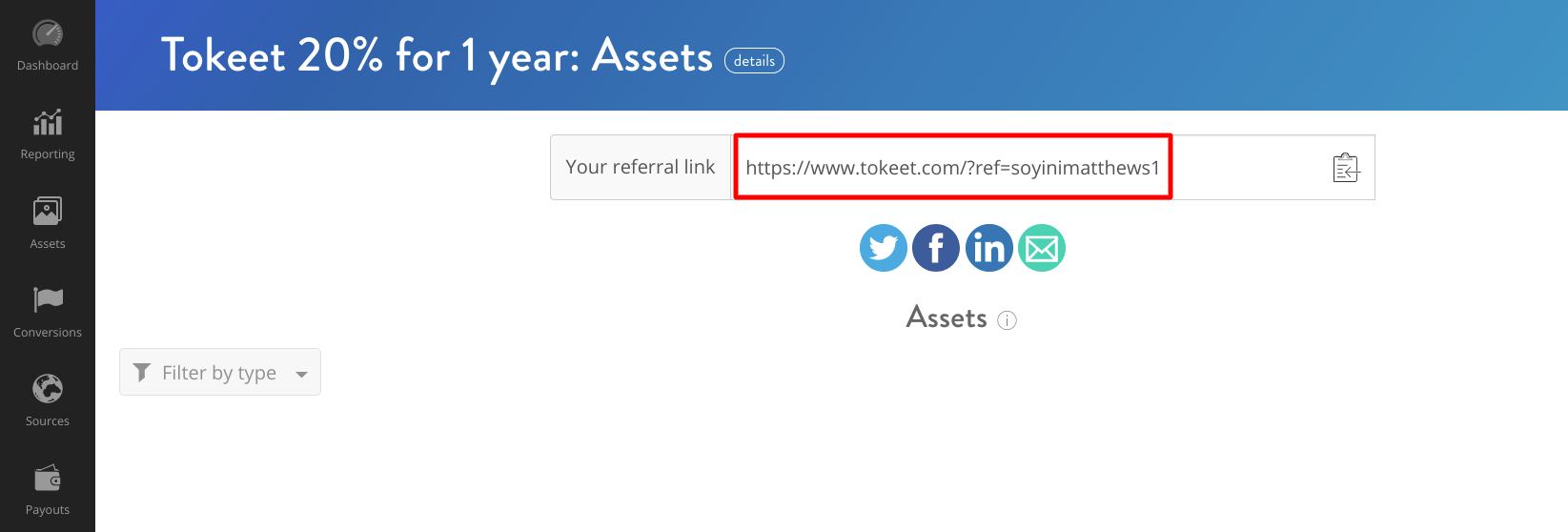
Reports
The reporting section allows you to generate graphs and tables based on specific periods (custom dates, week, month or year). You can review the number of clicks, customers, conversion and even the source.
You can navigate to the report section to track your progress as an affiliate.
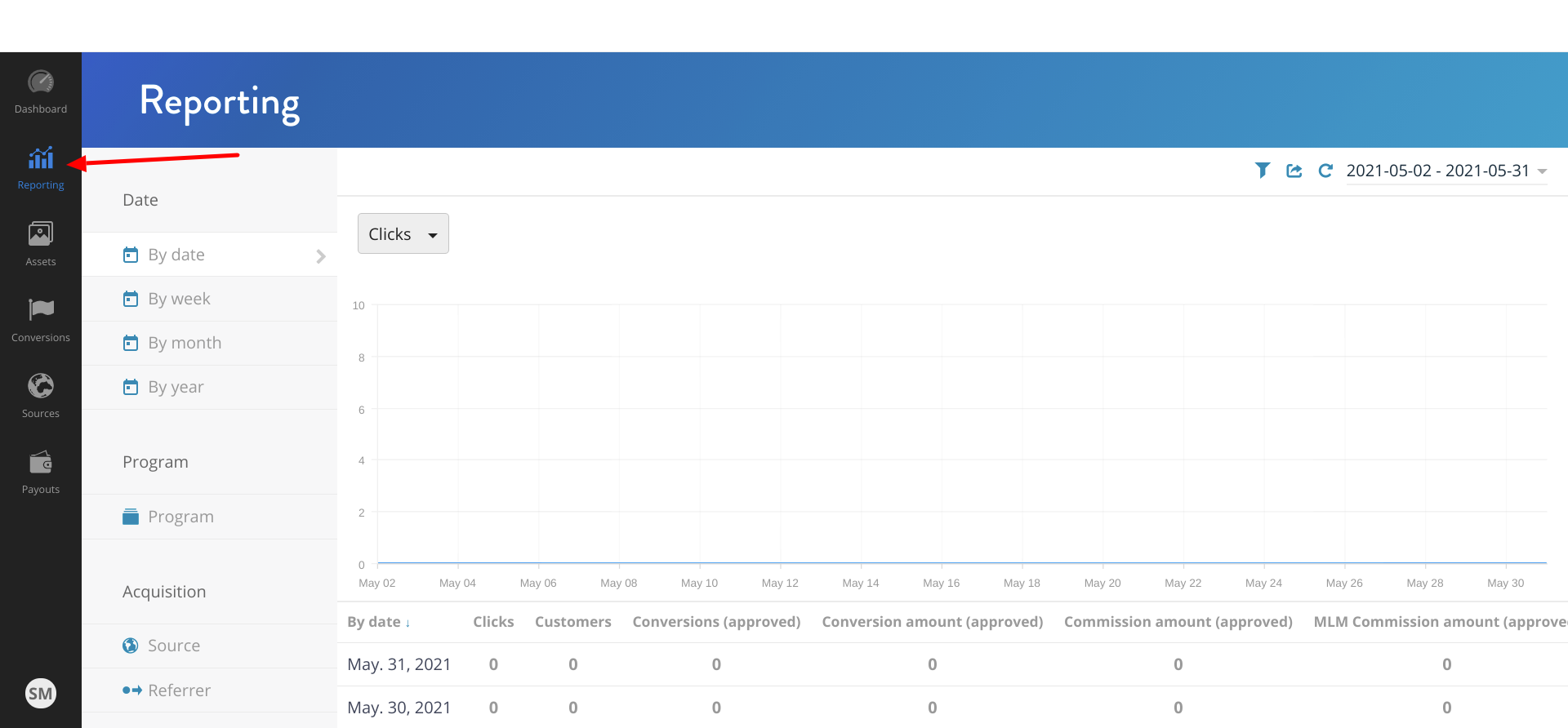
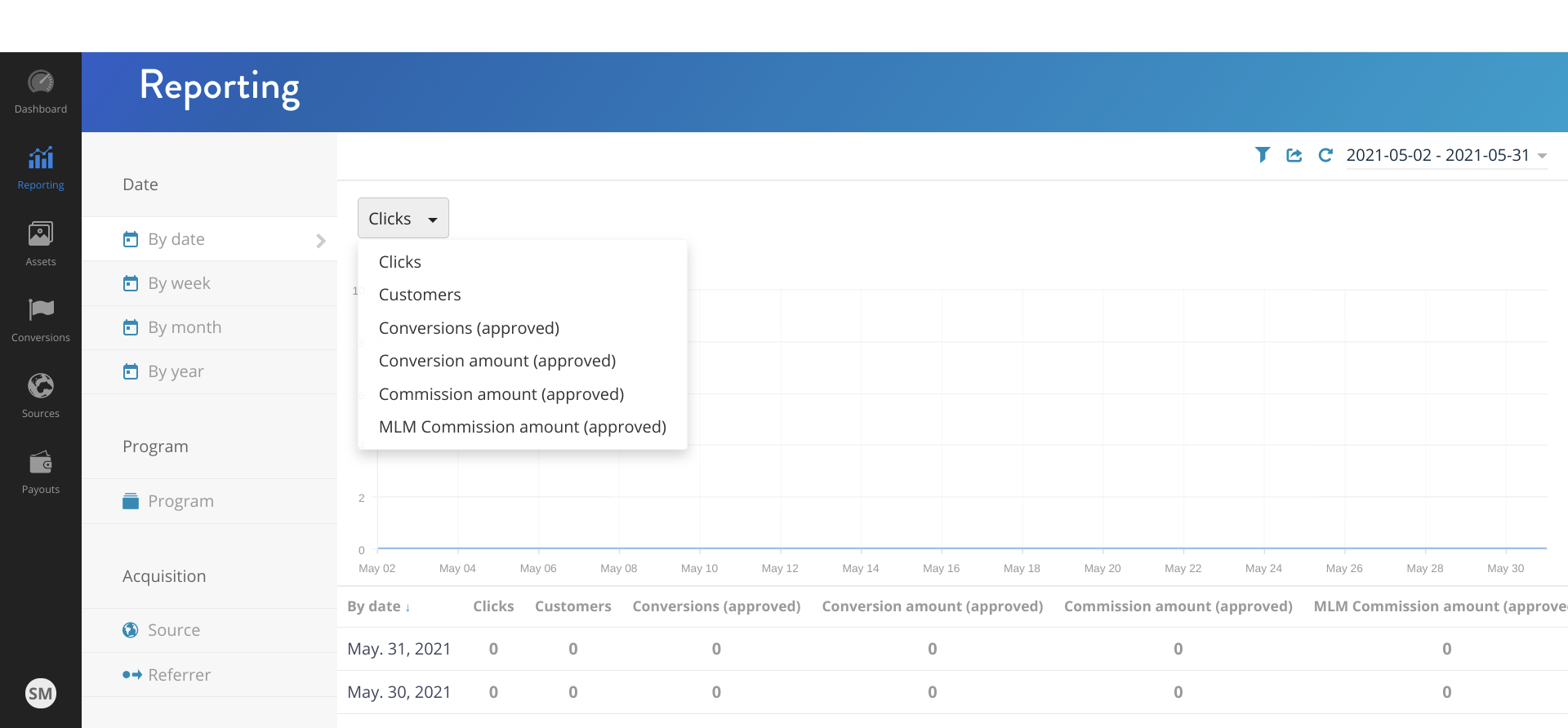
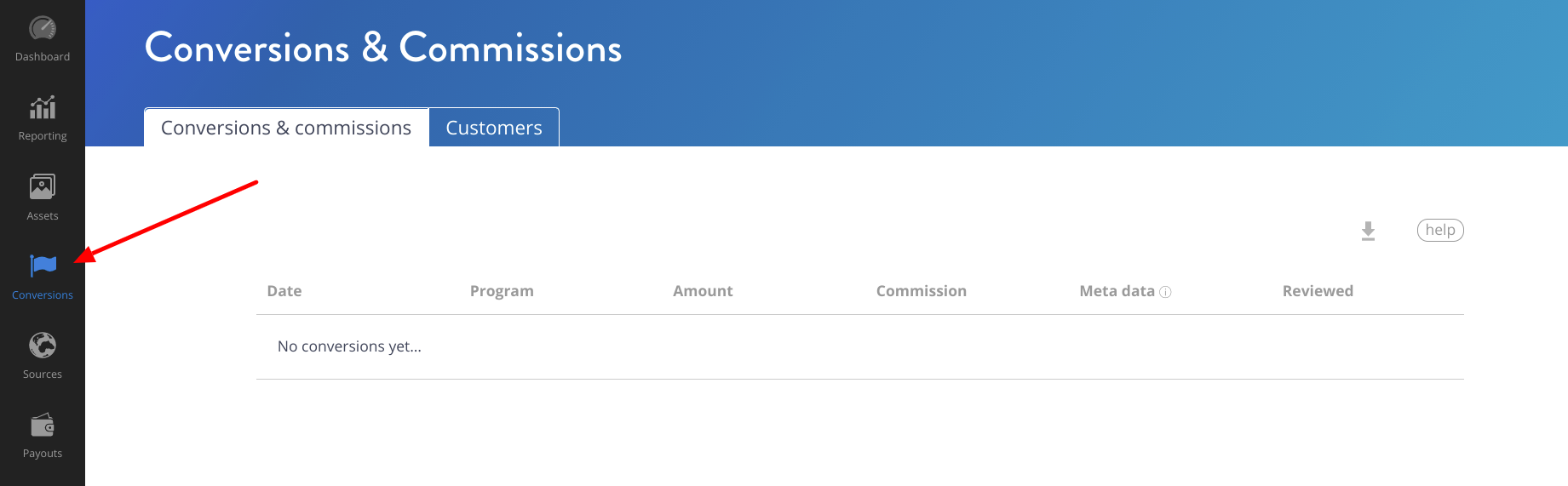
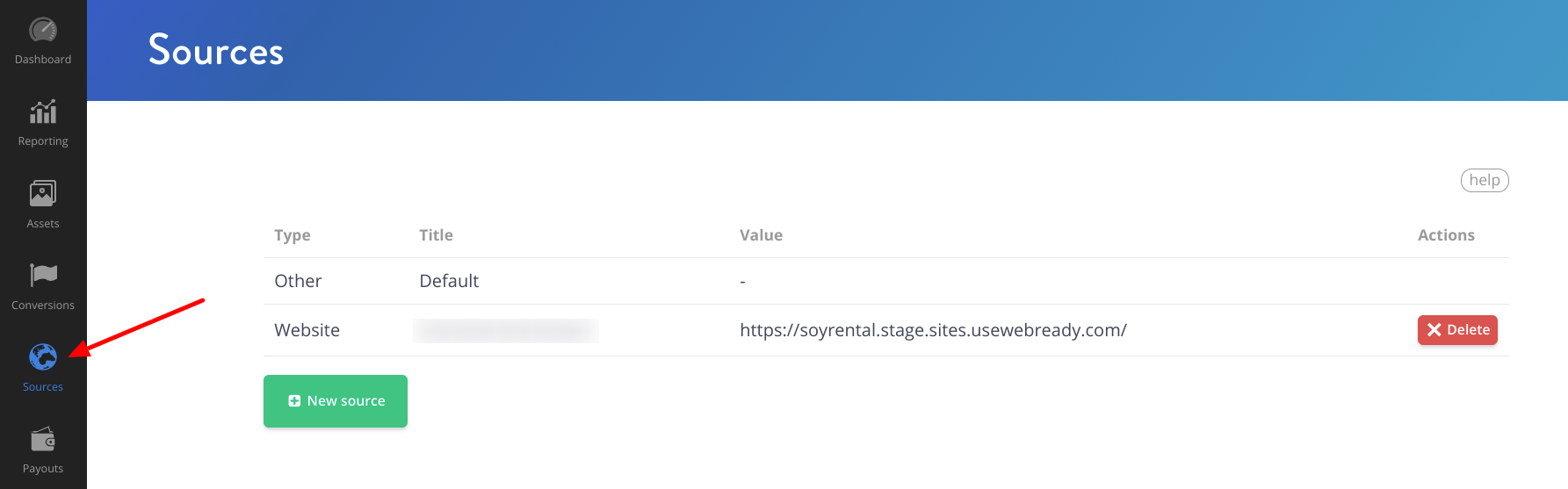
My Account
To update your account info or password, and other settings, click on your initials at the bottom left section then select 'profile settings'.

Contact Support: You can reach out to Affiliate Support at affiliates@tokeet.com or your account manager by clicking on the email just under your account manager’s name.
As time goes by, you will become more familiar with the platform and find ways of maximizing your success as an affiliate! We wish you all the best.