Tripadvisor/Flipkey is integrated with Tokeet via an iCal connection.
In order for your Tripadvisor/Flipkey iCal connections to work with two-way synchronization, you will want to both export a Tokeet calendar into Tripadvisor/Flipkey, as well as import a Tripadvisor/Flipkey calendar into Tokeet.
Export Tokeet Calendar to Flipkey/Tripadvisor
In Tokeet: Navigate to Channels > "Add Channel"
Select "Flipkey/Tripadvisor" from the dropdown menu.
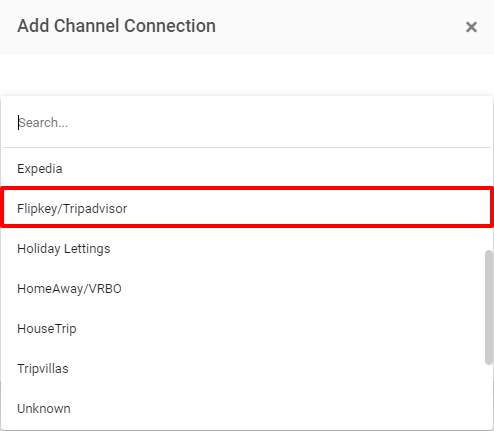
Click Select
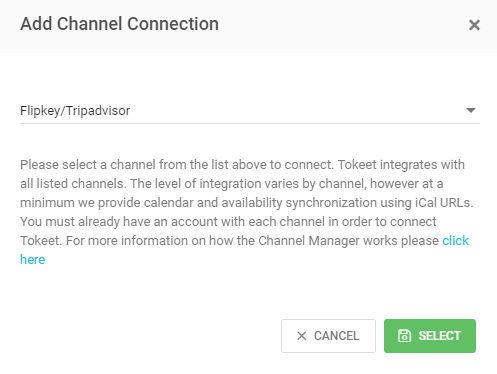
In the Exported Calendars section, click the green "Add" button

Select a Rental from which you are exporting the calendar
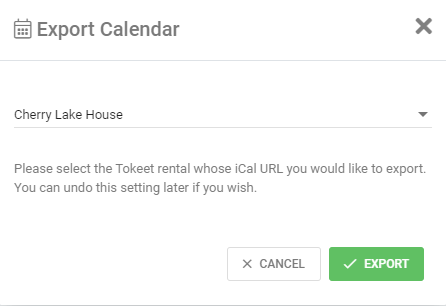
Click Export
In the popup, select and copy the URL
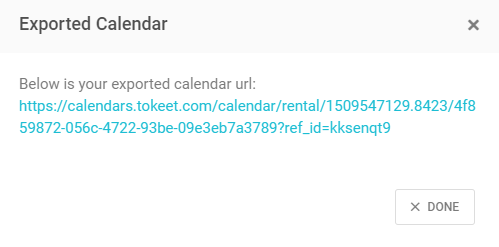
Click Done
In Tripadvisor: navigate to "Calendar' and click there.
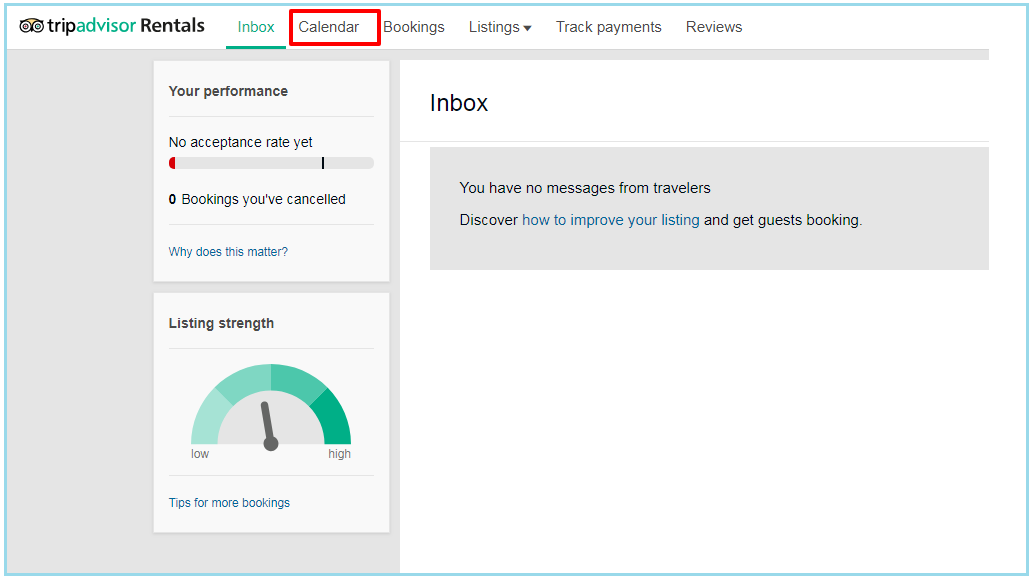
On the subsequent page, click 'Import'
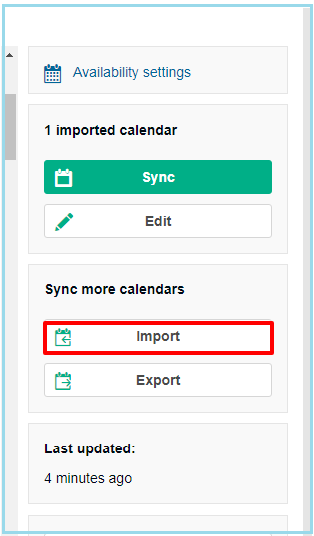
On the following pop up, click 'Other'
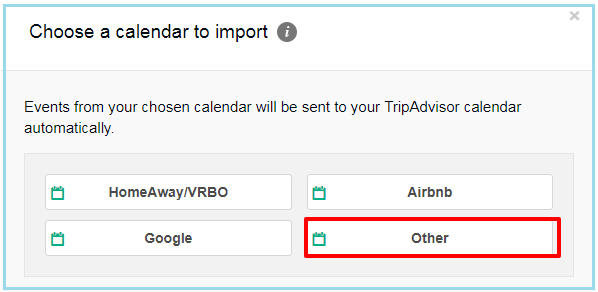
Paste your Tokeet URL in the first space, and give the calendar a name
Then click Import
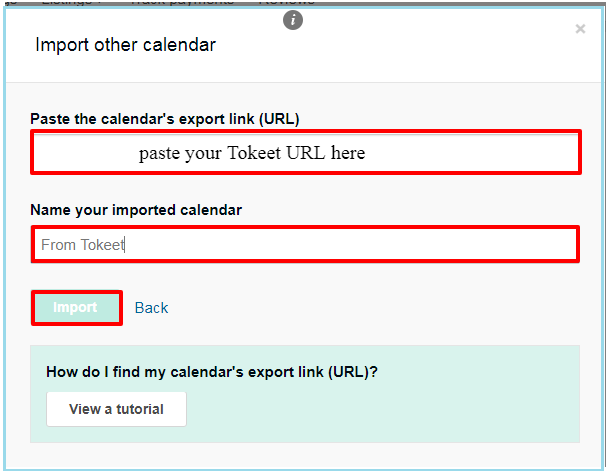
Your Tripadvisor account is now receiving events from your Tokeet calendar for this rental! Next, import your Tripadvisor calendar into Tokeet
This should pop-up a window with your export URL that you can copy to be pasted into Tokeet - click Copy Link then Close:
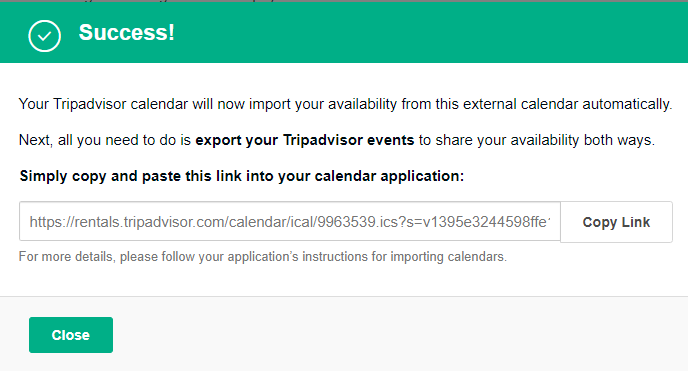
Import "Flipkey/Tripadvisor" Calendar into Tokeet
In Tripadvisor - Navigate to calendar and click 'Export' and copy your Tripadvisor URL.
You will be importing this calendar URL into Tokeet.
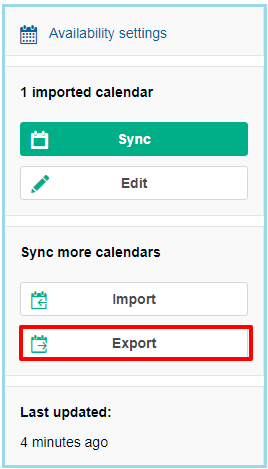
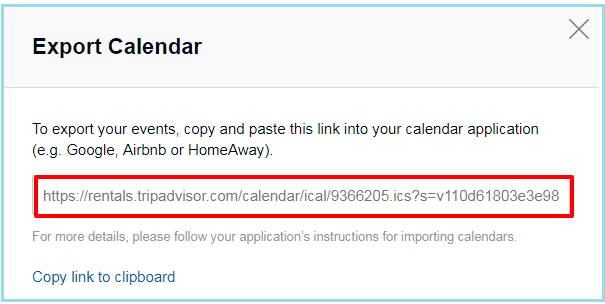
In Tokeet - navigate to Channels > "Add Channel"
Select "Flipkey/Tripadvisor" from the dropdown menu.
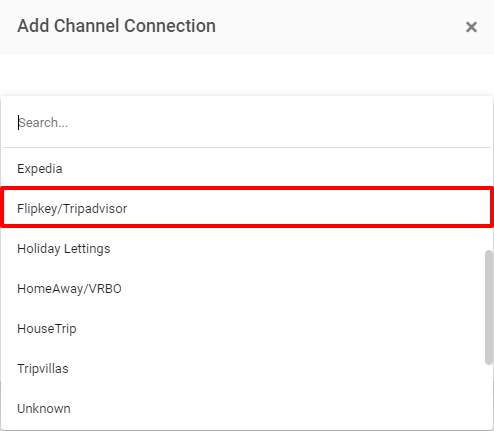
Click Select
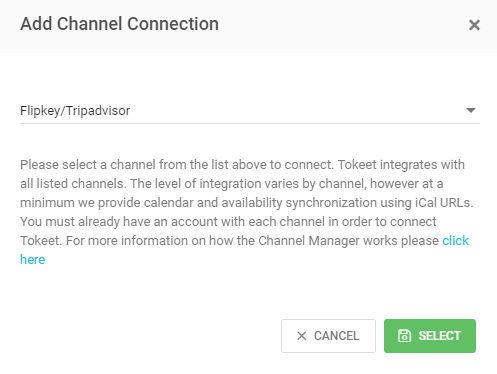
In the Imported Calendars section, click the green "Add" button
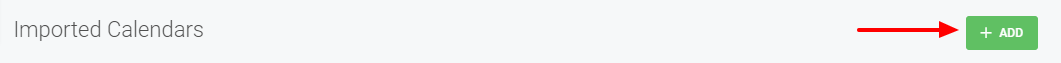
Give your calendar a name, select the Rental which will be updated with your Tripadvisor events and paste the iCal URL from Tripadvisor
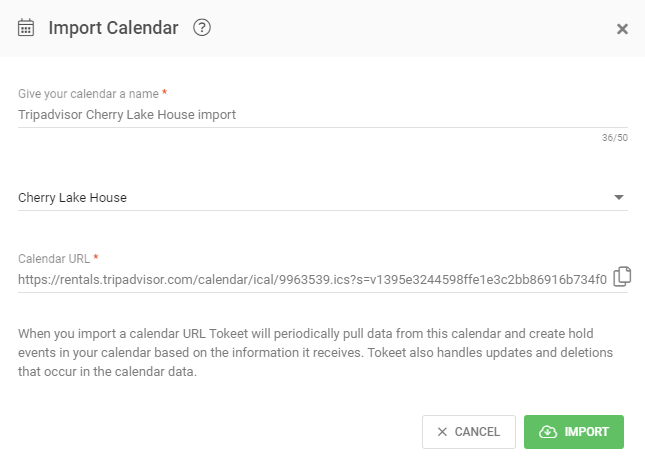
Click "Import"
Your Tokeet calendar is now updated with events from "Flipkey/Tripadvisor"
Repeat this process for all your rentals.
What to Expect Next
Tokeet will import all of your "Flipkey/Tripadvisor" bookings and blocked dates.
All imported "Flipkey/Tripadvisor" events become Hold Events in Tokeet
iCal is a calendar link only. You will need to continue managing rates in "Flipkey/Tripadvisor"
You can convert Hold Events to Bookings in Tokeet and enter additional info, by clicking on the Hold Event on your Tokeet calendar and clicking "Convert".