In the Discount Codes section of Margins, you're able to see a graph showing the total discount codes per month, as well as a breakdown of each discount code.
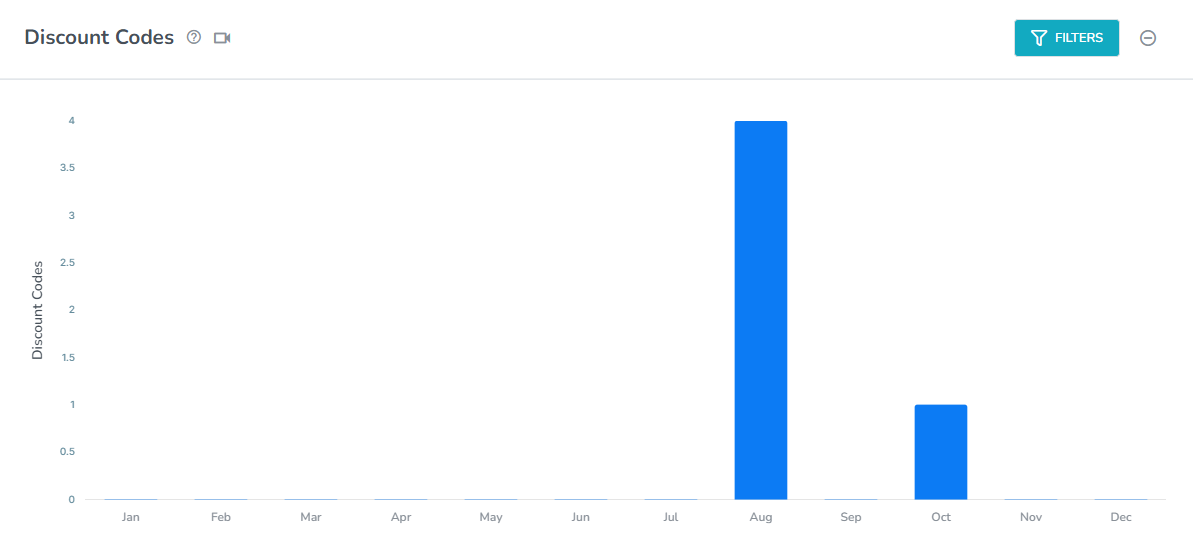
The Filters button allows you to view data based on the discount code status (active or inactive), type (flat or percent), currency and rentals.
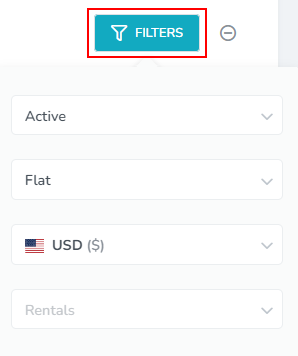
The Discount Codes Summary section also allows you to print and download the data as a CSV or Excel file.
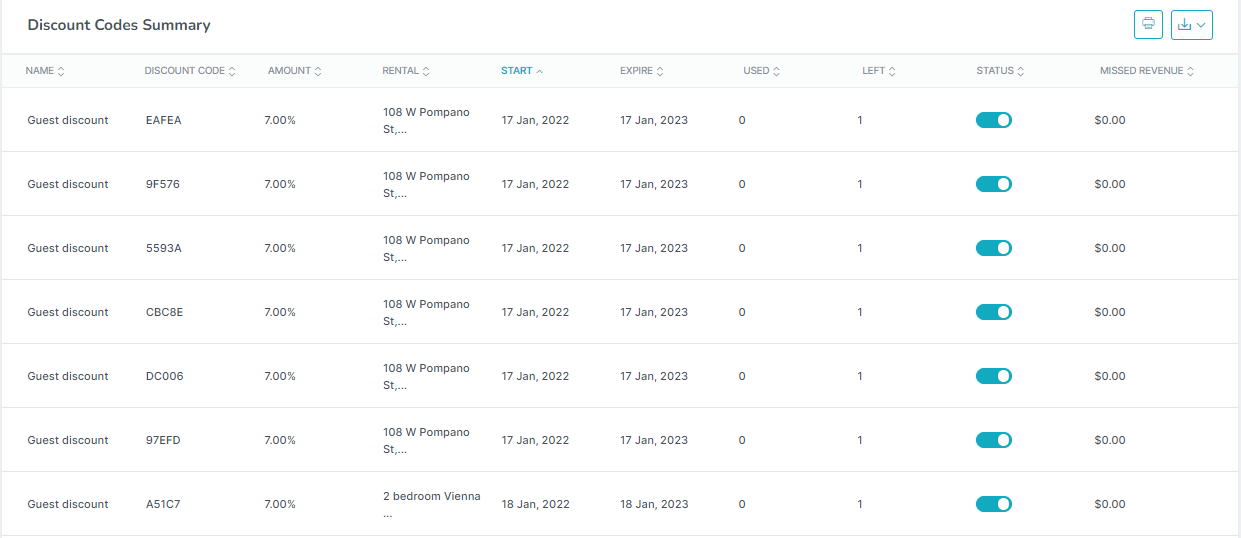
The details of each discount will be shown here, including the name, code, amount, date and how much times it was used, along with how many more times we can redeem the discount code.
The Missed Revenue value gives a total of the revenue lost due to use of discount codes.
e.g. If Discount Code ED44 is used in 3 bookings with discount totals shown below:
booking 1 : USD 400
booking 2 : USD 350
booking 3 : USD 300
The total revenue lost will be : USD 1150