We know you have a lot to keep track of everyday and your Tokeet password is just one of them. Please use the below process if you forgot your password, or if your account is locked and you want to regain access.
To reset your password:
Navigate to https://app.tokeet.com
Click "Forgot password?" (link: https://app.tokeet.com/forgot )
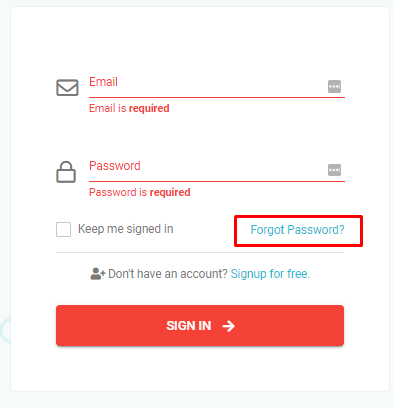
Enter your Tokeet email address.
Tip: If you registered using your Airbnb credentials, then this is most likely your Airbnb account email address.
Click "Request password reset"

Tokeet will send you an email with a link to reset your account password.
Tip: If you use the Tokeet mobile app, please log out of the app first--because it will keep trying to log in with the "old" password and lock you out of your Tokeet account.
Click on the link and enter your new desired password.
Then you may log into Tokeet using your new credentials.
Tip: If your IP address is blocked: please send us Tokeet Support your IPv4 address from http://whatip.me/
As always, please contact us with questions any time. We're happy to help.