In the Departures section under Bookings, you'll see the total number of check-outs for each day in the month.
The Filters button allows you to only show information based on the date range, currency, month, year, rentals and sources.
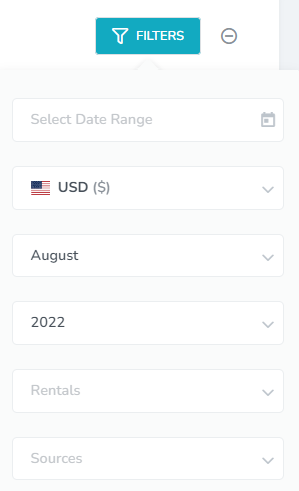
The departures graph shows each day for the month and the total number of check-outs for that day. Hovering over a bar will display the departure count.
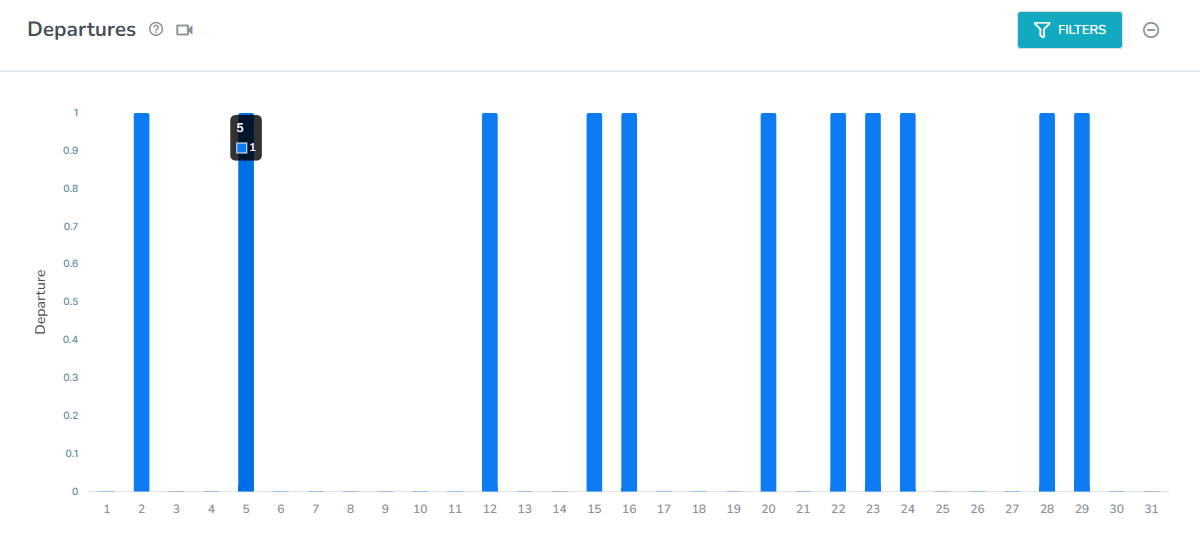
The Departures Summary lists all check-outs along with details including the guest name, rental name, arrival and departure dates, number of guests, departure time and booking total.

You are also able to print and download the data as a CSV or Excel file using the icons available.
As always, we're here to help. Please feel free to email support@tokeet.com with any questions.