Once you have completed the steps in the connection wizard for Vrbo's API, you are ready to move on to the next phase of having your Tokeet listings activated.
Listing Requirements
You may be able to skip on filling in the exact specifics of each listing requirement. However, once the rentals are checked, if they fail to meet any requirement, this will delay the process to activate.
Your Tokeet rentals must have the following requirements to be activated in VRBO:
The merchant name for payment processor e.g Stripe
(this must be added on your account info page in Tokeet)Payment gateway connected
Registration number added under 'basic information' for each rental
(this is based on the regulation of your region)Rental description updated for each rental (a minimum of 400 characters)
Rental details section to be filled in completely
(this includes the bathroom and bedroom count for the property)Amenities
A minimum of 6 Images
(the photo resolution must be at least 1920 x 1080 HD)Rental headline
(must include at least 20 characters and a maximum of 80 characters)Rental location/GPS location
Vrbo’s Onboarding Process
Your onboarding process will be a hands-on guide with one of Vrbo's implementation specialists who will contact you to arrange a time for your appointment. You will be sent a link to a mapping tool that you can use to map your Vrbo listings within Tokeet.
All that will be required to complete this, is to have your Tokeet rental IDs on hand.
First, retrieve these IDs by navigating ‘rentals’ in Tokeet and clicking on the option to download.
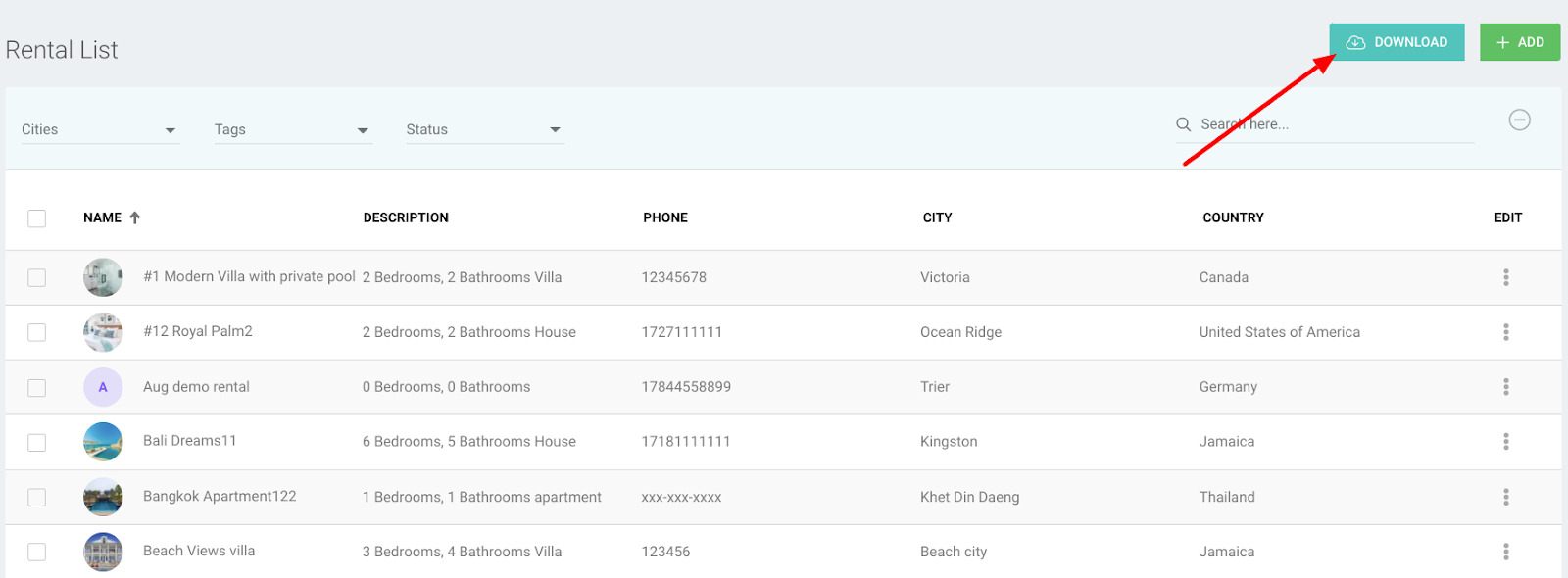
On the pop-up ensure that the ID box is checked to include this information in the CSV file.
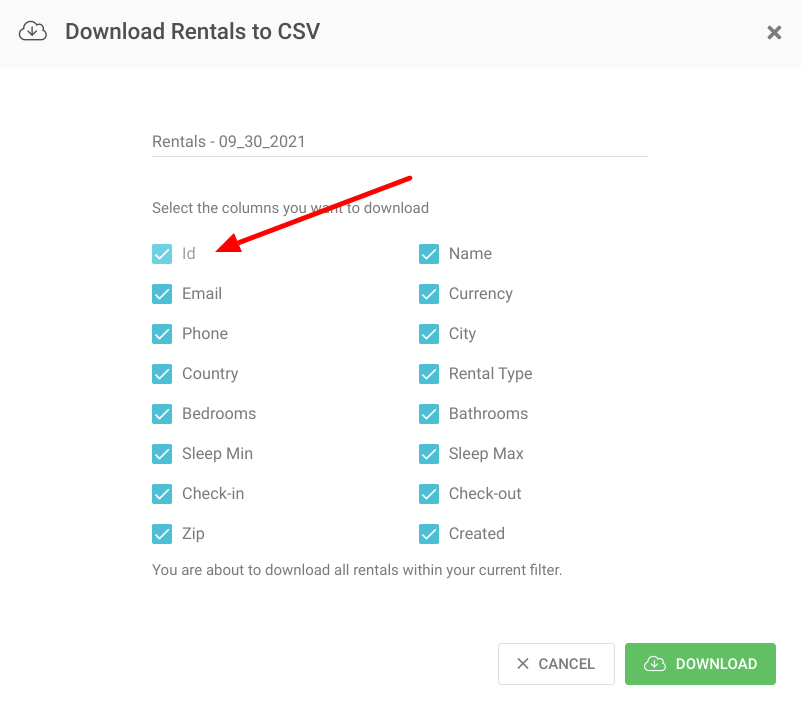
Then, select the option to ‘download’. You will need to pass this CSV file onto the specialists handing your onboarding.
Limitations and Important Notes
No messaging API is available for VRBO. Inquires don’t have an actual email and the inquiry ID is different to the confirmed booking ID.
Messages can be sent from Tokeet for confirmed bookings to the guests’ email addresses provided.
If someone submits an inquiry, there will be no association between that and the confirmed booking made later.
VRBO does not support mixed inventory i.e some VRBO listings connected via iCal and others via API. Once you decide to connect your VRBO listings via the API in Tokeet, you will need to connect all rentals already listed.
Once your onboarding specialist has determined that your rentals have fulfilled all the requirements mentioned above, they would activate the connection on their end.
Note: Registration number needs to be added by PM in VRBO dashboard.