In the Monthly Occupancy section under Bookings, you'll see the occupancy % for each month.
The Filters button allows you to only filter information based on the currency, year, booking status, rentals and sources.
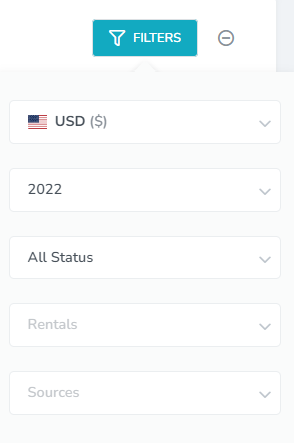
The results will be shown on the Monthly Occupancy chart. Hovering over each bar will show a tooltip with the occupancy percentage for each month.
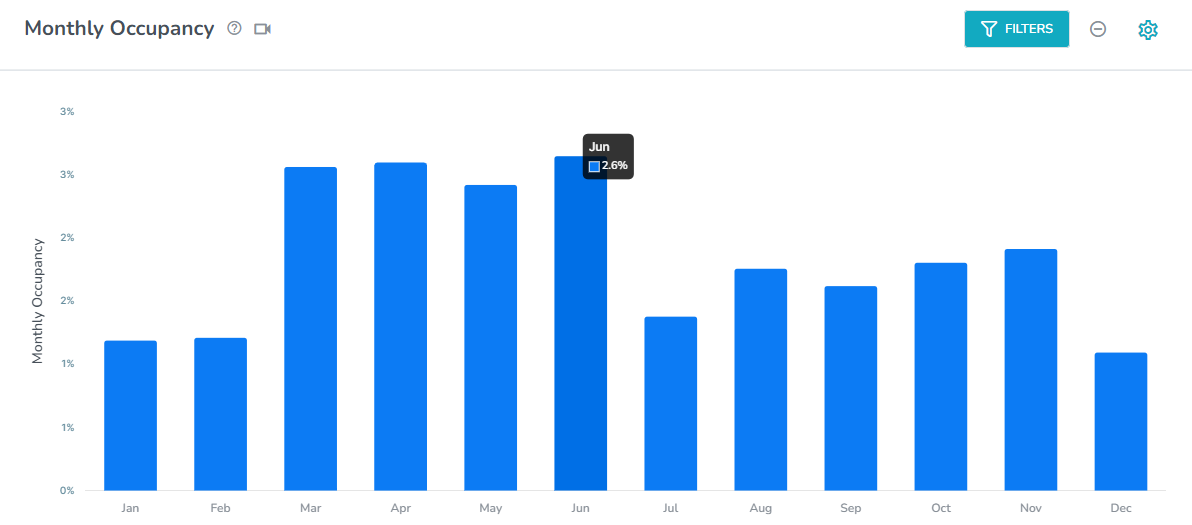
The Monthly Occupancy section shows the booked rentals, occupancy %, vacant nights and booked nights for each month.
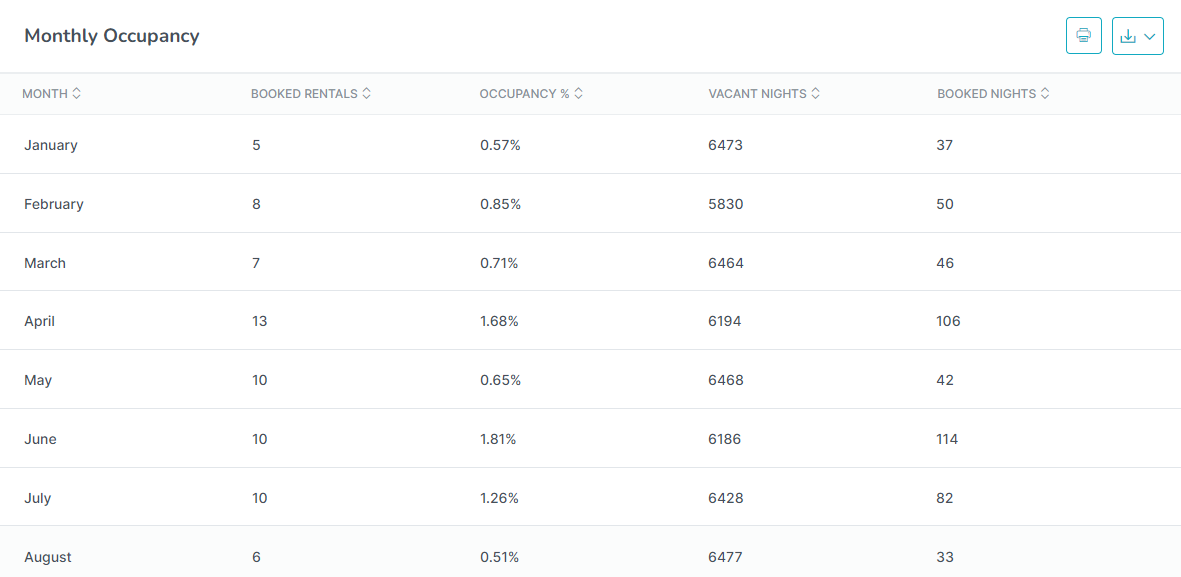
Booked Rentals: No. of rentals booked
Occupancy: Occupancy % for respective month [i.e. bookedNightsInMonth / (daysInMonths * RentalsCount) * 100]
Vacant: No. of vacant nights in month w.r.t. Rental(s) [i.e. daysInMonths - bookedNightsInMonth]
Bookings: No. of bookings in a month
You are also able to print and download the data as a CSV or Excel file using the available icons.