In the Monthly Bookings section under Bookings, you'll be presented with information on the total bookings for the each month.
This is broken down into a Bookings Chart, Average Length of Stay Chart and Monthly Bookings Summary.

Bookings Chart - This shows the total bookings for each month.
Average Length of Stay Chart - This shows the average length of stay (in days) across the months.
The Filters button above allows you to only view information based on the currency, year, booking status, rentals and sources.
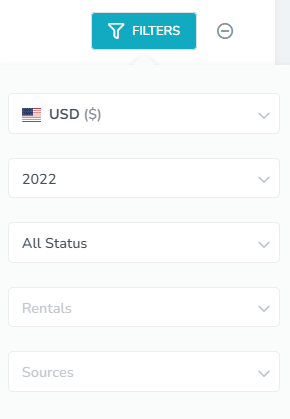
The Monthly Bookings Summary shows a breakdown of your bookings each month based on the fields below.
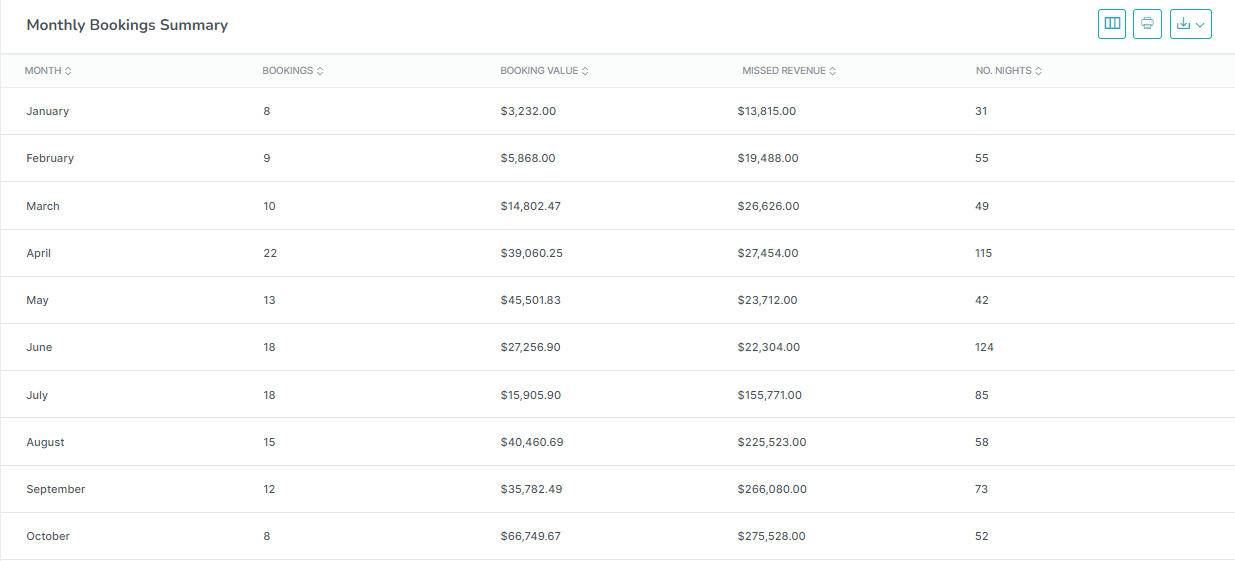
Missed Revenue: Sum of day rates for dates that were not booked
Example: If in July we have only 1 booking from 1 July to 4th July, so, 28 days are not booked. We will find each day rate from July 5th to 31st, and the sum of those rates will be the missed revenue.