In the short term rental business working on the go is pretty much required at one point or another. Any time a guest is staying at your property you may feel obligated to be available should they need anything. With the new TV3 Mobile platform, you no longer have to feel chained to your work-space and can truly enjoy the freedom of being your own boss.
As soon as you log into your account using our mobile app, you'll find yourself on the Dashboard. This section provides a convenient view of all upcoming and recent bookings so that you don't have to dig through your historical data to quickly review and respond to the most urgent tasks.
Opening the Tokeet Menu
While the TV3 dashboard presents an assortment of data to help you run your day to day operations, there will be times when you want to review historical data, or accomplish tasks that cannot be accessed from the dashboard. Opening the Tokeet menu to go to the specific module you need is easy.
Simply touch the Tokeet logo on the top left to open the TV3 menu.
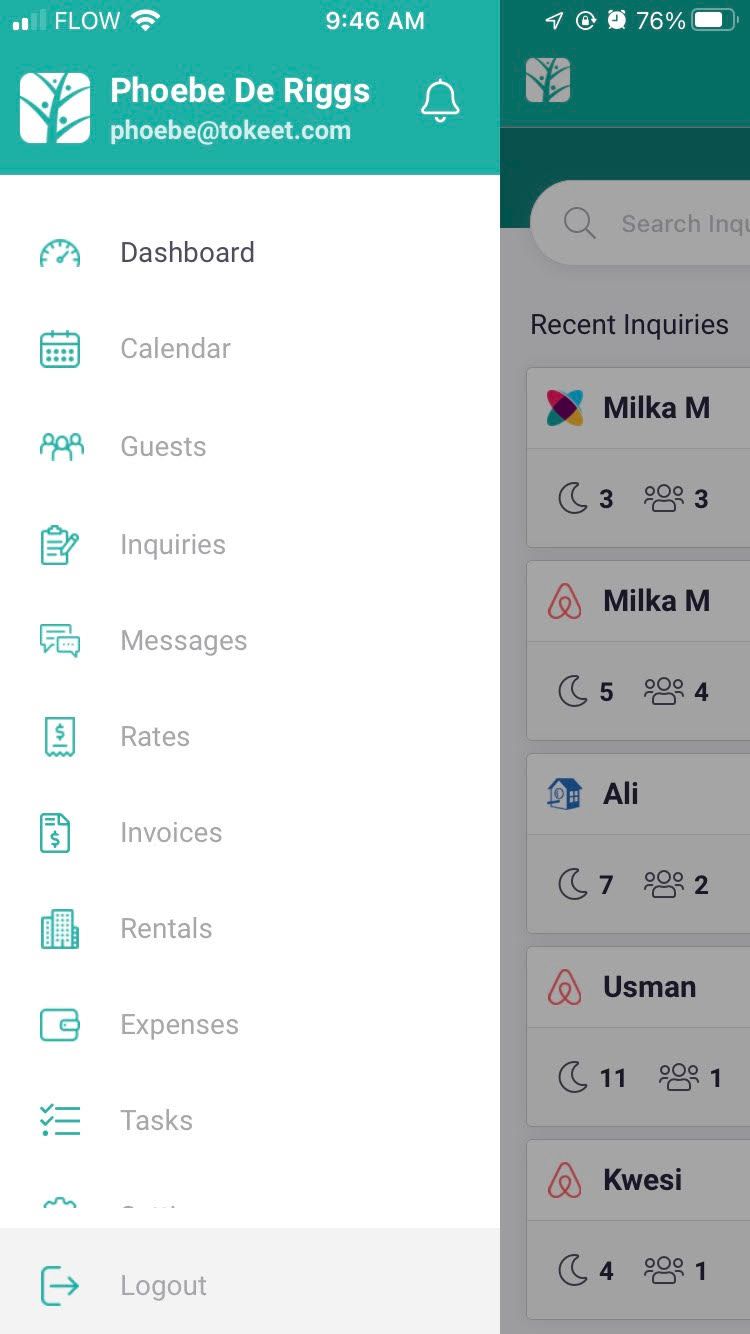
The TV3 mobile dashboard is broken out into 5 sections.
Recent Inquiries
The Recent Inquiries section provides a short list of recently received reservation requests and confirmed bookings. To refresh this page simply drag down in the same manner as refreshing a mobile browser page.
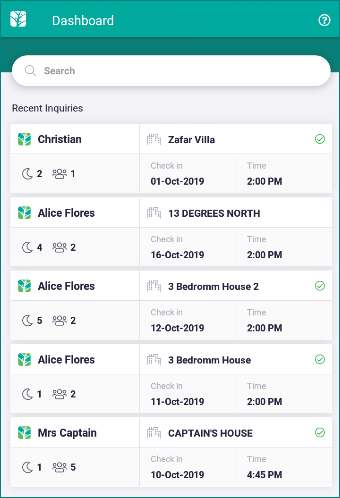
Navigating to Inquiry Specifics from the Recent Inquiry section of the dashboard
All of the inquiry specific data can be accessed from the Recent Inquiries Section.
To open the Guest Details touch the Guest Name.
To open the Rental Details touch the Rental Name.
To open the Inquiry Details touch any of the details on the bottom row.
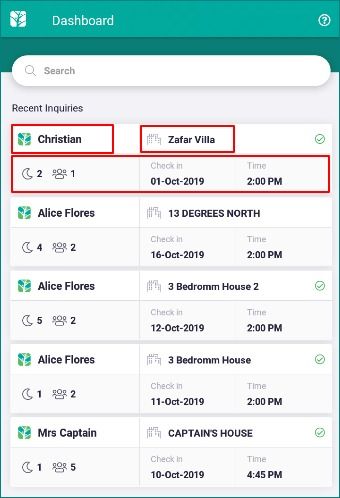
Upcoming Arrivals
The upcoming arrivals section gives you a convenient place to review all confirmed bookings that are due to arrive in the next 30 days. These are sorted by Check-in Date.
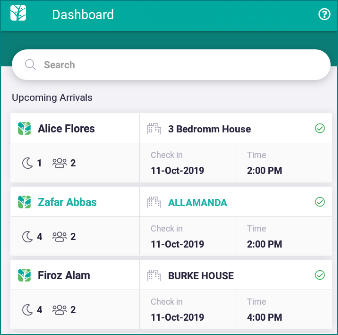
Just like the Recent Inquiry section, you may access any of the details relating to these upcoming arrivals by touching the appropriate section.
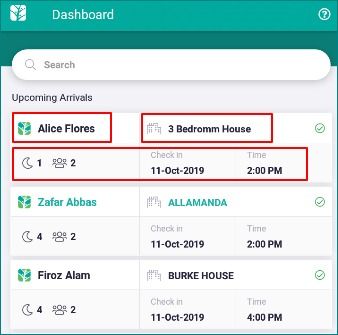
Upcoming Departures
This section provides you with a list of reservations which are due to end in the near future. This is a great place to look when coordinating with your house staff who will need to prepare the room for your next guest.
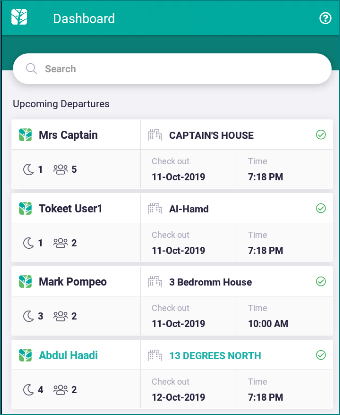
Recent Invoice Summary
The totals for paid and unpaid invoices within the last 30 days will show in this section. These values are meant to provide you with a quick view to whether a pending reservation has responded to your request for payment. While you could also view this by opening up the Inquiry details and navigating to the invoice tab, you may just want to watch the numbers and note the change.
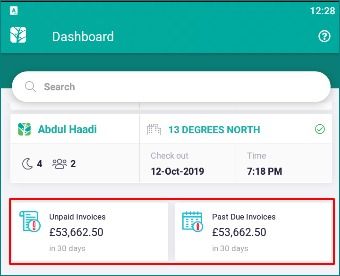
Recent Messages
The recent messages section allows you to see incoming messages as they happen and quickly reply by touching the message to go directly to the inquiry details messaging tab.
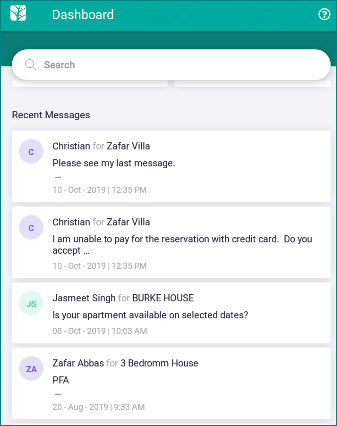
No matter the reason, working while on the go is something Tokeet hopes to make easy. With the new TV3 mobile dashboard, you only need one screen and a few moments to take care of urgent guest needs.