Tokeet allows you automate notifications based on different actions so that you never miss a deadline or fail to send necessary information to your guests or team members. Here how to set push notification triggers within Tokeet.
From your main Tokeet page, navigate to Settings > Automations
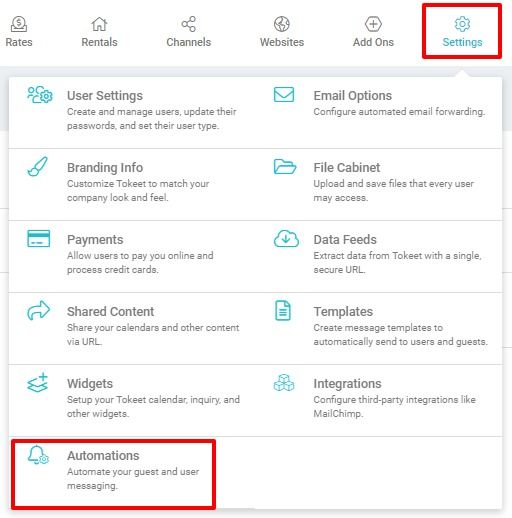
Select the Event type and set a configuration for all required fields.
Perform this action: Choose Push Notification.
Send to these people: Select at least one internal Tokeet user to be notified.
Use this template: Choose which type of Message Template to send.
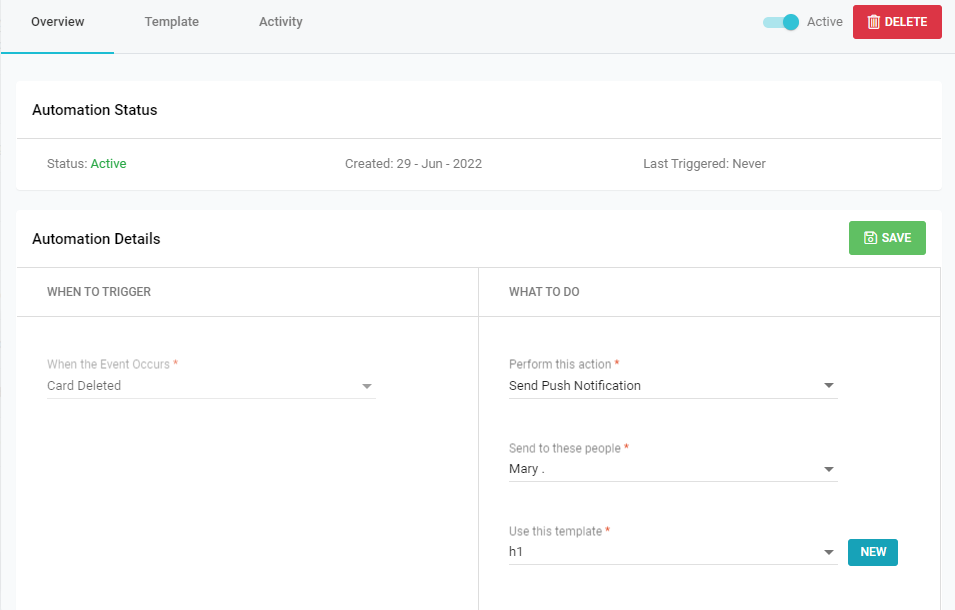
Once you’ve created a Push Notification trigger, selected recipients will receive an automated Push Notification in the event of the action you’ve specified.
For more information about Tokeet automation and triggers, visit our Support database or contact a Tokeet Support expert.