In your regular day-to-day use of the Tokeet application, you won’t have much use for your Tokeet account’s special identification number. However, occasionally you might need to provide the number when interacting with Tokeet support or in other rare instances. Here’s where you can find your Tokeet account number when necessary.
To locate your Tokeet Account ID, click on the account drop-down menu and select "Account Info"

Your Tokeet Account ID is listed towards the upper left-hand-side of the page.
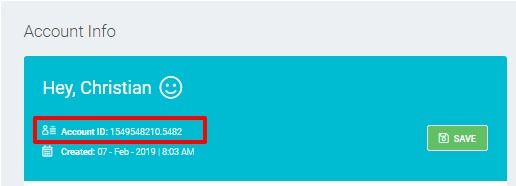
Please be sure to include all the numbers, including the ones after the dot.
Don’t worry about memorizing or saving this number somewhere considering you won’t regularly have to call upon it and it can always be found at Settings > Account Info.
If you have any further questions please search our help center or email us at support@tokeet.com and we’ll be more than happy to help.