In the Arrivals section under Bookings, you'll see the total number of check-ins for each day in the month.
The Filters button allows you to only show information based on the date range, currency, month, year, rentals and sources.
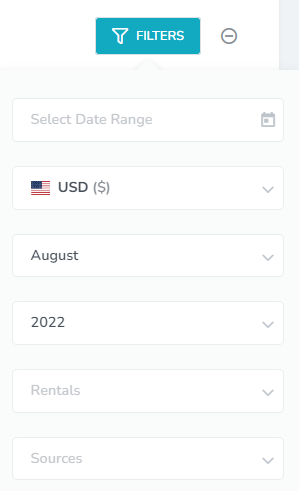
The arrivals graph shows each day for the month and the total number of check-ins for that day. Hovering over a bar will display the arrival count.
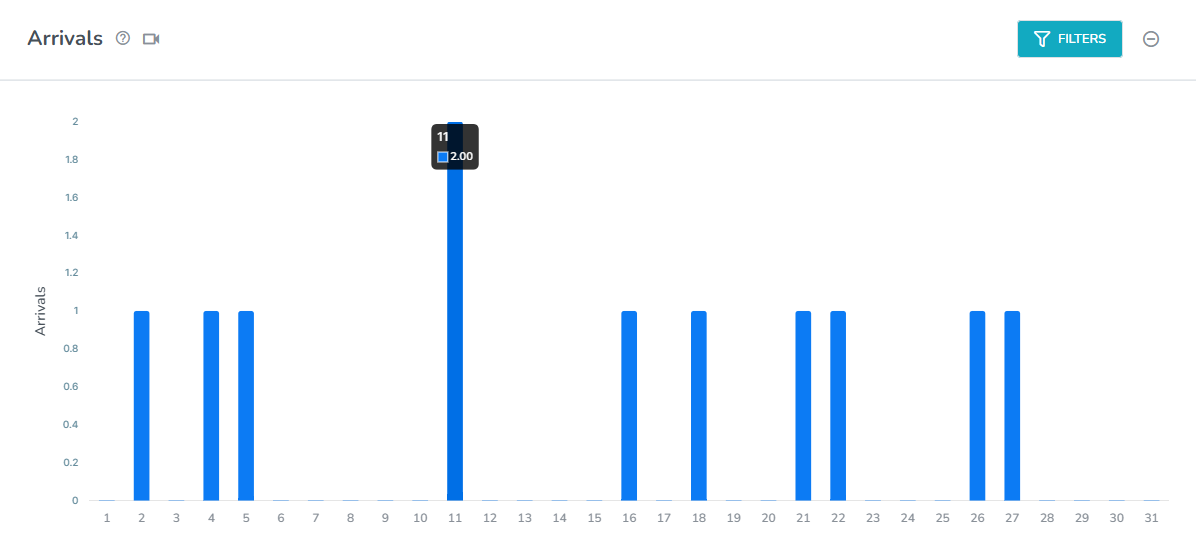
The Arrivals Summary lists all check-ins along with details including the guest name, rental name, source, arrival and departure dates, number of guests, booking total and arrival time.
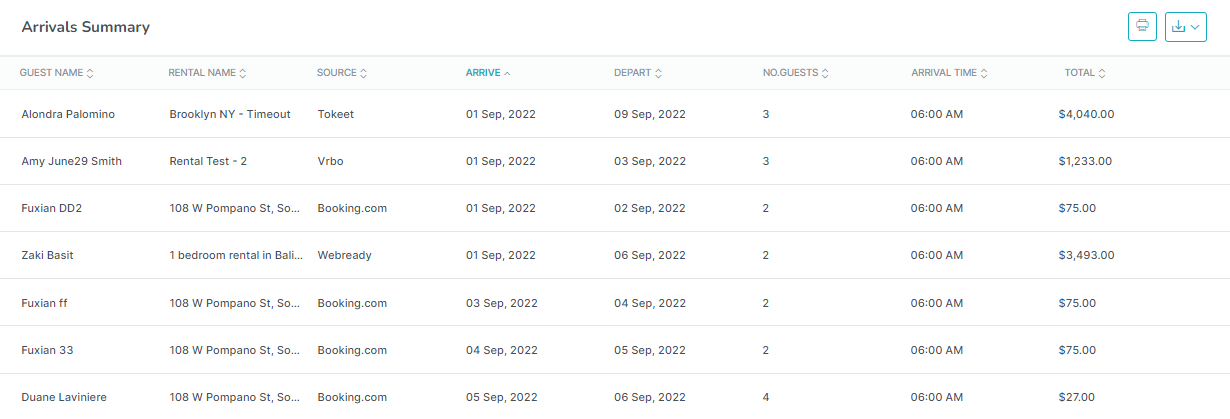
You are also able to print and download the data as a CSV or Excel file using the icons available.
As always, we're here to help. Please feel free to email support@tokeet.com with any questions.