In the Invoices section, you will be able to view your monthly invoice totals and invoice list.
The Filter button allows you to finetune the information displayed by choosing the currency, year or rentals.
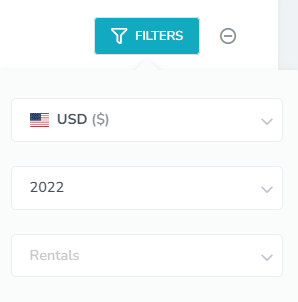
At the top of the page, you'll see the total value from your invoices, and the totals based on the status (paid, unpaid and past due), along with the total number of invoices.
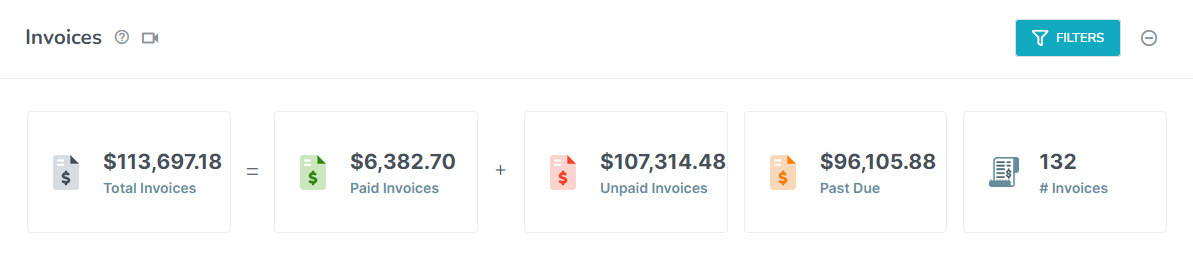
This is followed by a bar chart showing this information for each month.
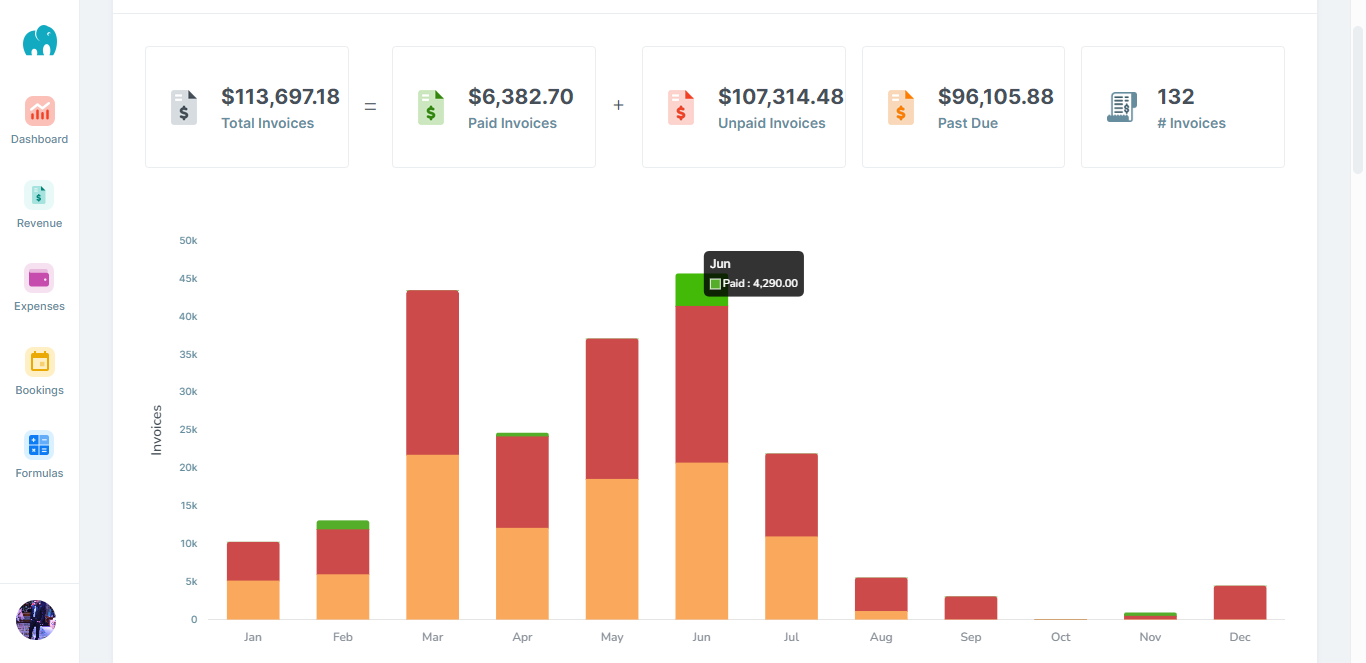
Monthly Summary
This section breaks down the invoices for each month, showing the total paid, unpaid, average, past due and number of invoices.
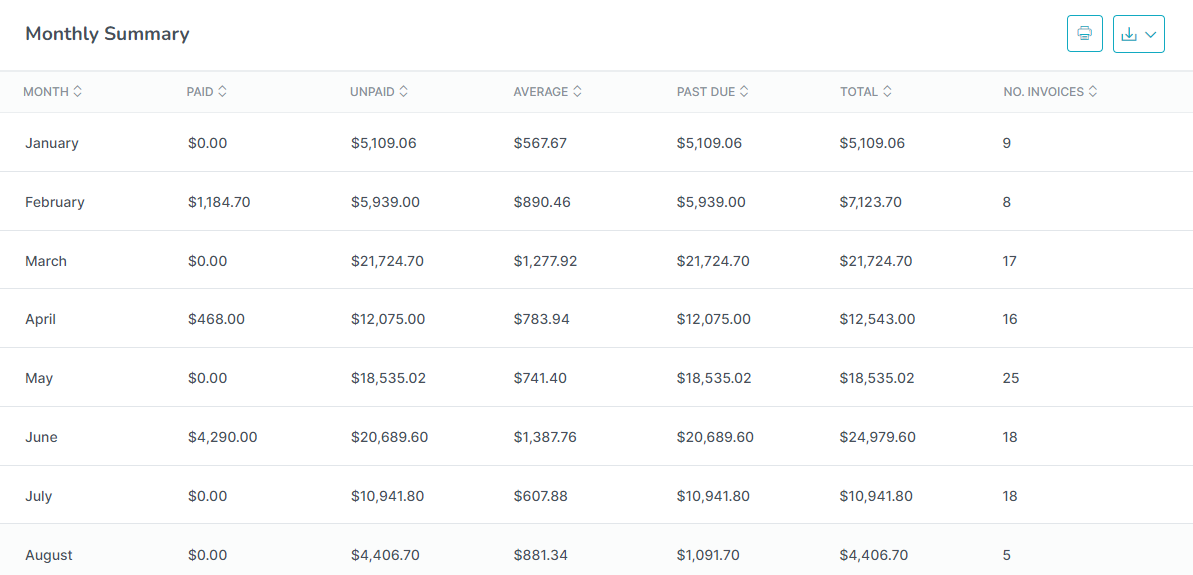
You can also print or download this information as a CSV or Excel file using the available icons.
Invoices List
Here you will find a full list of your invoices, along with details such as invoice date, due date, ID, guest name, status and amount.
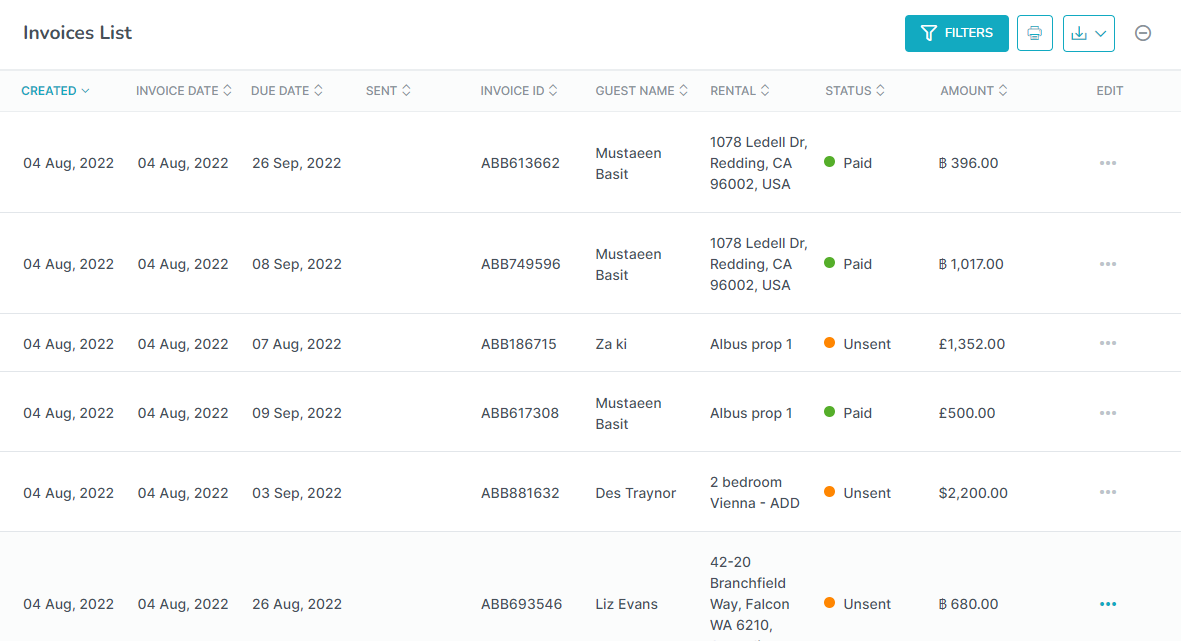
Each invoice will have an actions icon on the right allowing you to print, archive or delete it.
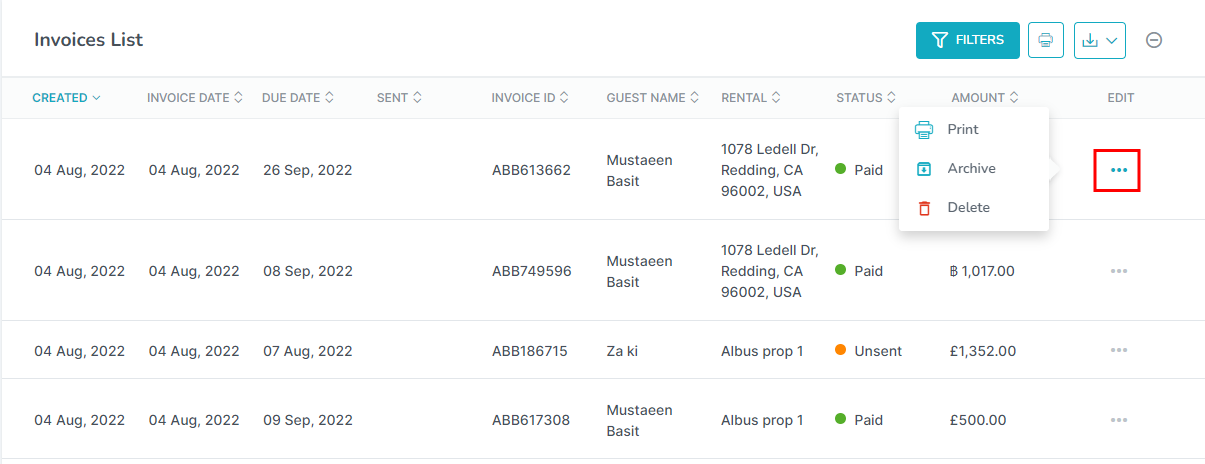
The Filters button allows you to finetune the invoices that are shown, based on date range, status and rentals. You can also print and download your invoices using the available icons.