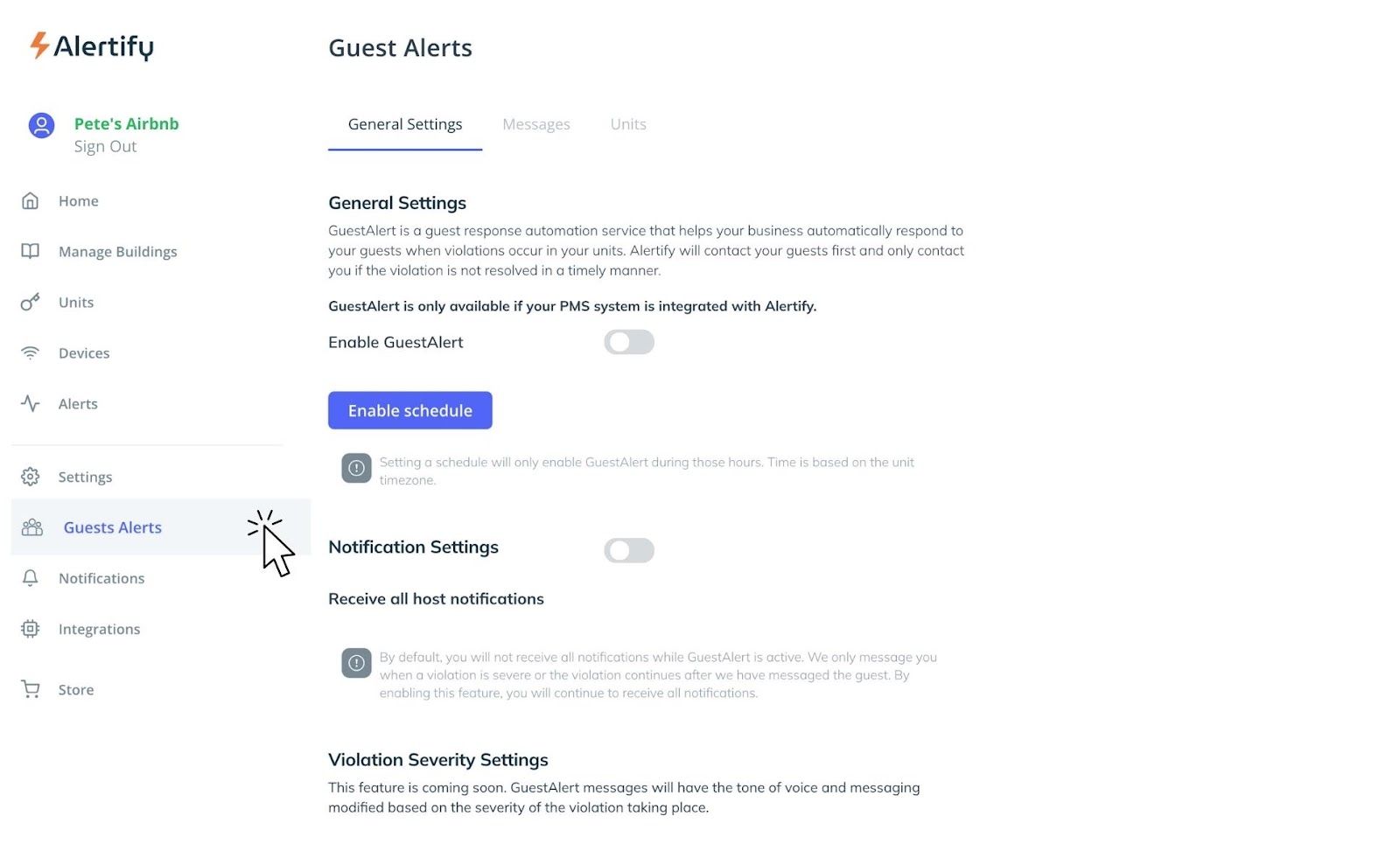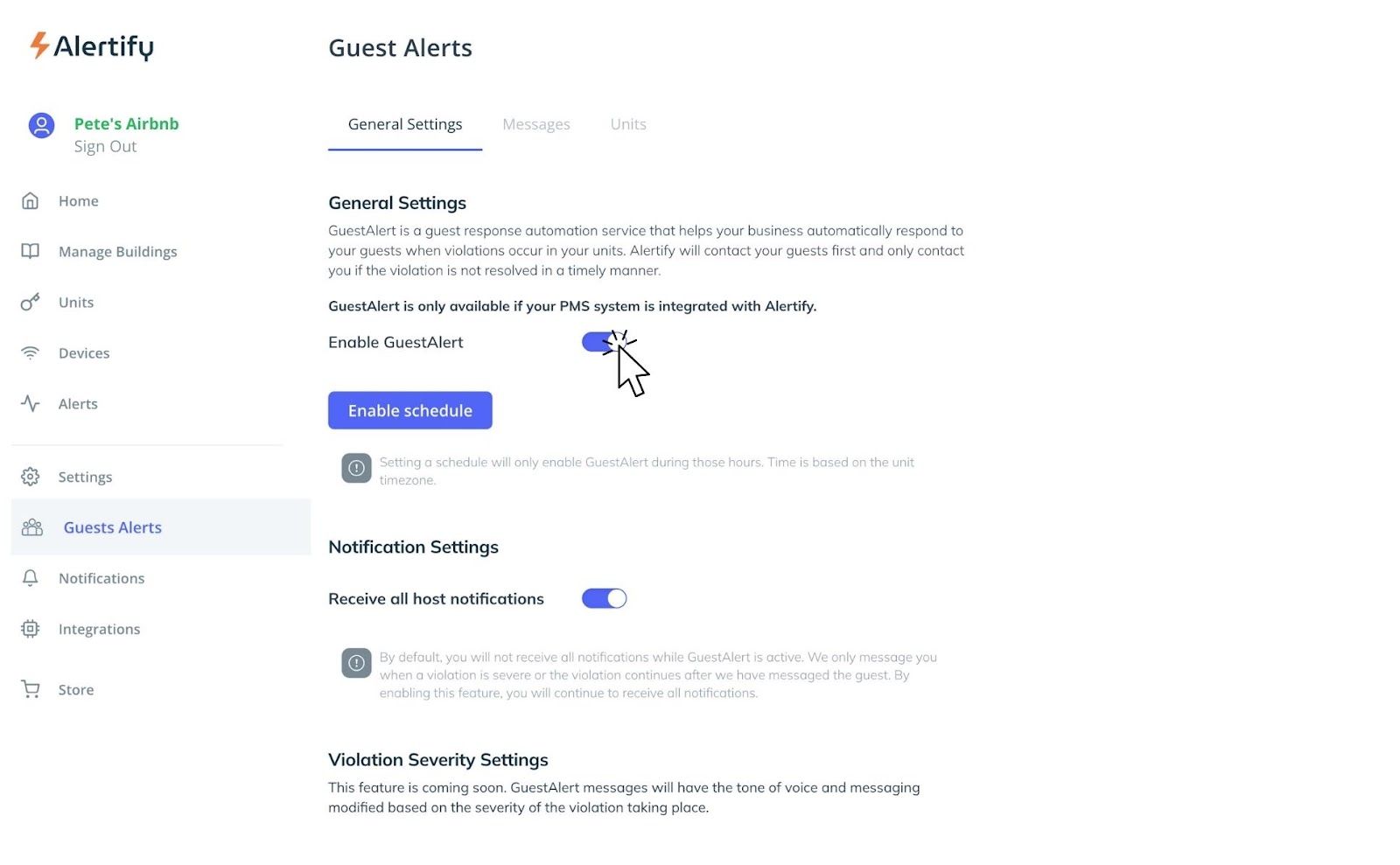Alertify provides noise, smoke, occupancy monitoring, and more for rental properties and hotels.
Connecting Alertify to Tokeet
How it works:
Once you have an Alertify subscription and have created an account, navigate to the “integrations” tab on the left-hand side of your Alertify dashboard
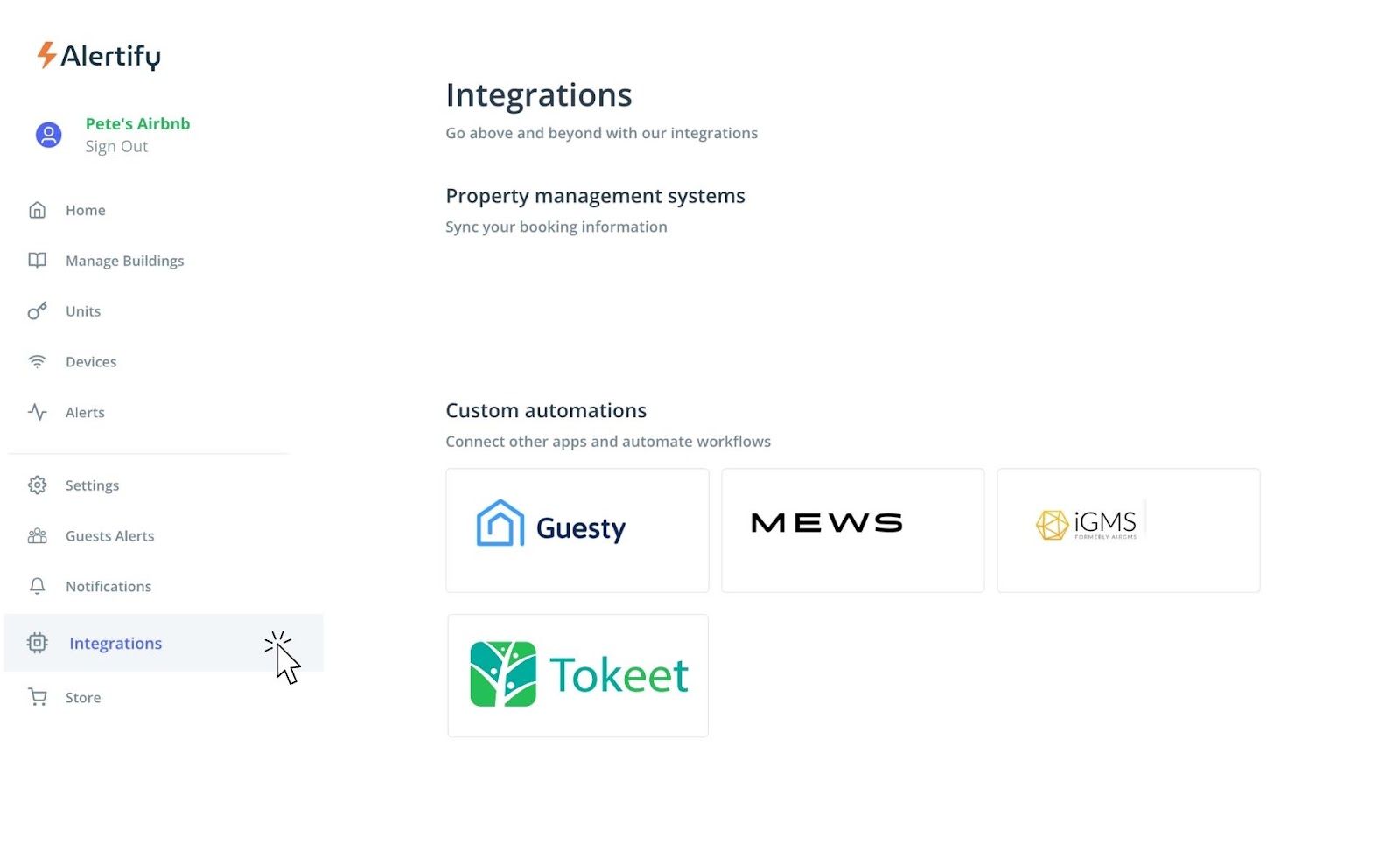
From here, click on the Tokeet logo and access our integration profile
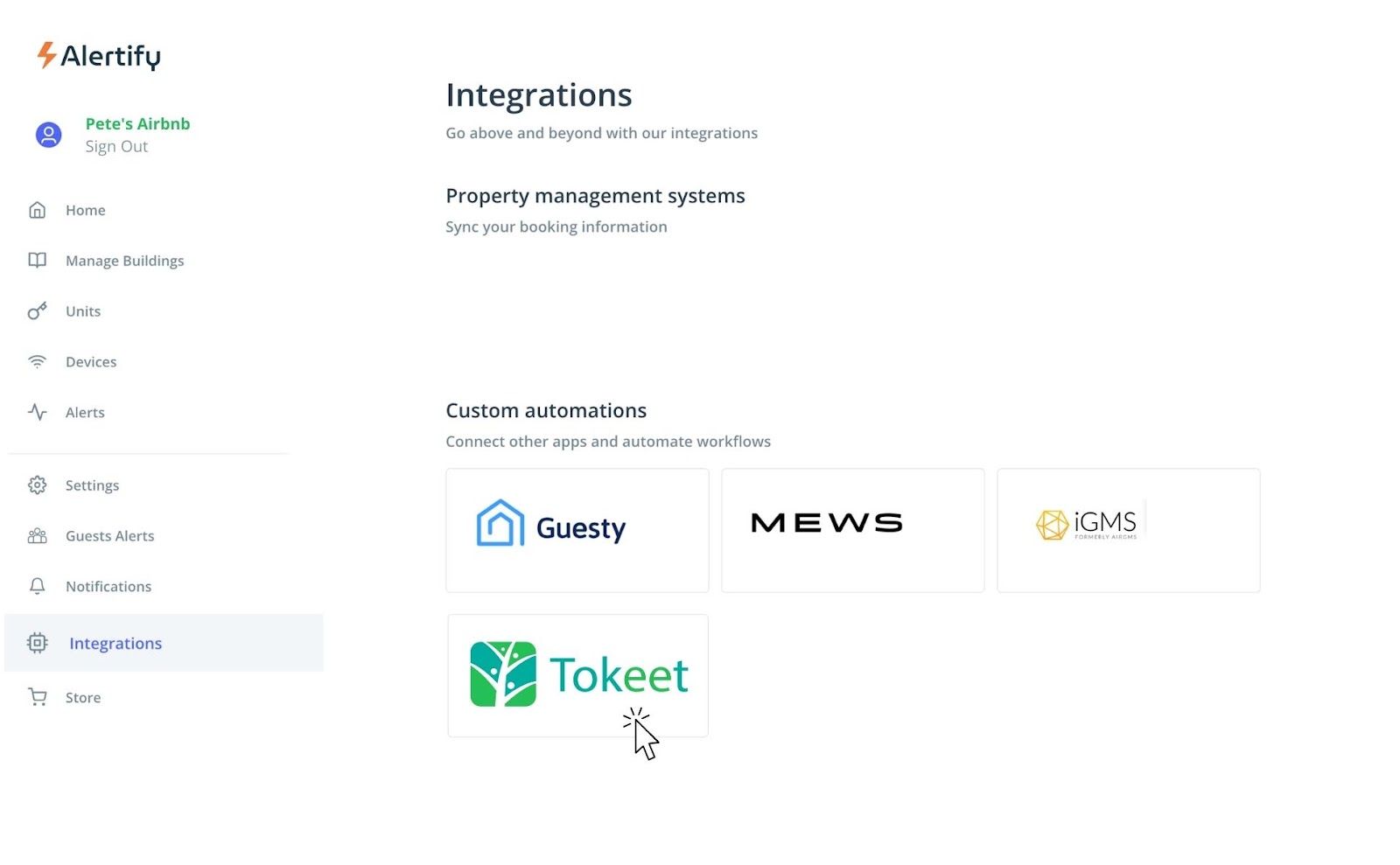
Then, click “connect” in the top right corner and you will be directed to the Tokeet log-in
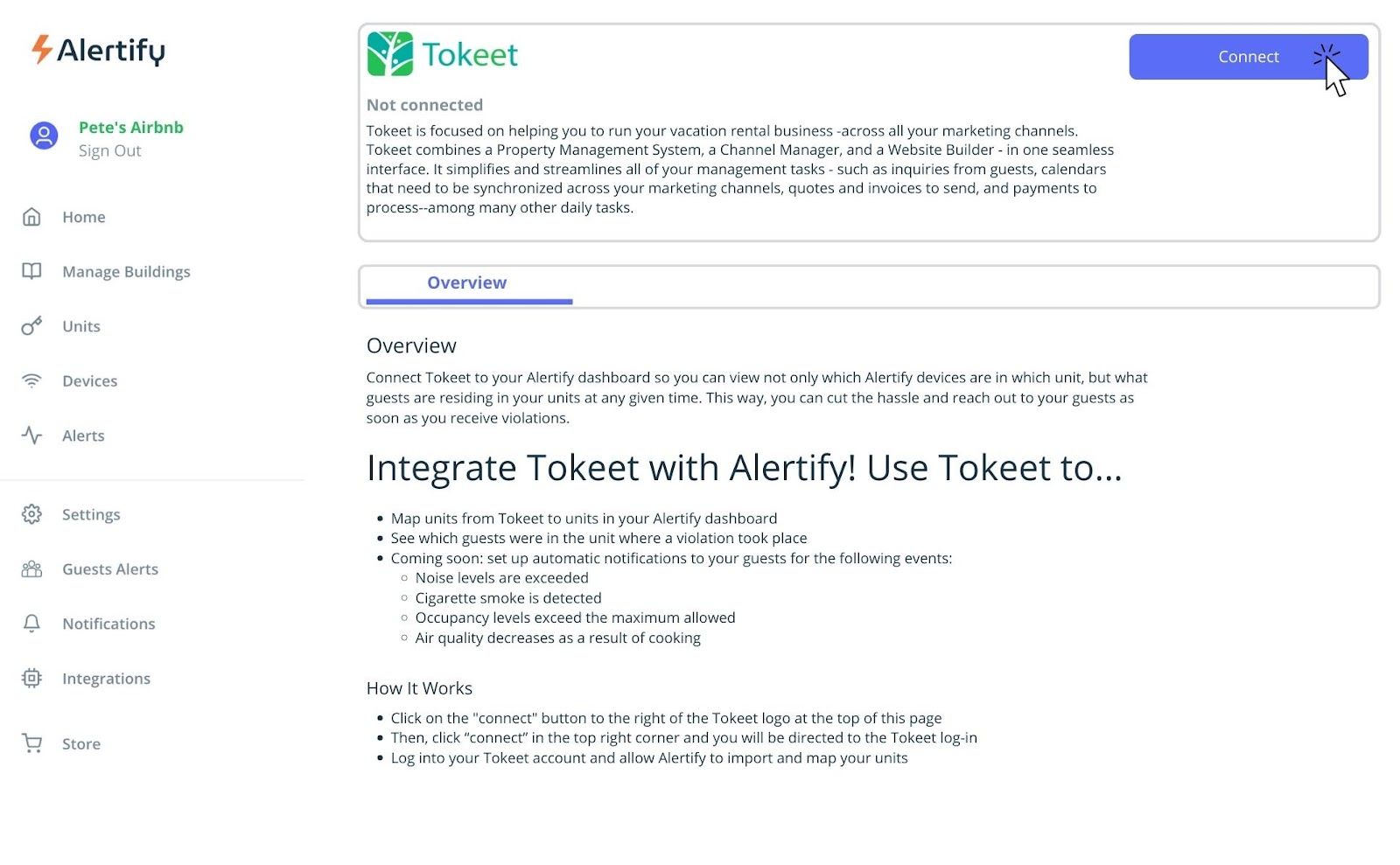
Log into your Tokeet account and allow Alertify to import and map your units
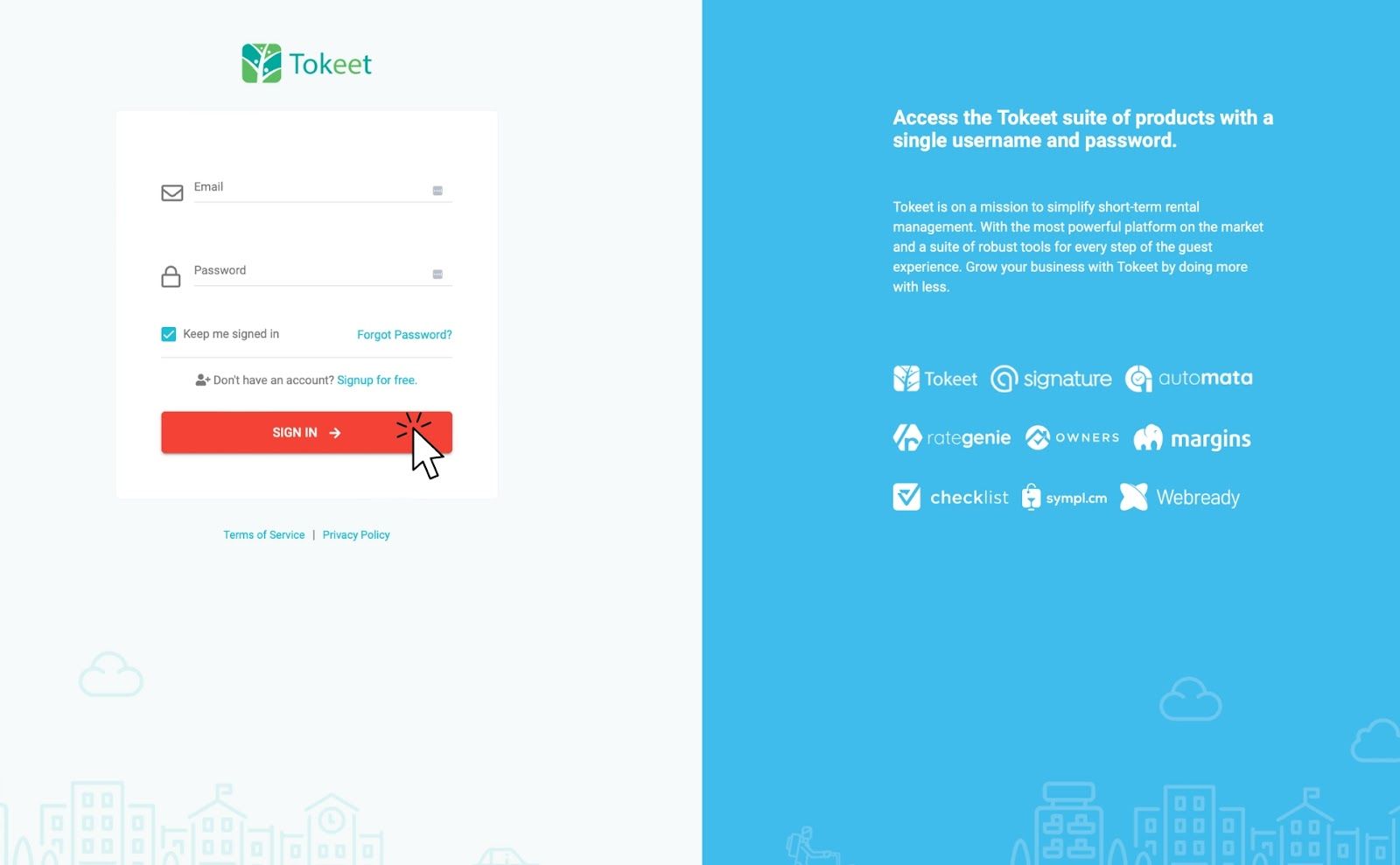
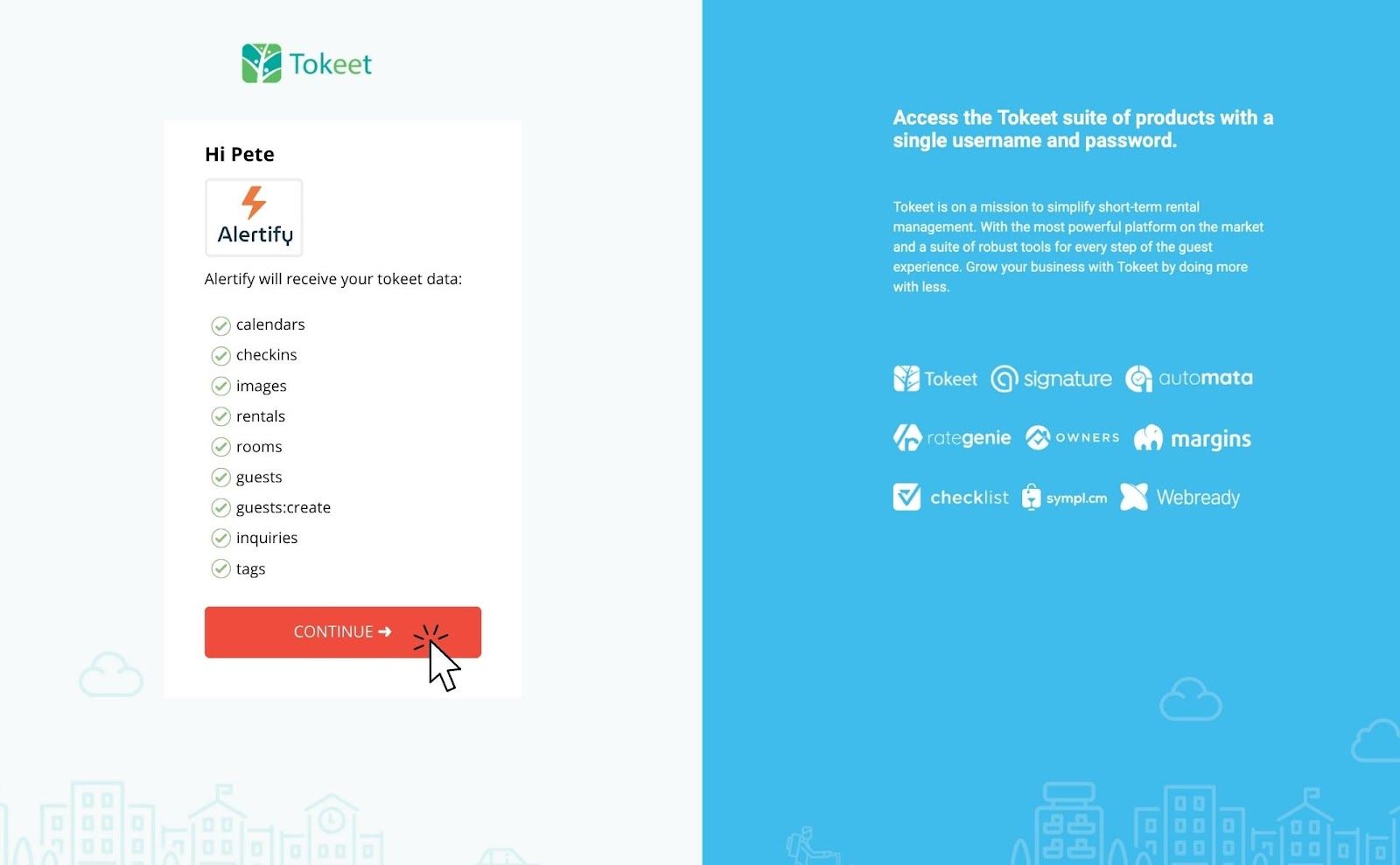
Then, you’re all set!
You can start turning on Alertify’s GuestAlert feature, and decide if and how you would like Alertify to message your guests when we detect a violation. If you haven’t already, be sure to customize your monitoring settings for your units.