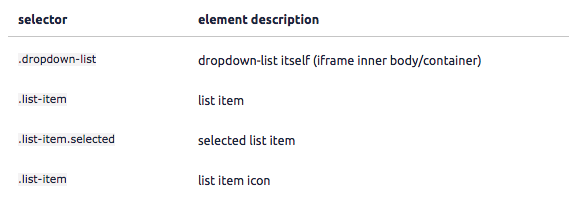You may edit your Booking Widget code for deep customization. Please feel free to contact us with questions or advice on making your customization changes.
Widget configuration attributes
tokeet-widget - booking type (the only valid value is "booking") html data-tokeet-widget="booking"
website-id - website id html data-website-id="some-website-id"
booking-domain - booking application url (user will be navigated to that page after clicking BOOK button)html data-booking-domain="localhost:8081"
account-id - account id html data-account-id="1508705661.194"
rental-id - rental id html data-rental-id="261c4a88-728d-46b7-92ba-7b6bac9befb1"
date-format - optional date format. default is "DD-MM-YYYY" (see moment.js string formats.html data-date-format="YYYY-MM-DD"
Style customization attributes
orientation - optional orientation. could be "vertical" (default) or "horizontal" html data-orientation="vertical"
style-widget-background - widget background color in css format html data-style-widget-background="#ccc"
style-button-bg - BOOK button background color in css format html data-style-button-color="darkgreen"
style-button-color - BOOK button text color in css format html data-style-button-color="white"
style-label-color - field label color in css format html data-style-label-color="rgba(255, 255, 255, .7)"
style-label-size - field label font size in css format html data-style-label-size="13px"
style-blocked-dates-bg - date picker blocked dates color html data-style-blocked-dates-bg="firebrick"
style-selected-dates-bg - selected dates range background color in css formathtml data-style-selected-dates-bg="darkred"
style-selected-dates-color - selected dates range text color in css format html data-style-selected-dates-color="white"
Hardcore customization (CSS)
Beyond editing existing code, you can add CSS code into booking widget code for infinite customization possibilities.
booking-widget-css - CSS code to be injected into booking widget iframe
Example: data-booking-widget-css=".booking-widget{ background: red }"
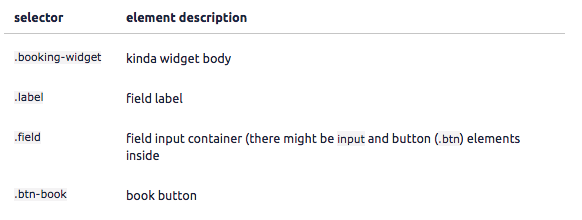
date-picker-css - CSS code to be injected into date picker iframe
Example: data-date-picker-css=".cell{ background: red }"
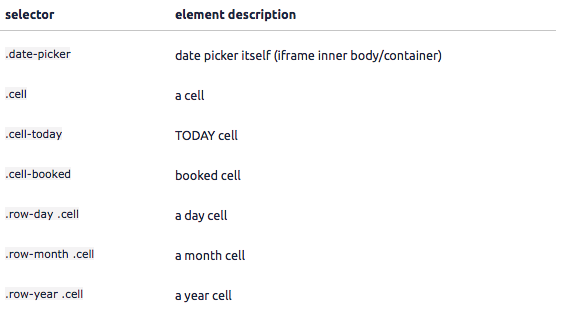
dropdown-list-css - CSS code to be injected into dropdown list iframe
Example: data-dropdown-list-css=".cell{ background: red }"