Each rental you create within Tokeet will automatically be assigned its own email address but you might prefer to edit this email address to a subdomain of your choosing.
When you initially signed up for Tokeet you created a domain for your Tokeet email addresses. (Example: gtproperties.tokeetmail.com ) You can always view your domain under Account Info.

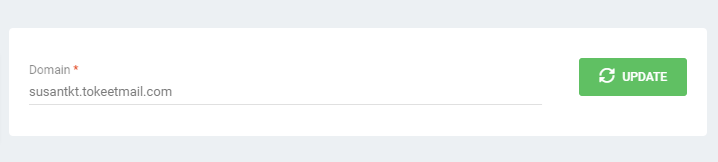
When you add a new rental by clicking the Add button in the Rentals tab, Tokeet will automatically fill in the Email section with a default email handle based on the name of your rental and your tokeet domain. (Example: beautifulvilla@gtproperties.tokeetmail.com)
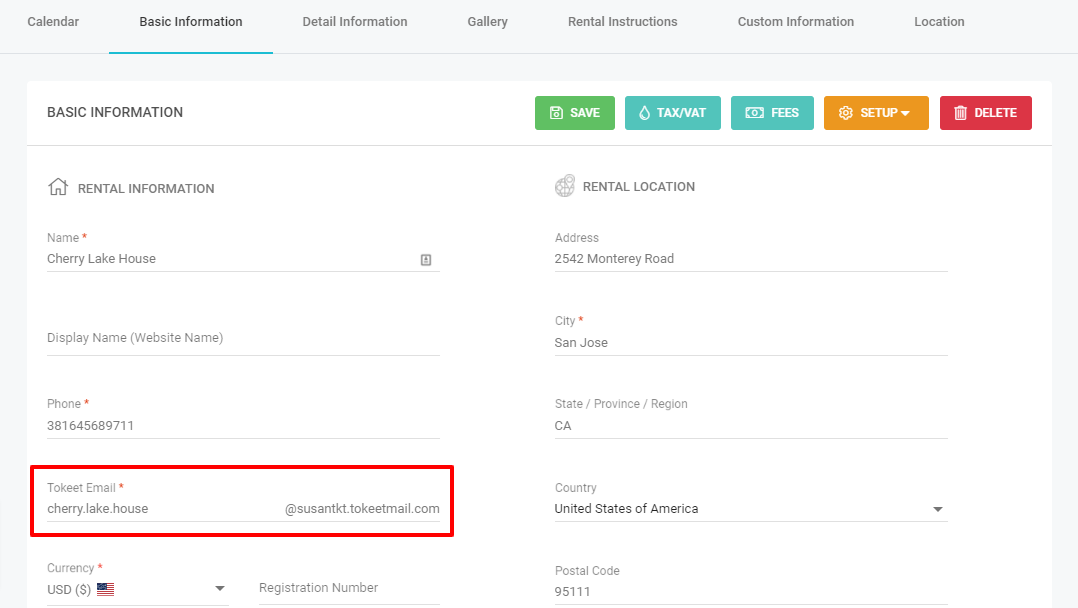
You may change the email address to be any phrase--and the resulting email address will still show in your Tokeet message feed.
For example, inquiries@gtproperties.tokeetmail.com or host@gtproperties.tokeetmail.com are all valid email addresses. Any email sent to these domains will be routed to your Tokeet inbox.