Now, you can add Channel-based Commission for all API Channels by opening the Channel Details page:
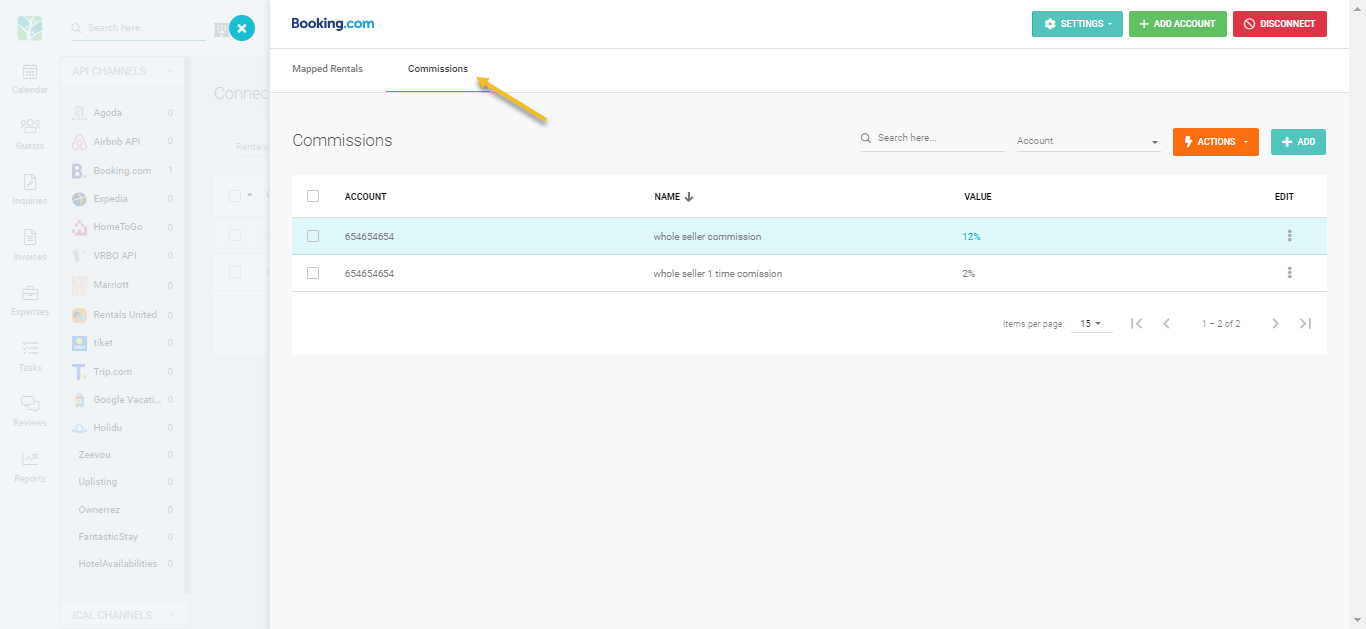
Clicking on the Add button will open the Channel Commission popup:
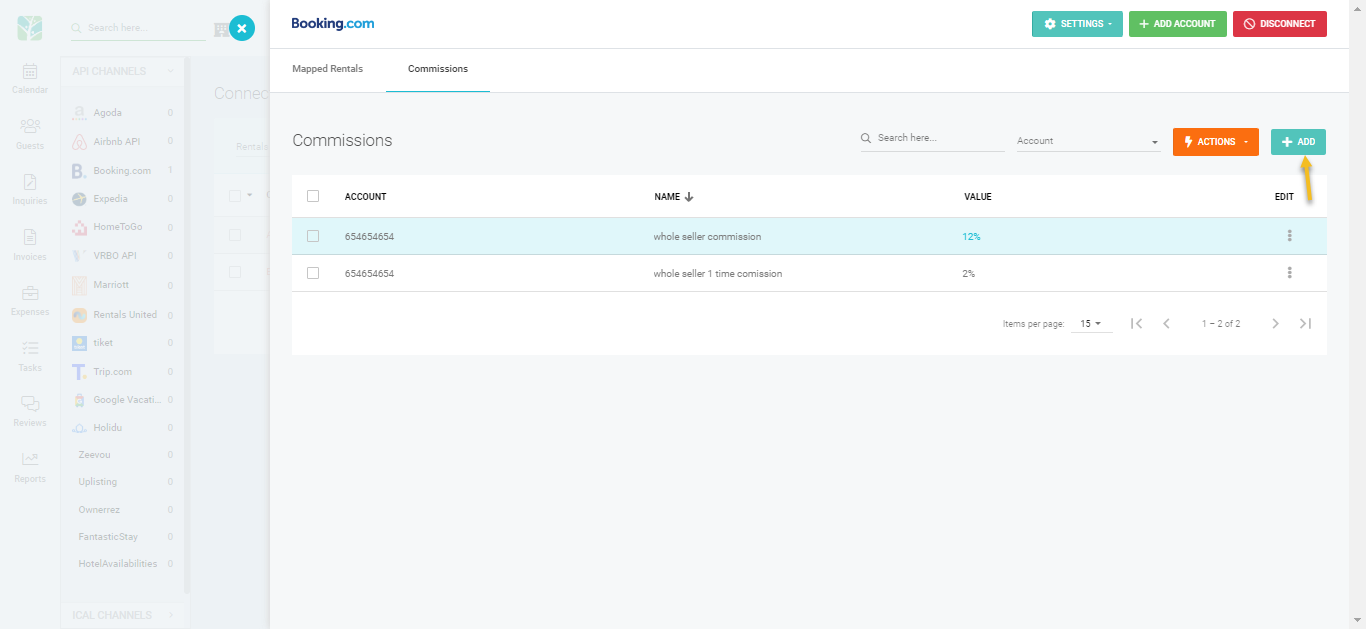
You can can fill in all the required fields and select the amount Value for commission (in Percentage only)
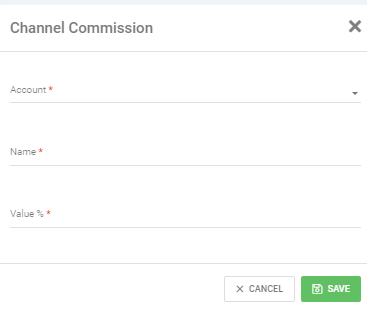
Once all required fields are entered, click on the Save button and the commission will be saved successfully. This commission can be used in the Margins App for calculating Channel Commission based report.