Airbnb allows guests to change reservation dates and the number of guests. The request is sent to the host for approval. Tokeet now allows you to view the request and take a decision on that within Tokeet.
The request will be visible by displaying an icon, which is shown on both the Inquiries list view as well as the detail view:
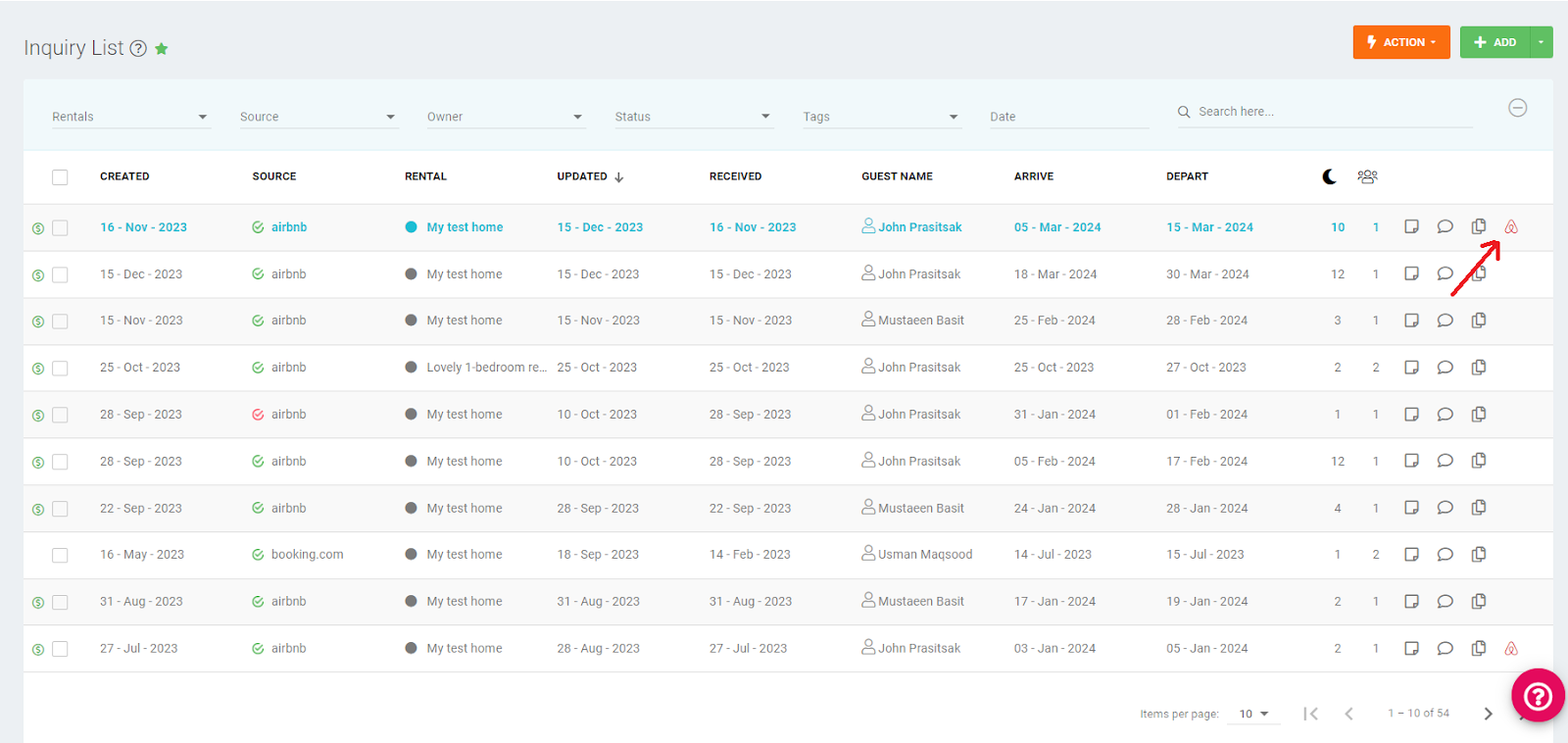
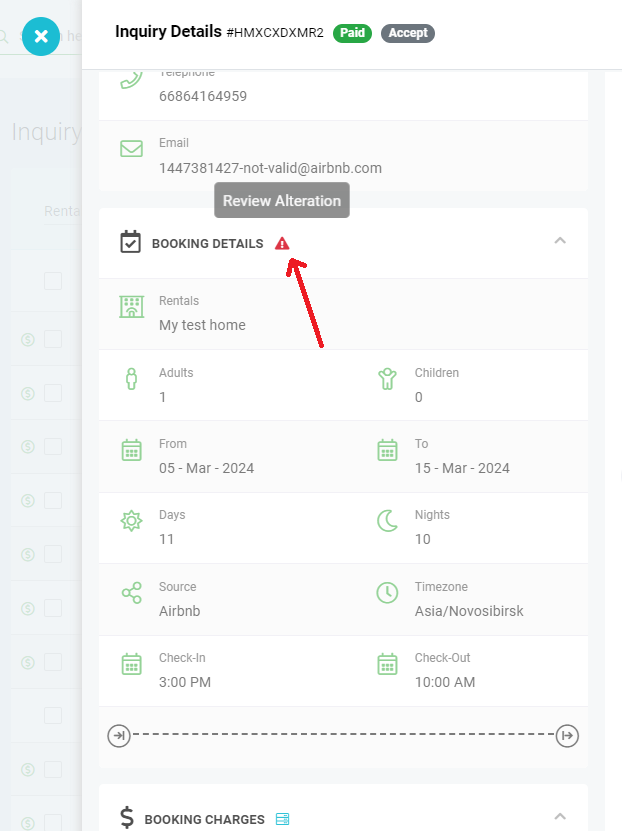
After clicking on this icon, a screen will appear. On that screen, you will see the changes a guest wants to make in their reservation, and the change in booking cost if there is any.
There will also be three buttons with the options you can choose for this alteration request.
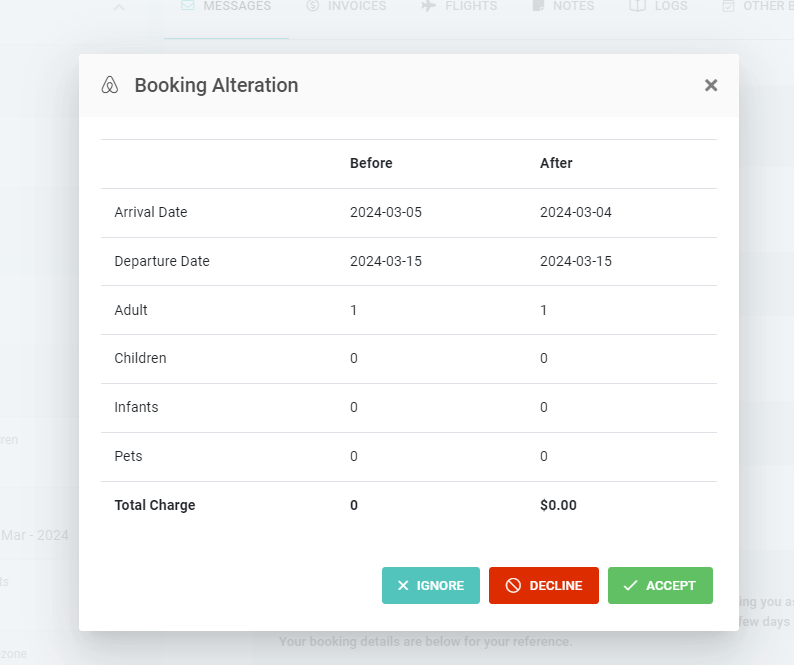
Accept:
The alteration request will be accepted and it will be reflected on Airbnb as well. Guests will now be allowed to book their updated dates or have the updated number of guests.
Decline:
Alter clicking on this button, the guest request will be rejected and the alteration request removed from Airbnb as well.
Ignore:
Ignoring will remove the alteration request from Tokeet, but it will remain on Airbnb. You can go to Airbnb and choose what to do with it afterwards.