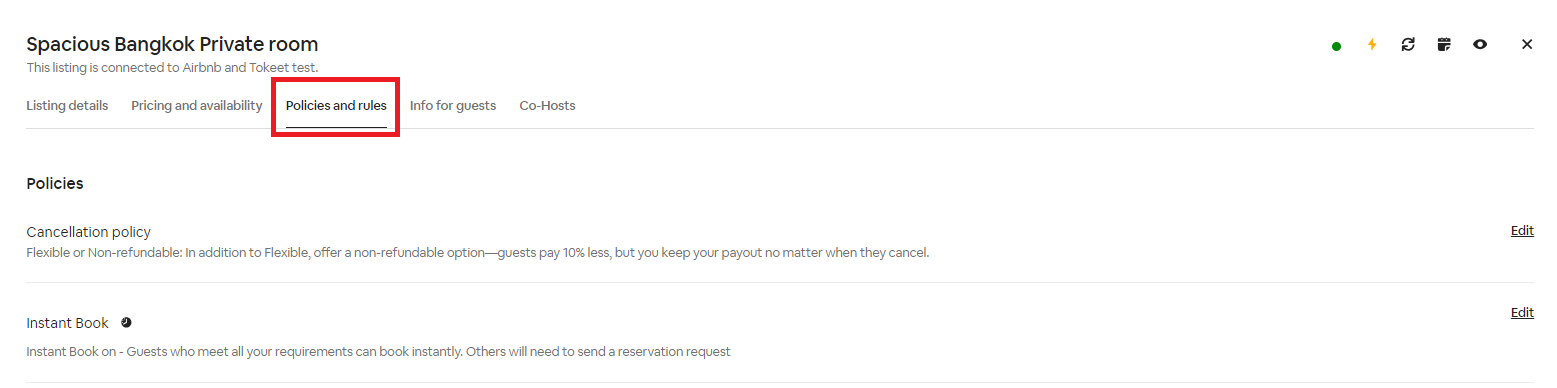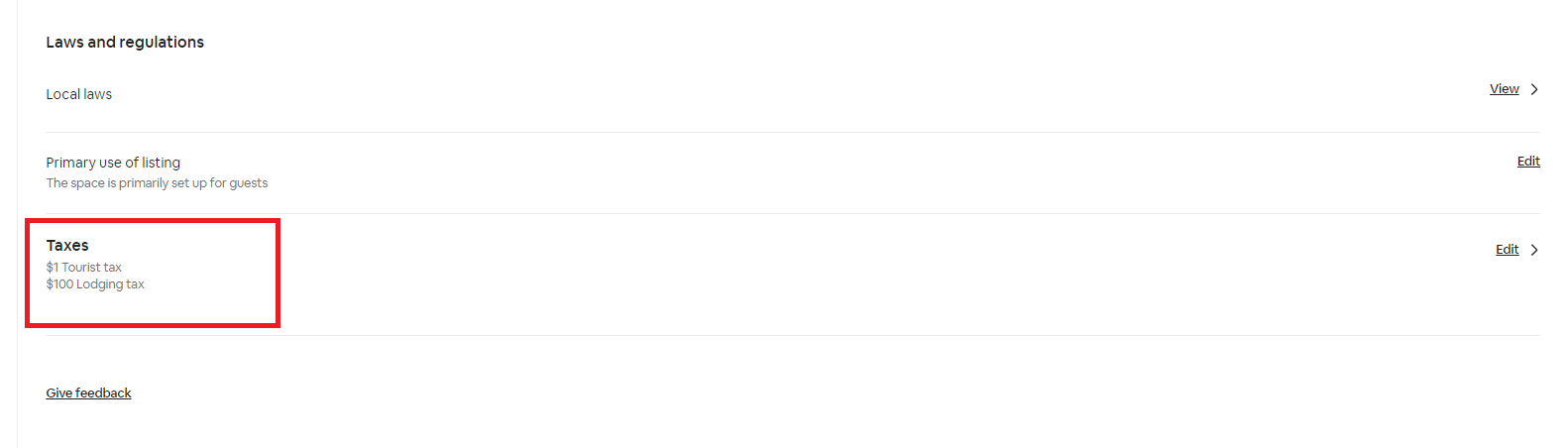Price Settings allows you to set your Airbnb Base Pricing, Currency, Discounts, Fees and Taxes from Tokeet. The Price Settings section in Tokeet will also let you see the values set in Airbnb.
You can access Price Settings by following these simple steps:
Go to Channels Page.
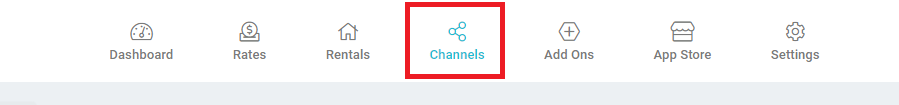
Click on Airbnb on the left navigation bar.
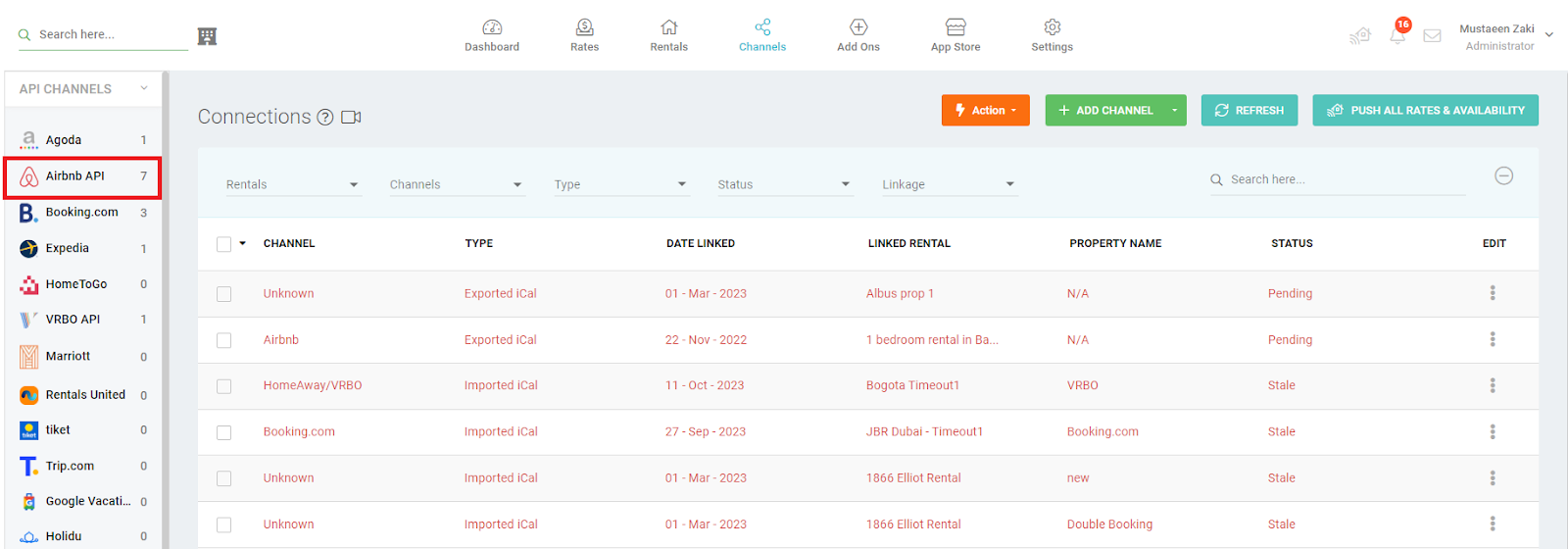
Open the Connection Details for the connected Listing that you will like to update.
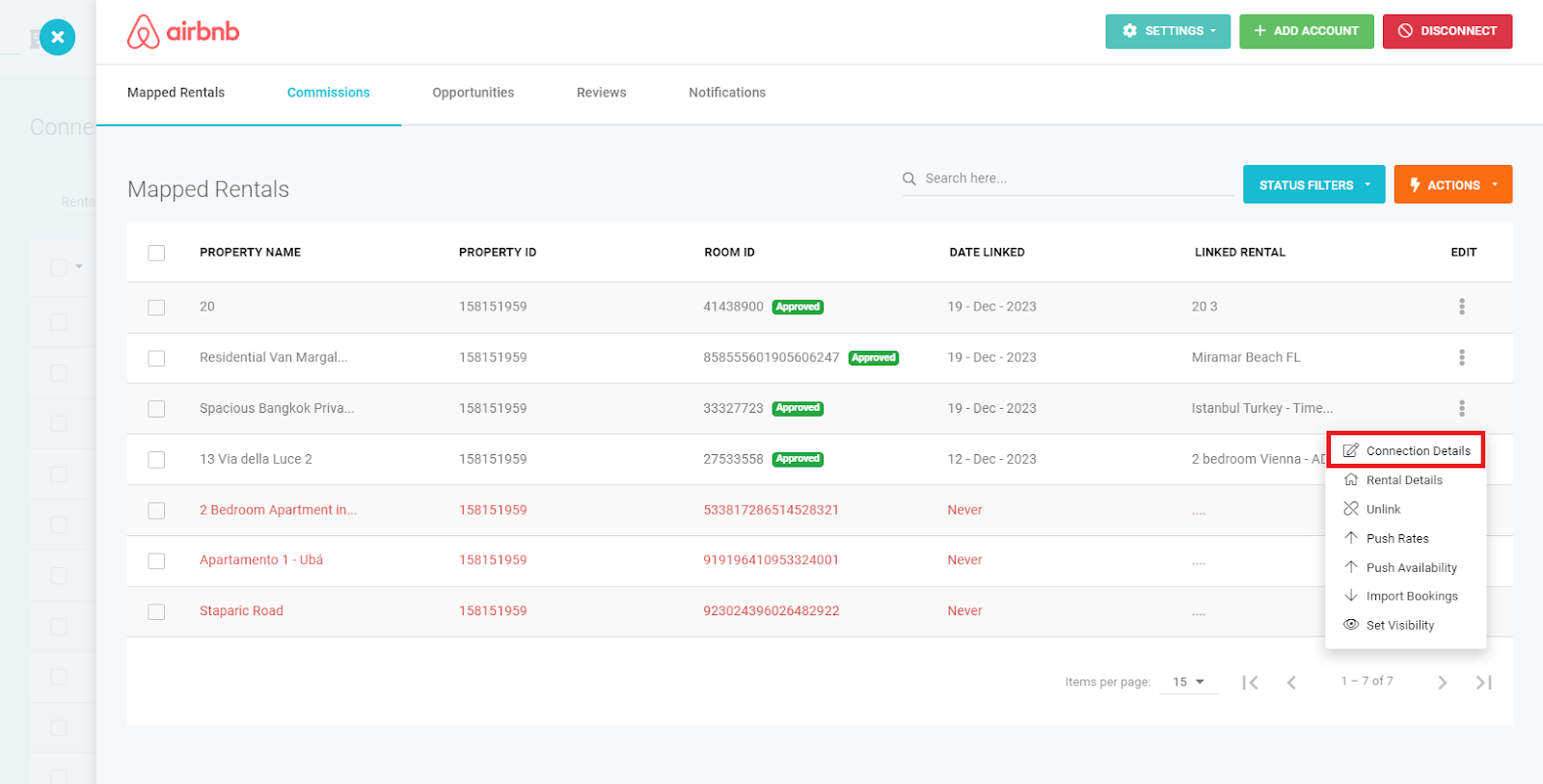
Click on the Actions button.
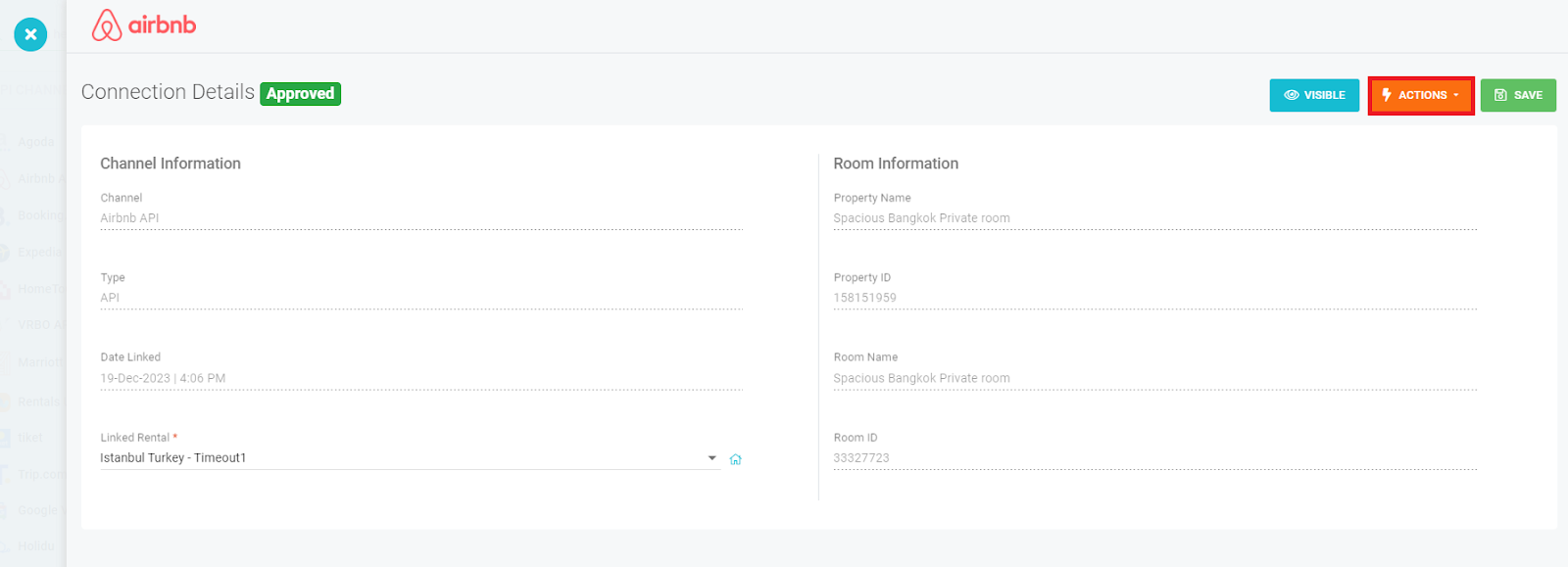
Click Price Settings
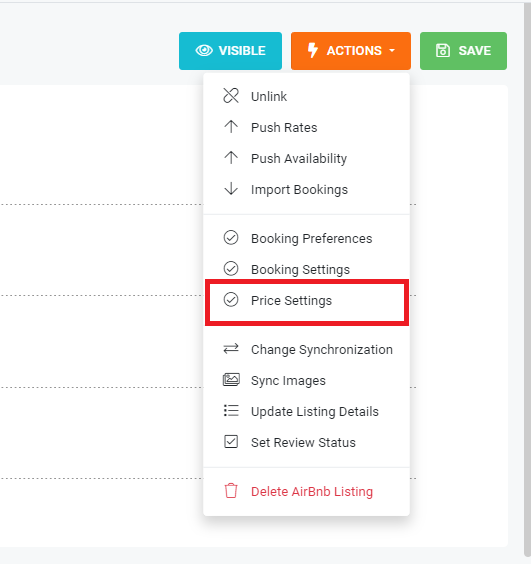
The First section includes three sub sections:
Pricing:
That includes Base Price and Currency. The minimum base price Airbnb allows to set is $10, and the maximum can be up to $25000. You can set the value within a similar range in Tokeet as well.
Discounts:
Airbnb allows you to set Monthly and Weekly Discounts. You can set the same information in Tokeet through Price Settings. The discount value is set in percentage & Weekly Discount should be less than Monthly Discount.
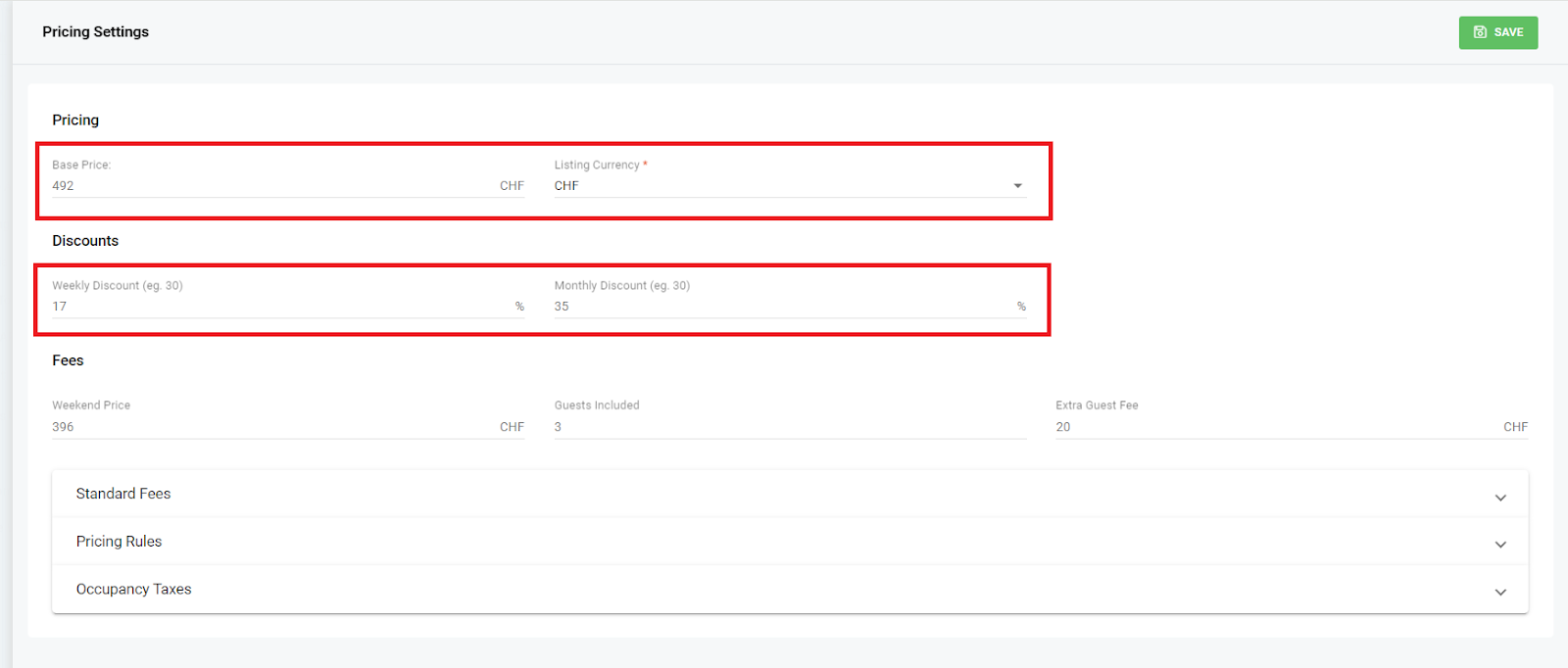
These values can be found in the Pricing and Availability section of Airbnb.
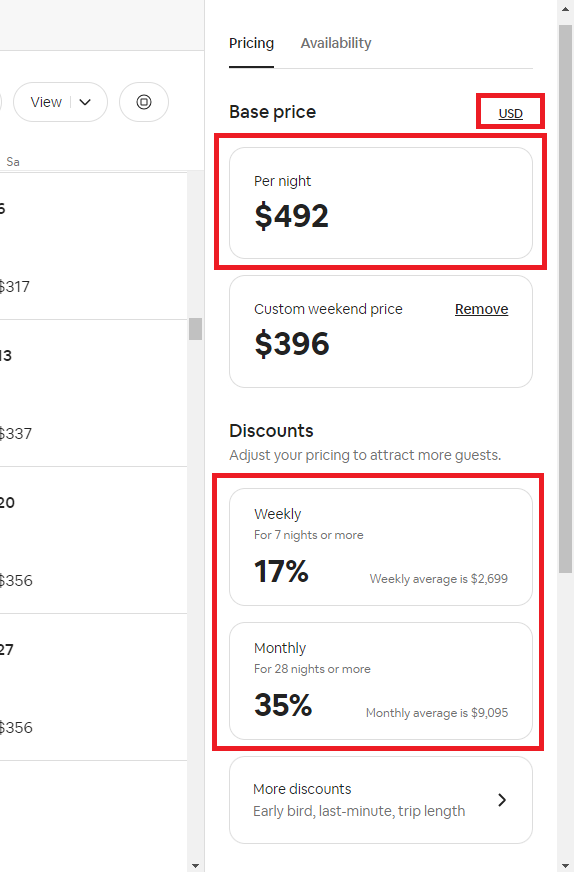
Fees:
In Fees you can set Weekend Price & Extra Guest Fee. Weekend Price can be seen in the Base Price section of ‘Pricing and Availability’ in Airbnb & to see the extra guest fee you have to scroll down to Additional charges.
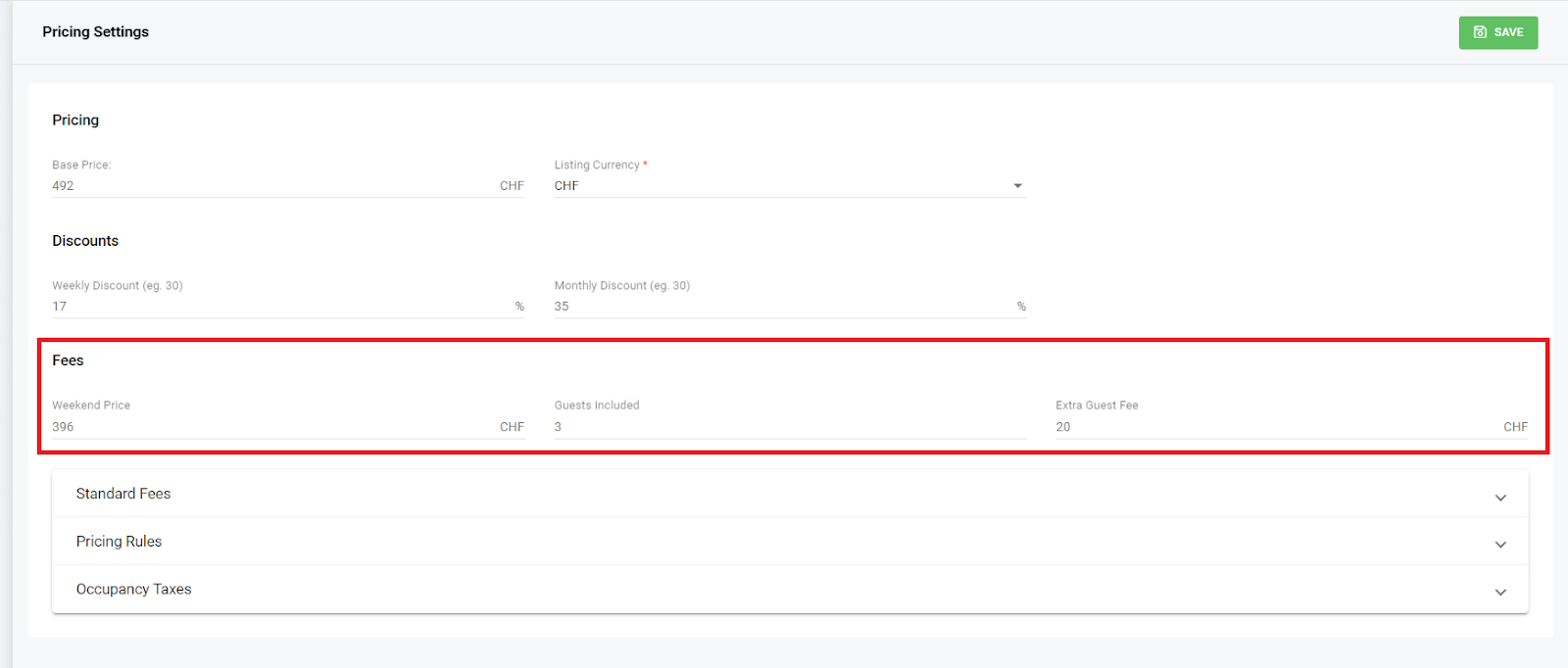
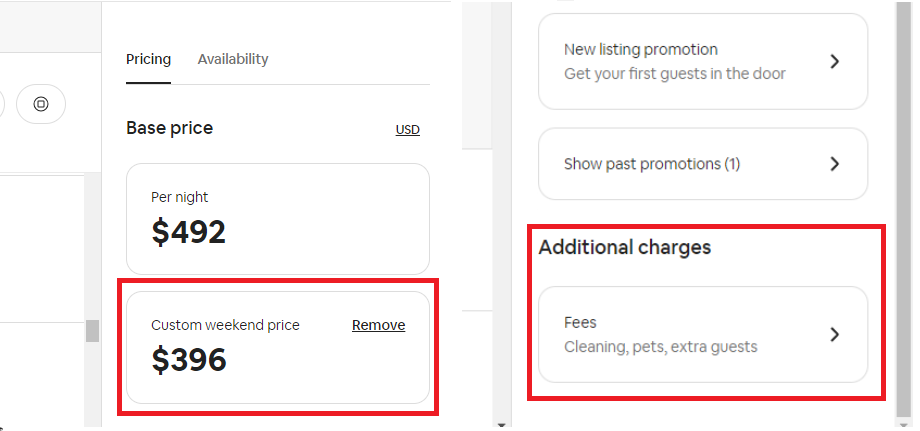
Standard Fee:
Standard Fee section includes Cleaning, Linen, Pet, Resort, Management and Community Fee. This can also be found in Additional Charges of Pricing & Availability in Airbnb.
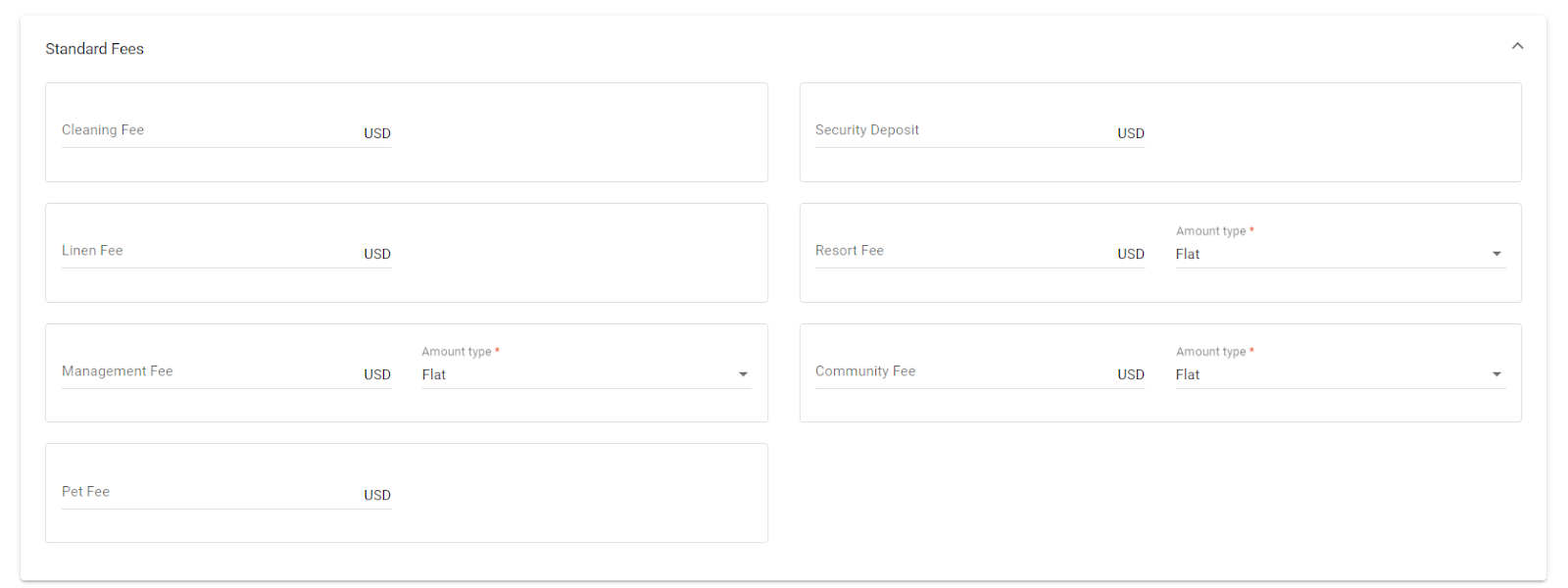
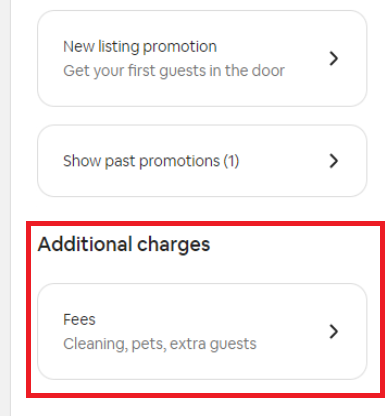
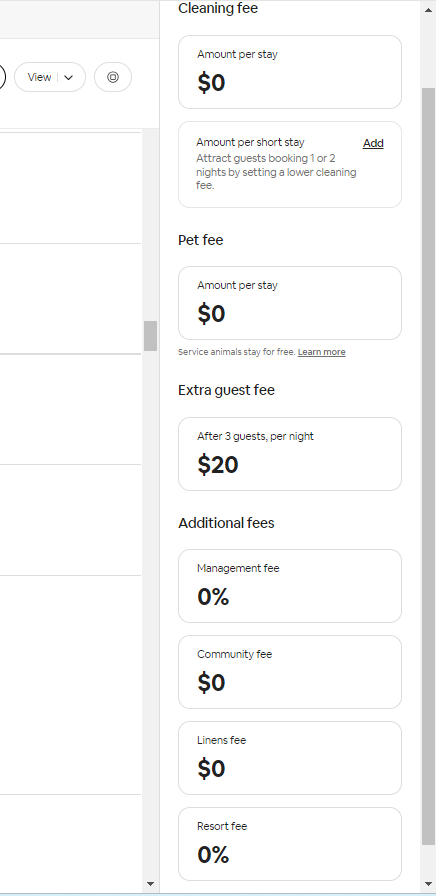
Pricing Rules:
In Pricing Rules, you can sync different types of discounts with Airbnb. There are three type of discounts that are available for Airbnb.
Early Bird Discount
Long Term Discount
Last Minute Discount.
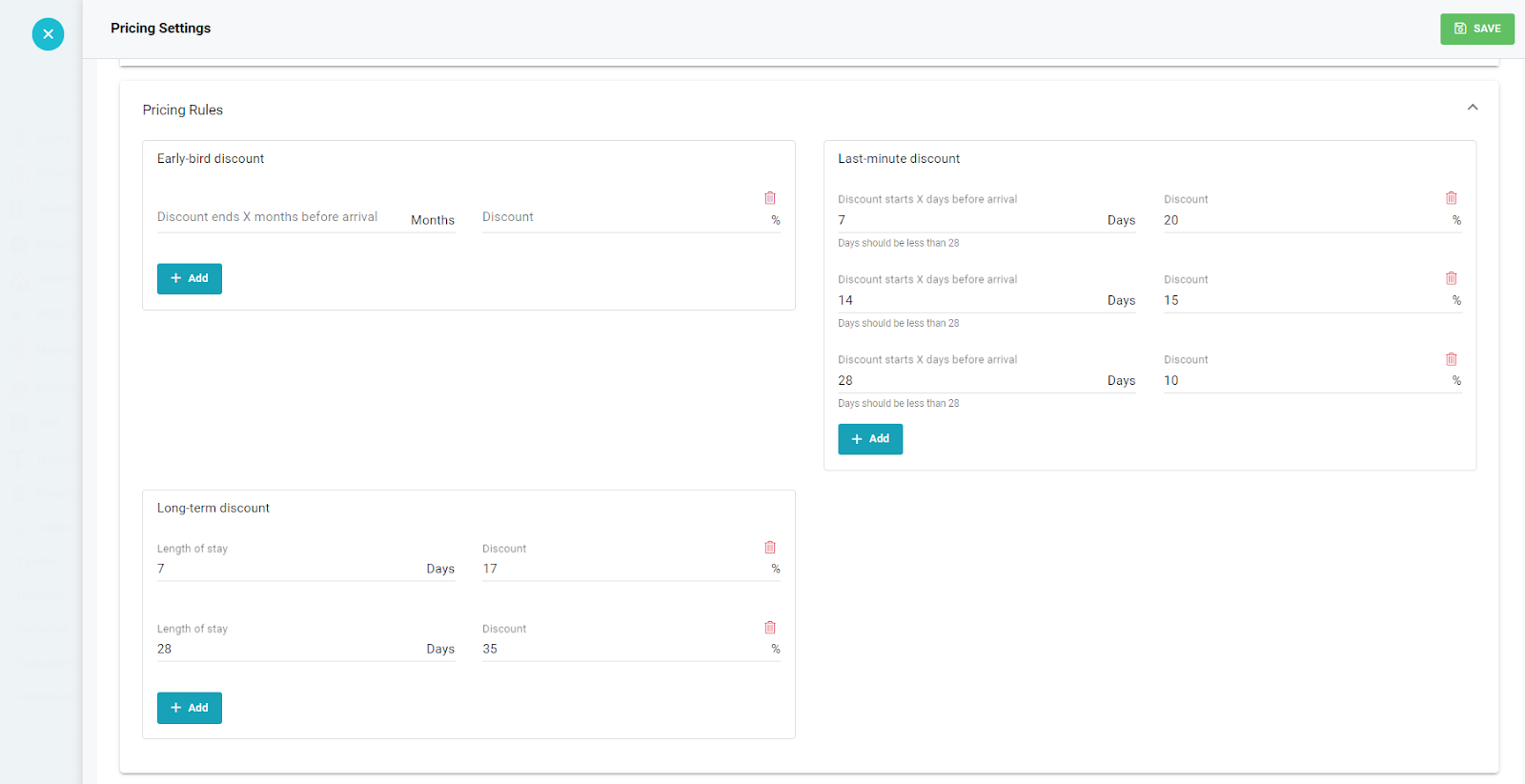
In Airbnb, Discounts are available in the "More Discounts" section under Pricing and Availability.
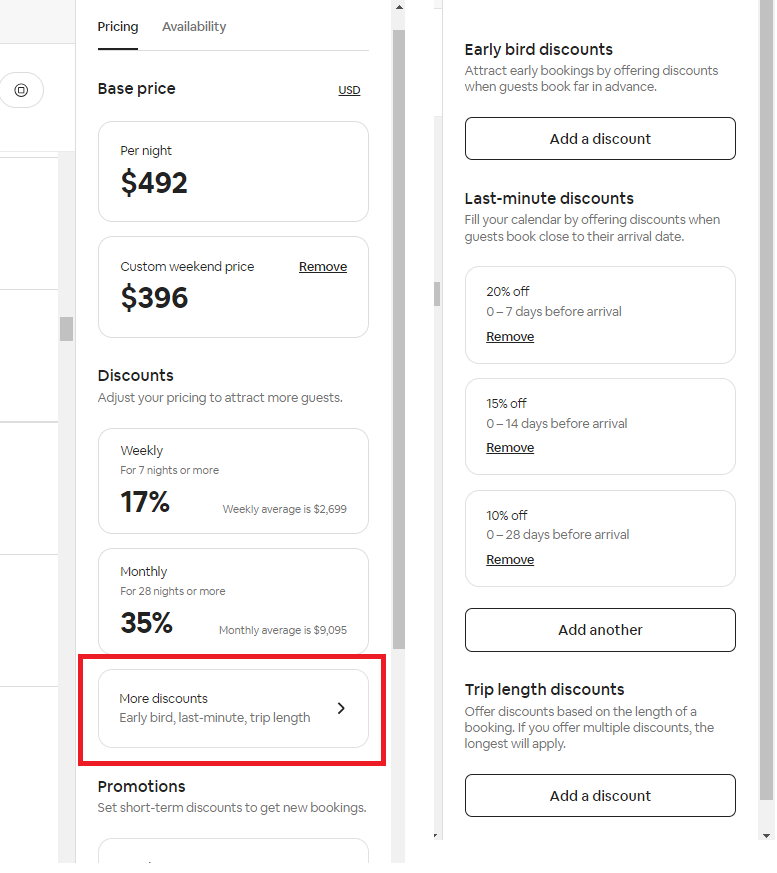
Occupancy Taxes:
Airbnb allows you to set Local Taxes that applies to your nightly price and fees for bookings, and is included in your earnings report. Guests are shown tax amounts as part of the booking total. Tokeet shows that in the last section of Price Settings where you can view and set those taxes.
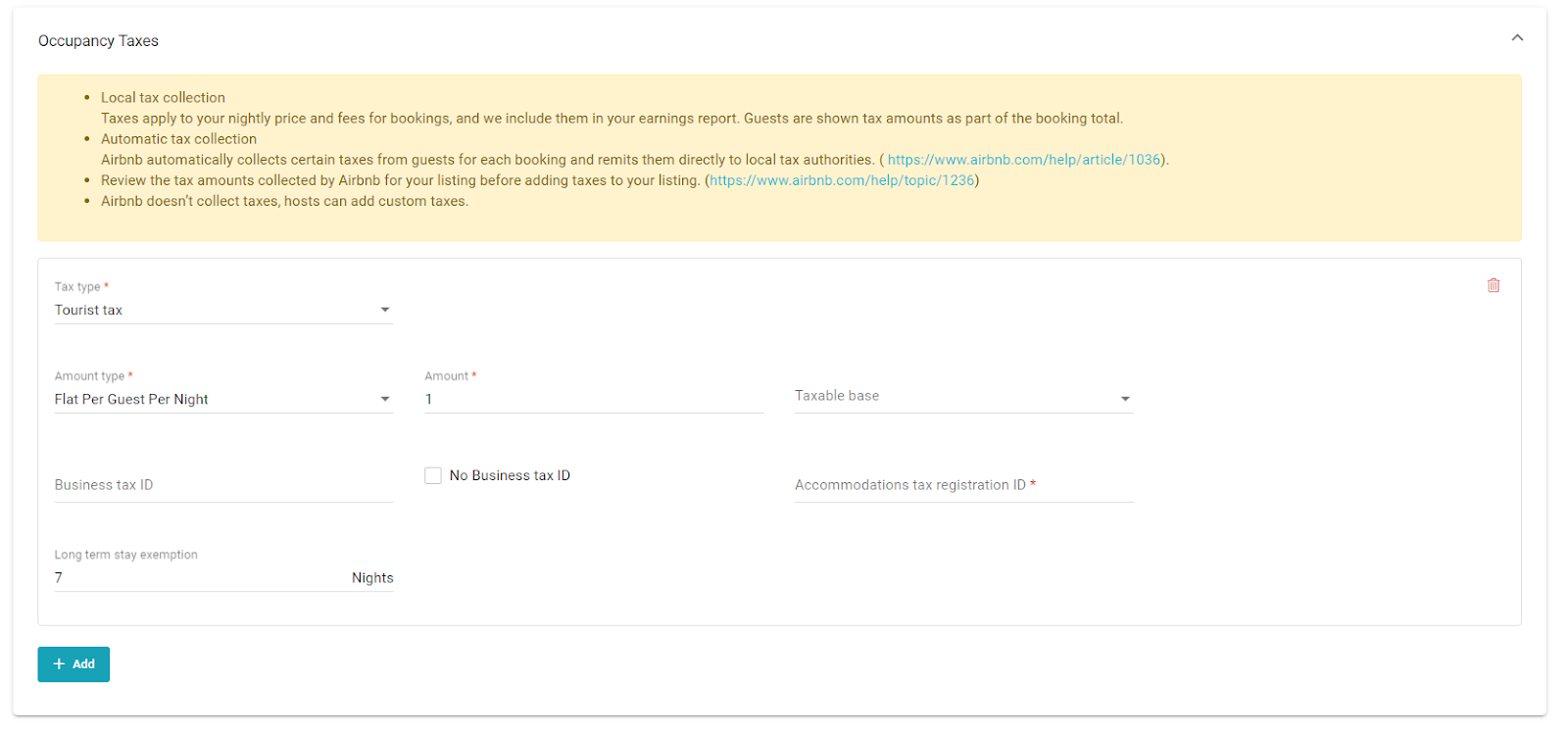
In Airbnb, it will be visible under Policies & Rules: