Keeping everybody in your organization informed is vital to the success of a short term rental business. The Tokeet Shared calendar will provide you with the opportunity to share a password protected URL with anybody you like, so that they can always view the availability of your rentals without seeing details such as guest information or pricing.
To share your calendar: navigate to either the Multi Calendar or Standard Calendar, then click Edit > Share Calendar
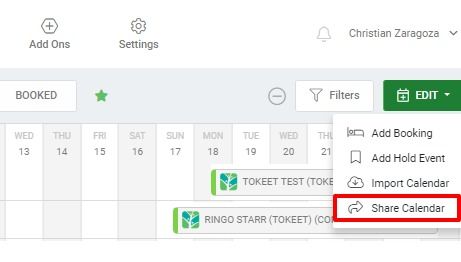
Give your calendar a name and fill out the required information. Please note that a password is not required, but will offer you the ability to create a link to your rental availability that is only visible to password holders.
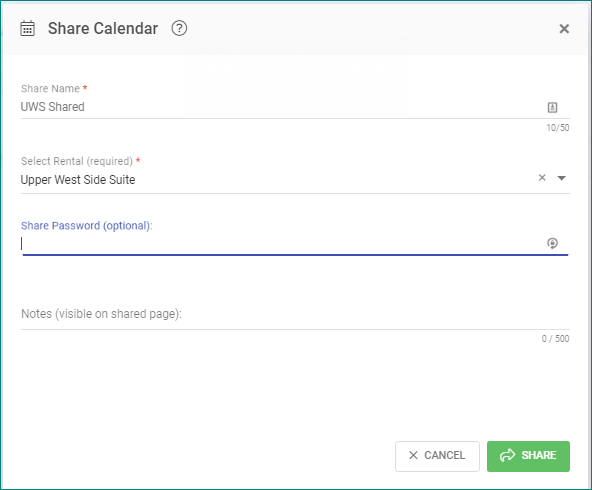
After clicking the Share button, you will be presented with a URL that you can now send to anyone you like.
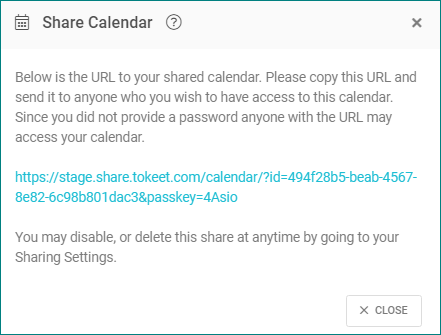
Bookings on your shared calendar show the arrival and departure dates as a circle, which allows you to quickly determine whether a guest is free to check-in or out on a specific date.
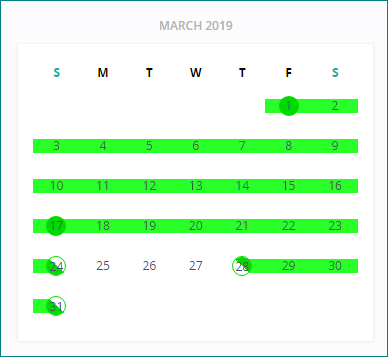
Hold events appear on your shared calendar color coded for the type of hold event you have chosen.
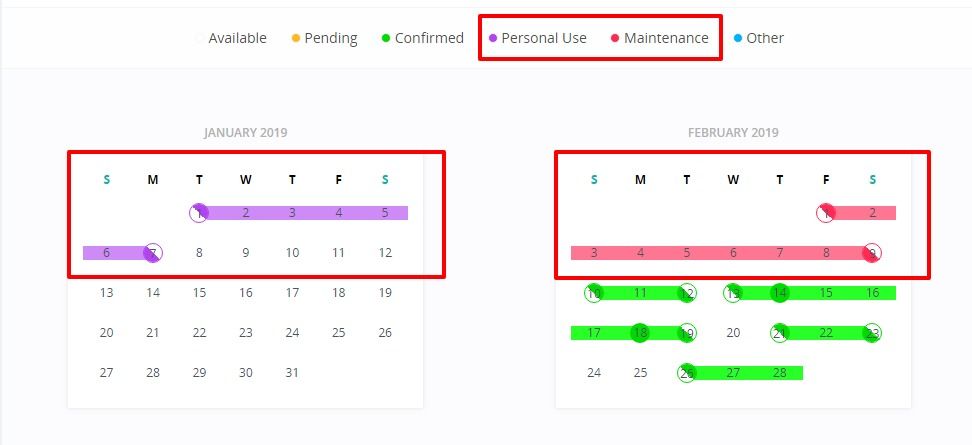
The Tokeet shared calendar option is a simple answer to one of the most pressing concerns in a rental business. Keep your team on the same page, and your guests will thank you for it.