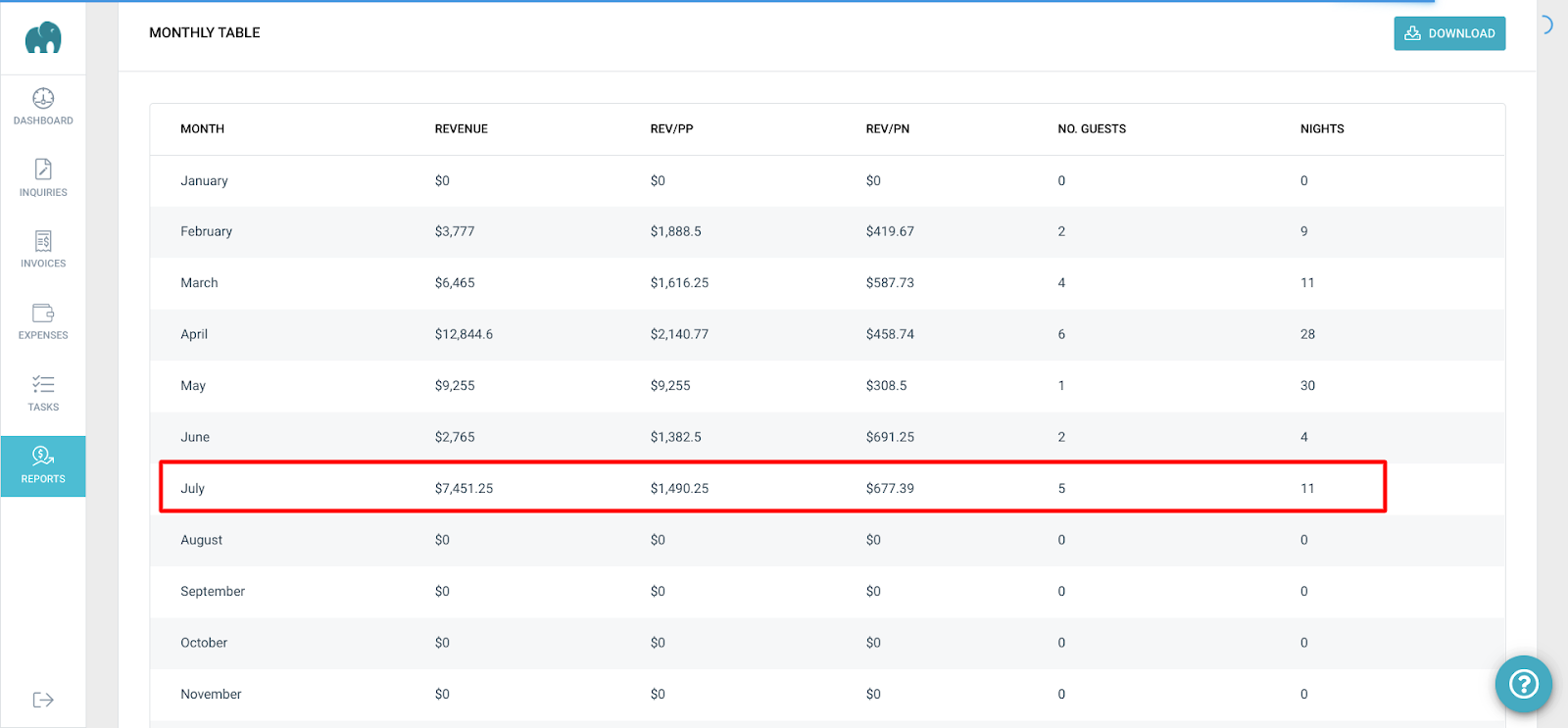There may be booking price discrepancies between what is shown on the booking channel compared to what the channel sends over to the channel manager.
This may be because of any of the following reasons:
The currency is not the same on Tokeet and your channel(s).
The channels do not include the cleaning fee, service charges and local taxes when the data is sent to Tokeet.
The price shown is the amount that the channel charges a commission on.
As a result, it affects the accuracy of the numbers in the reporting tool Margins. With the booking formula, you can account for the fees/taxes that are sent over to our system.
To set a booking formula:
Navigate to Channels > click the options icon > then Channel Detail
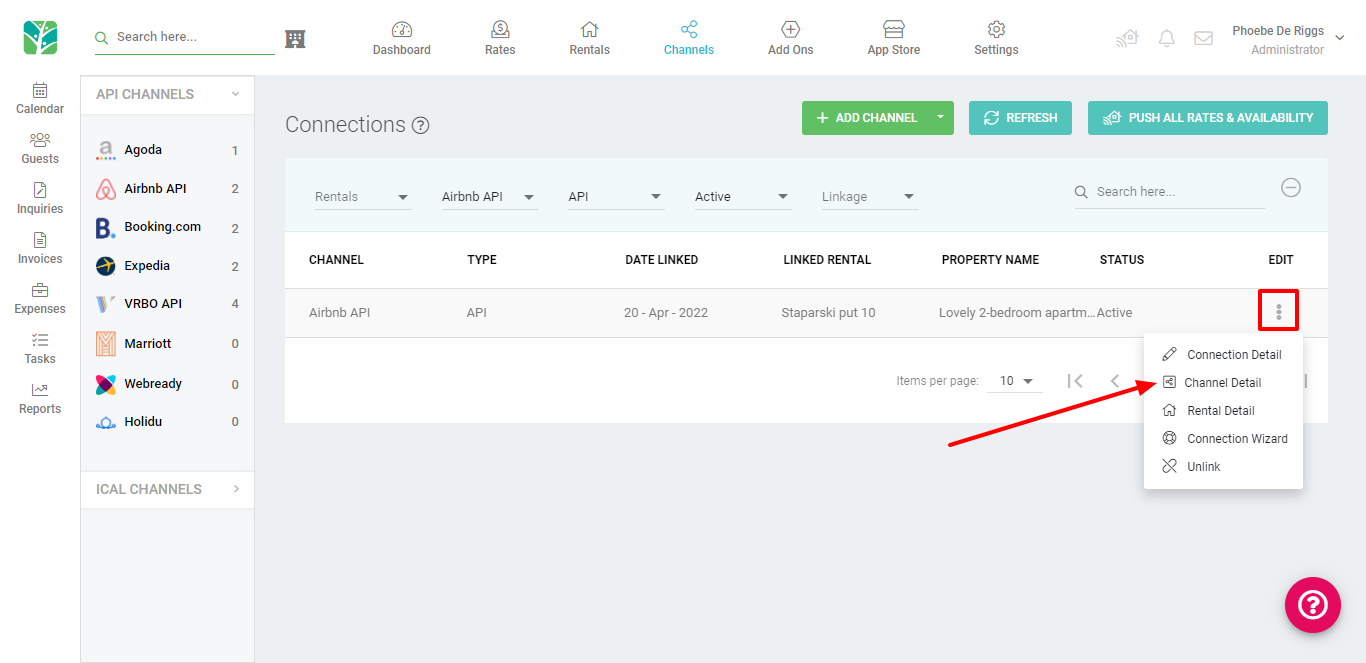
Settings > Set Booking Formula
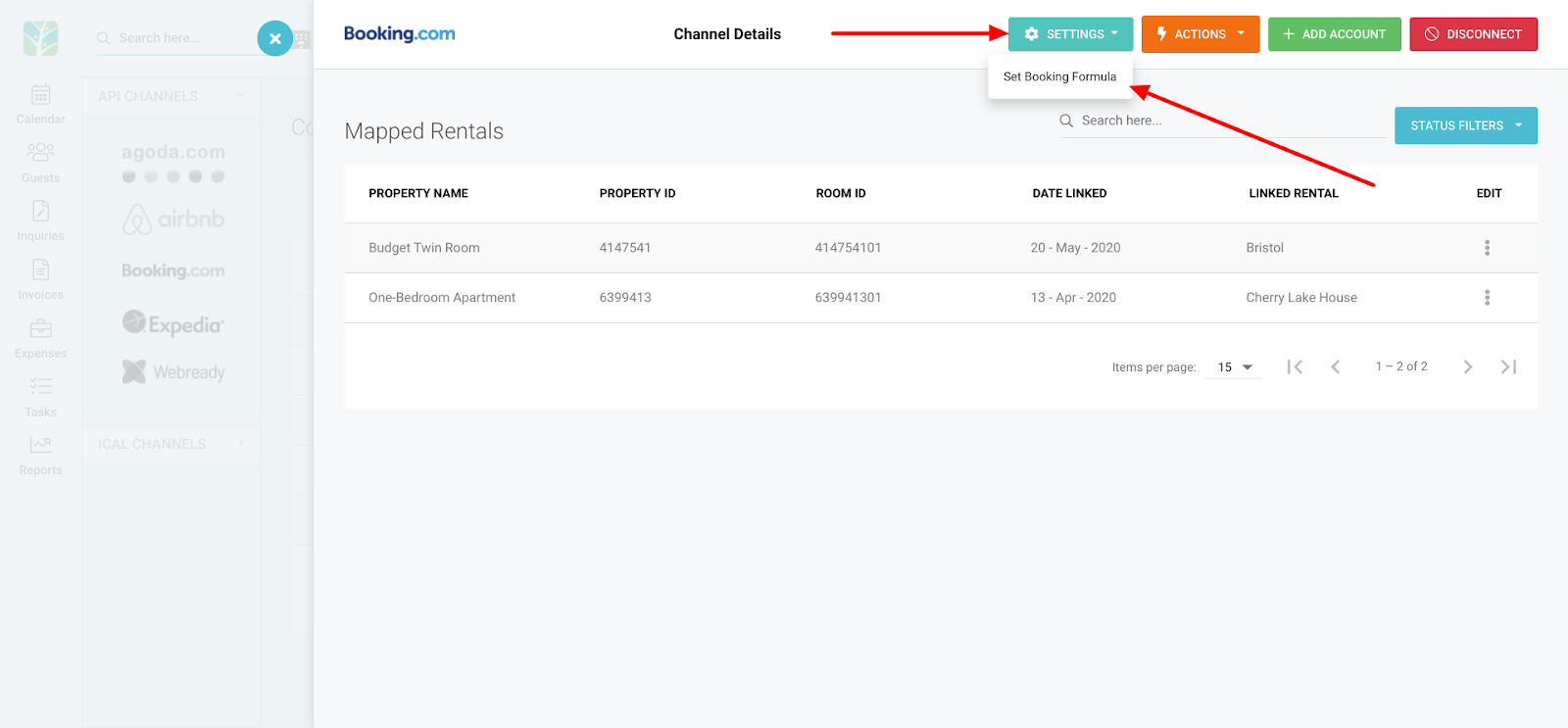
The booking formula can be set as a deduction or addition to the gross total sent to Tokeet.
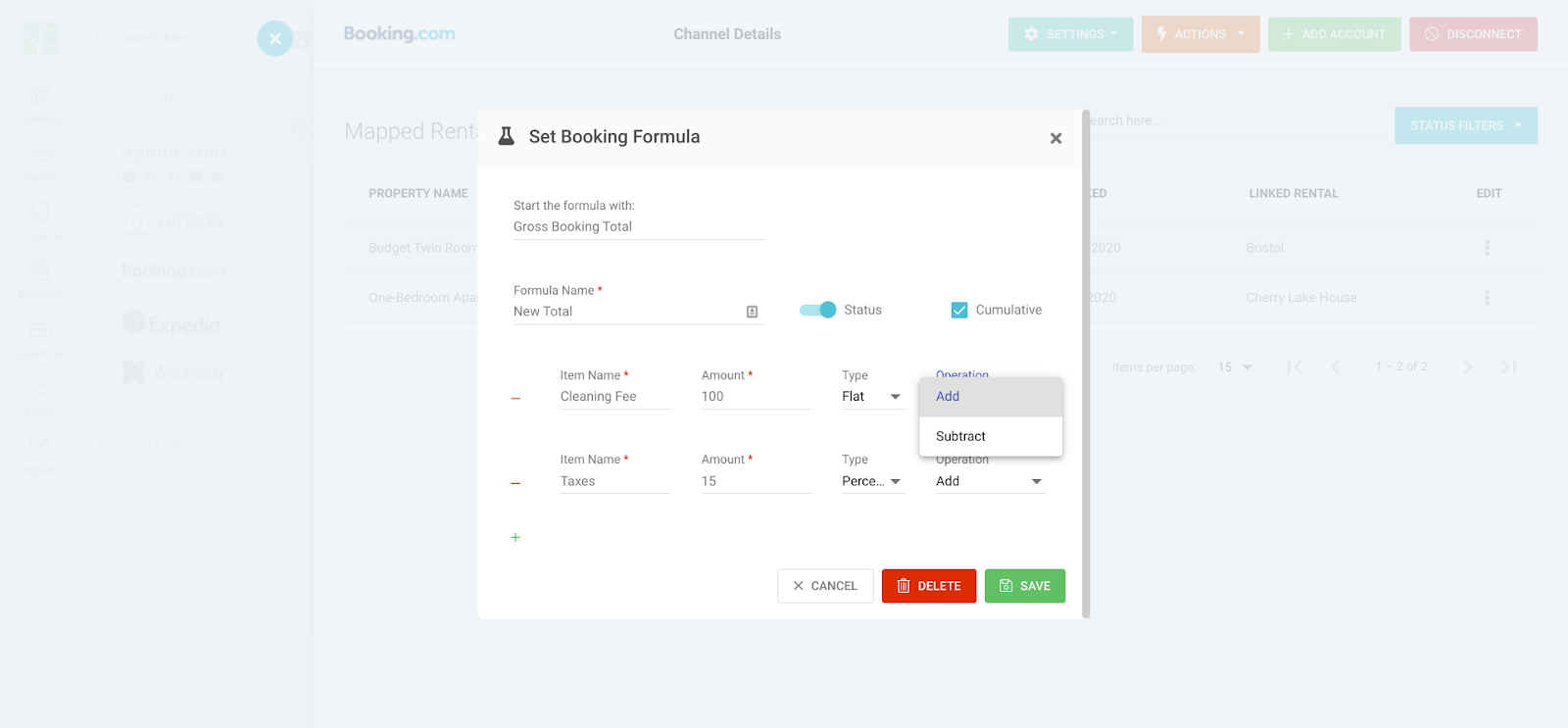
For Airbnb, you will also have the option to choose the Guest Payout amount instead of the Gross Booking Total.
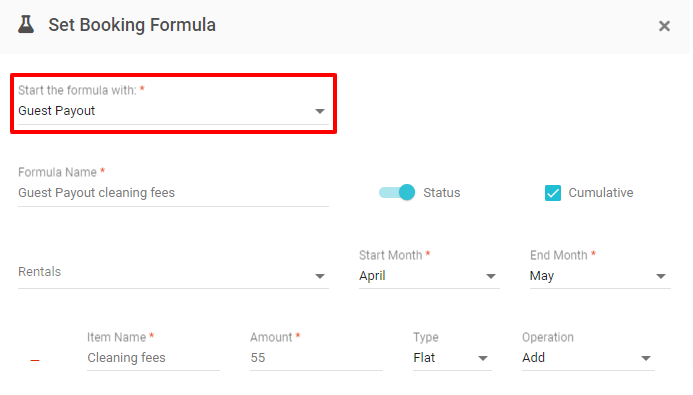
Once the formula has been set, whenever a booking is made it shows the total amount based on the booking formula as well as the total amount sent from the channel.
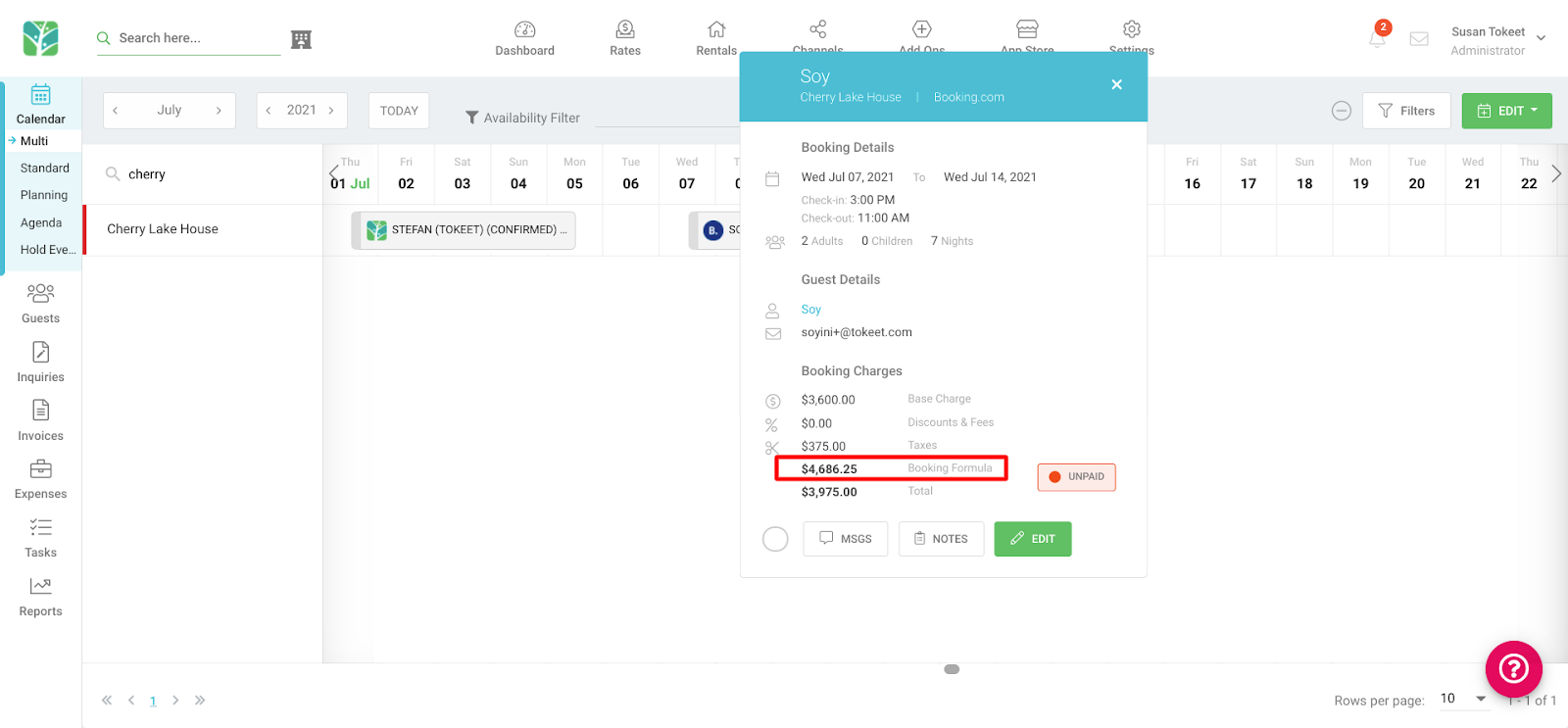
The total derived from the booking formula is what would be shown in Margins. E.g rental Cherry Lake House has two bookings in July, a Tokeet booking along with a booking from BDC. The booking formula is set to alter totals for BDC as shown above.
Tokeet’s reservation total: $2,765.00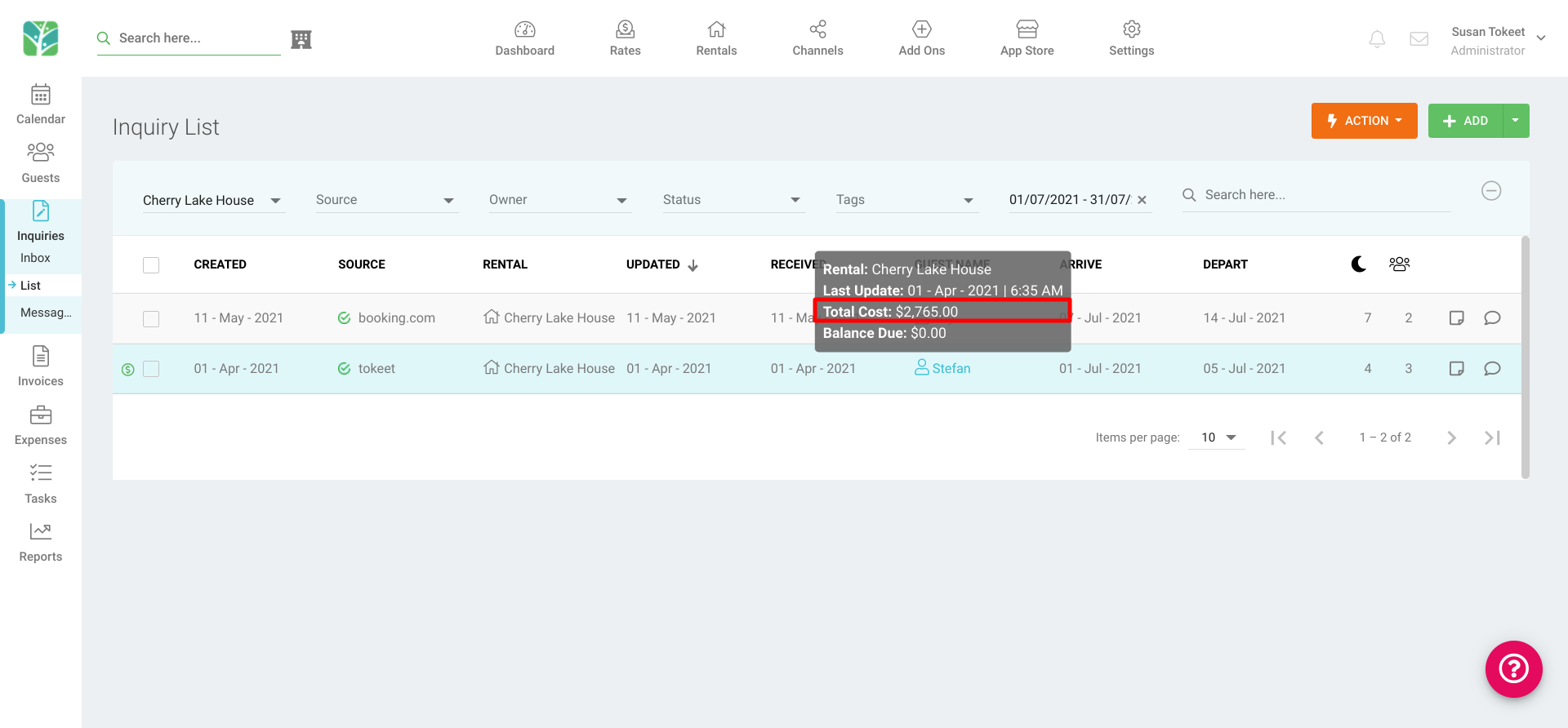
Booking.com’s reservation total: $4,686.25 (according to the booking formula)
July’s booking revenue in Margins is $7,451.25