You may occasionally need to disconnect a Channel Account from Tokeet. Doing this is easy.
View your channel connections
First, navigate to your Channels Connections list by clicking Channels in Tokeet.
Choose a channel, select Edit
Find the channel you wish to disconnect and click the Edit icon (3 dots) to the right of it.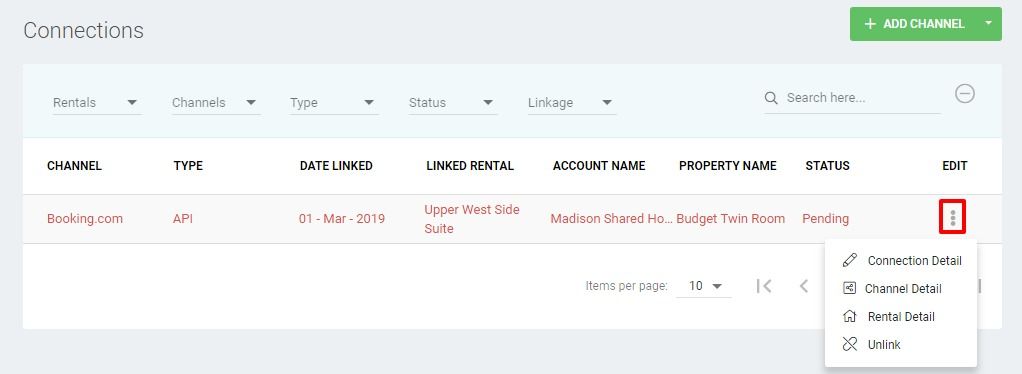
Select "Channel Detail"
This will take you to the Channel Detail page.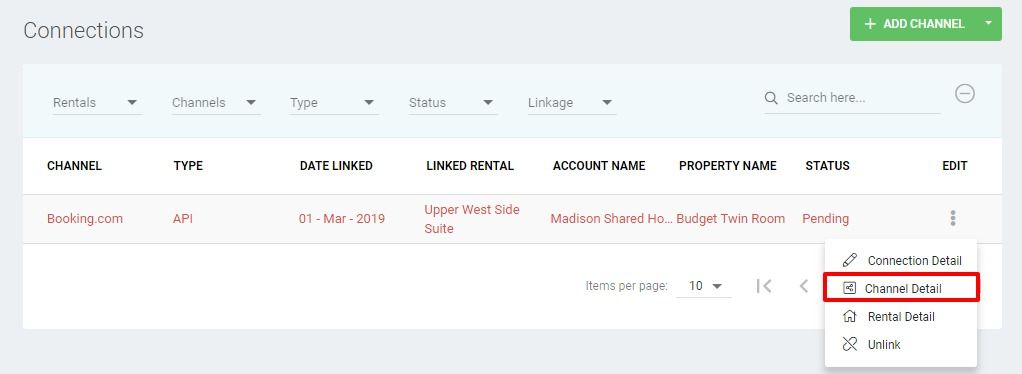
Select Disconnect
On the Channel Detail page, click the red Disconnect button.
Specify the Accommodation ID
Choose which channel account ID you wish to disconnect from the pulldown menu, and click Select.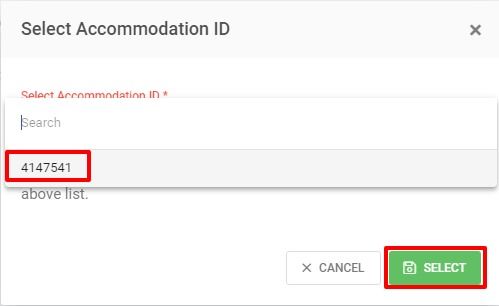
Note: If you are unsure of which number to select in this step, you can navigate back to the channel details page by closing the disconnect pop-up and view your mapped rentals. The numbers under the Property ID column will correspond with the numbers shown in this drop-down selection.
Confirm disconnect
Click "Yes, Proceed" to confirm your intention to Disconnect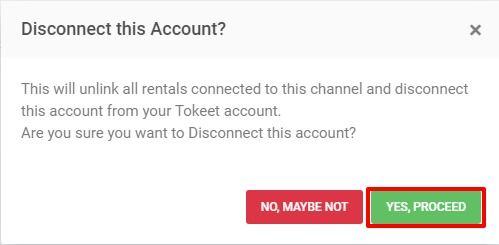
Your channel has now been disconnected successfully!