With the new HOME & VILLAS API connection in Tokeet, PMs will not be required to list your rentals on the channel to connect. Your Tokeet listings can be pushed to HOME & VILLAS with a few clicks.
Here's how to connect:
Log into your Tokeet account, navigate to the ‘channels’ section and click on the option to "add channel". Then, select “Marriott” or select "HOME & VILLAS" from the drop-down menu.
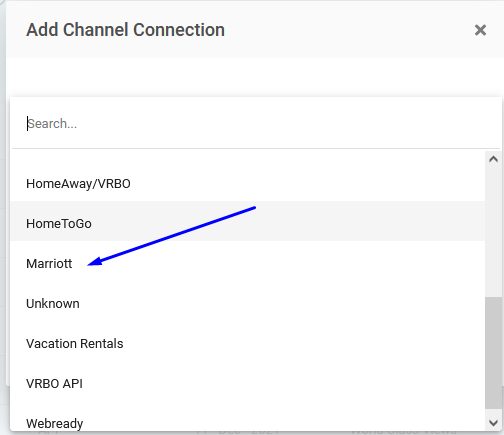
Enter your HMC ID and click on the "connect" button
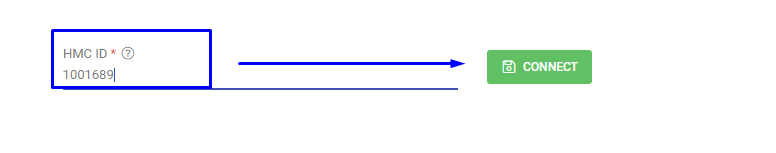
After entering your HMC ID, click "continue"
On the step to select rentals, if your Tokeet rentals don’t meet Homes & Villas requirements they will be shown in red.
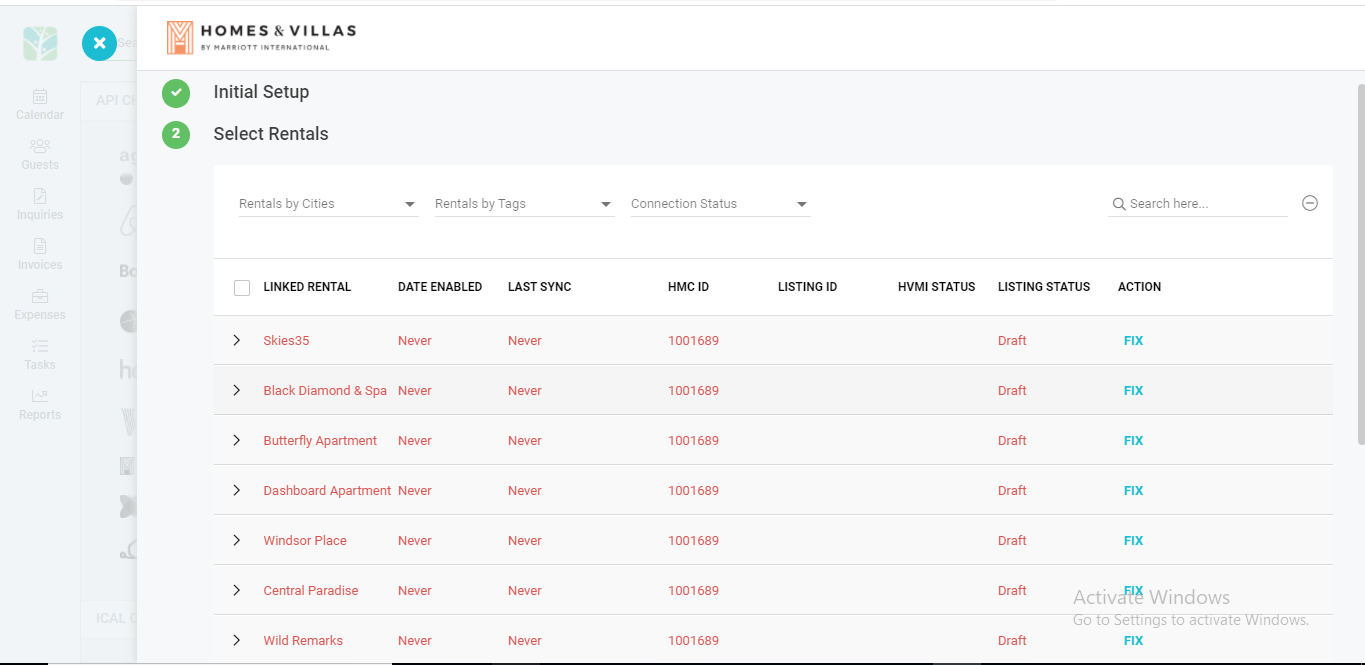
Click on the arrow to see the missing listing requirements. To update the missing information click on "fix it" and fill in the relevant details.
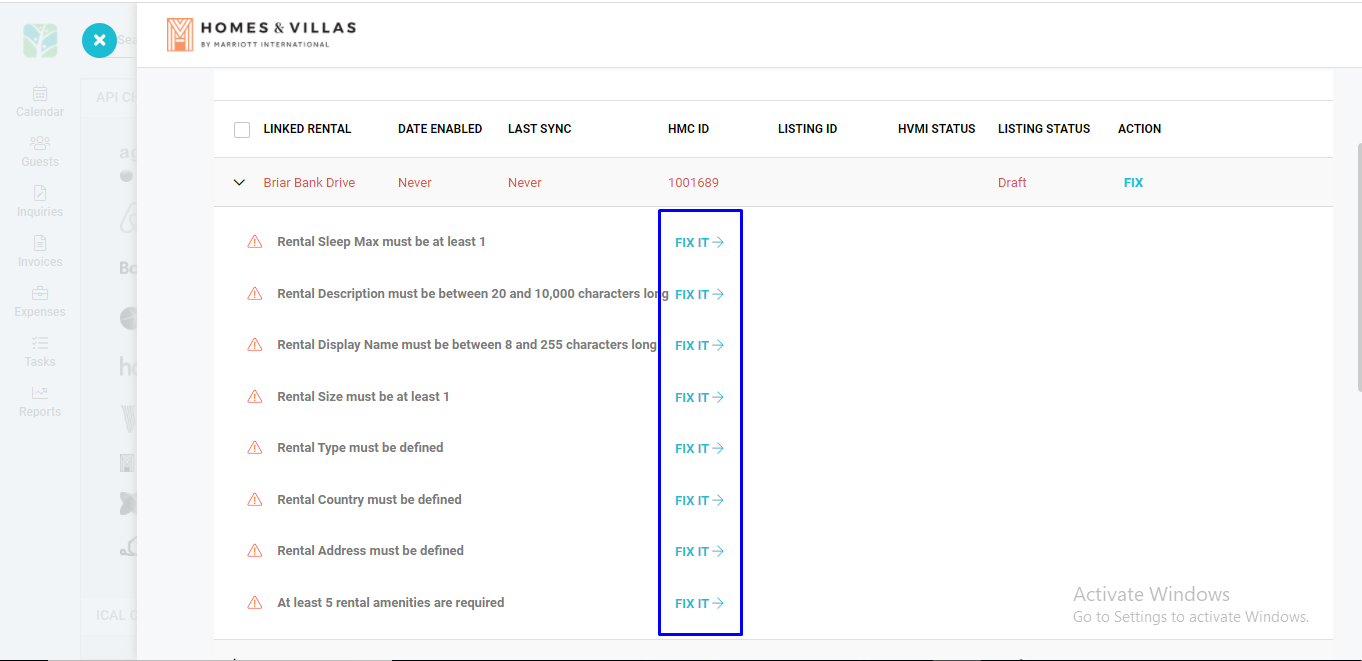
Once your listing meets all the requirements click the “create” button under the “action” column
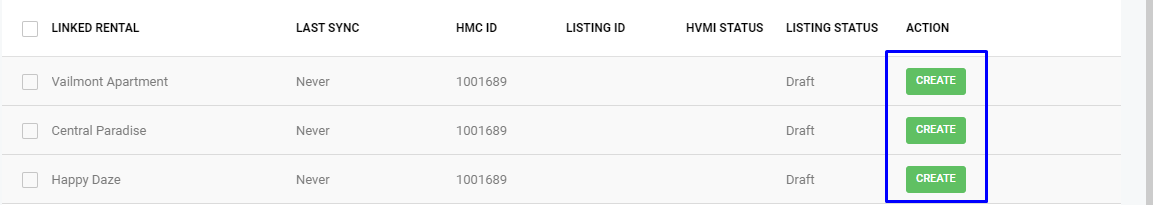
Edit listing settings and click the “create” button
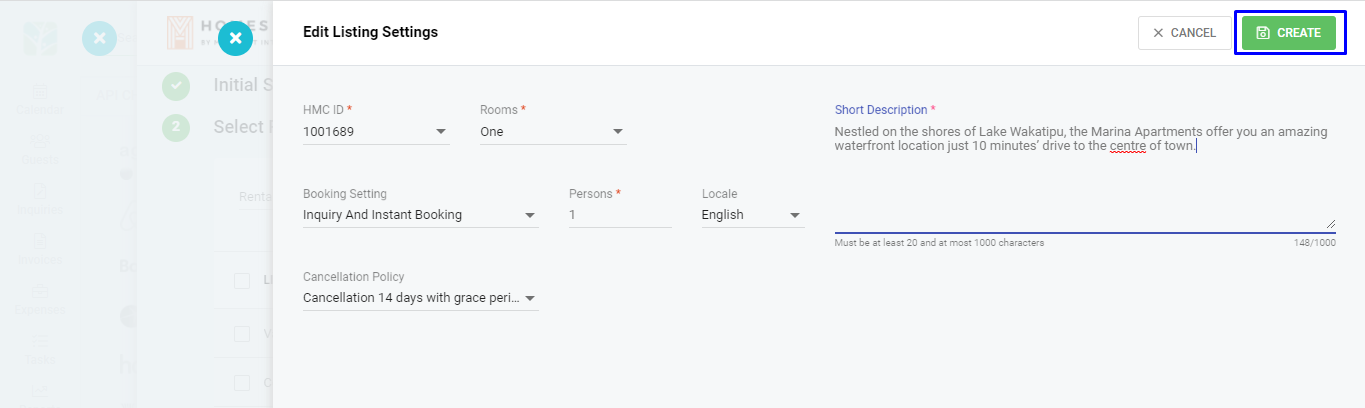
Once you are done with all listings click on the “complete” button
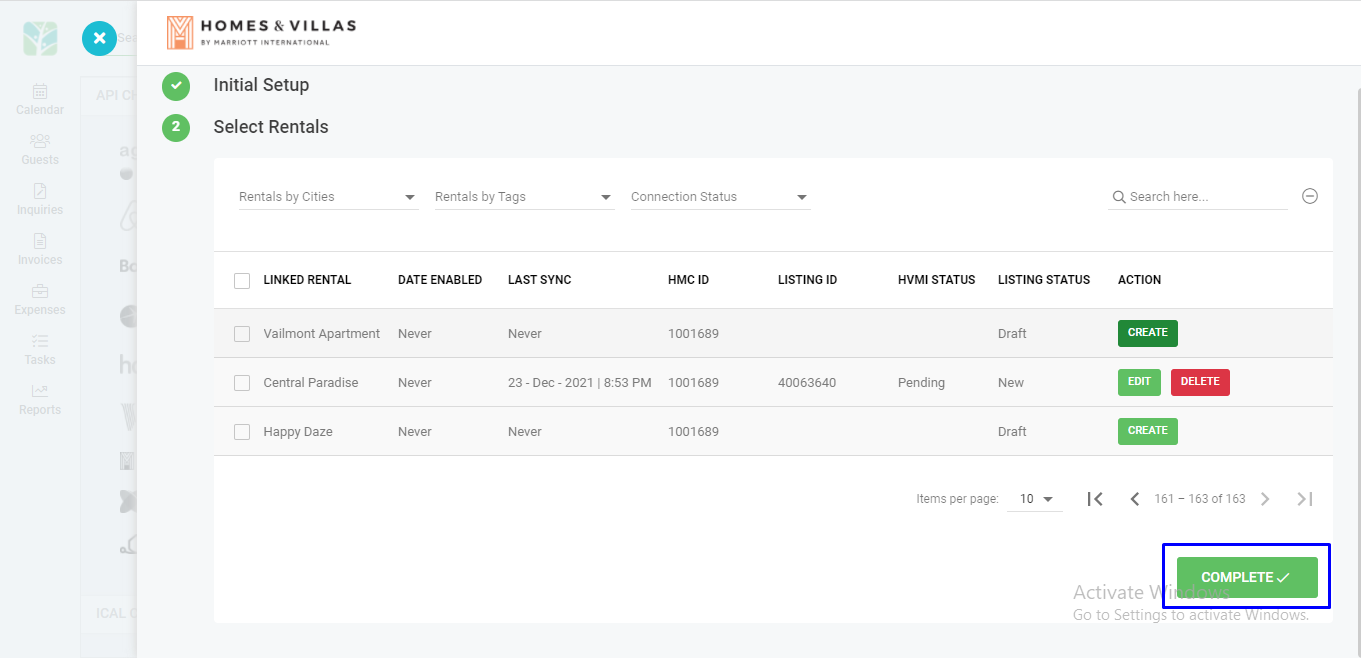
That's it!