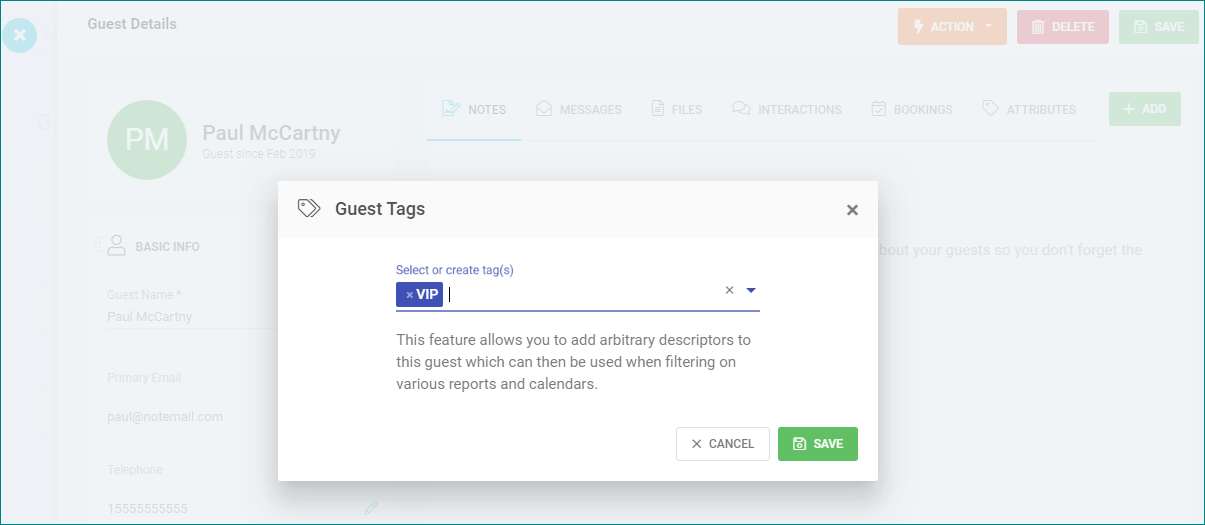Video Walkthrough
The guest list contains information of anyone who has ever submitted an inquiry to your Tokeet rentals. The inquiry can come from one of your connected channels, your Tokeet websites, your Tokeet website widgets, or entered directly into the Tokeet dashboard.
Tokeet automatically saves every guest for future use.
The Tokeet guest list offers a number of features designed to allow you to store and access the details you require as well as making it easy to see the full guest record from anywhere in the app.
Clicking on any booking on your multi-calendar will provide you with a booking summary and a link to the guest’s record. By clicking on the guest name you can make any required changes and then close the guest details overlay.
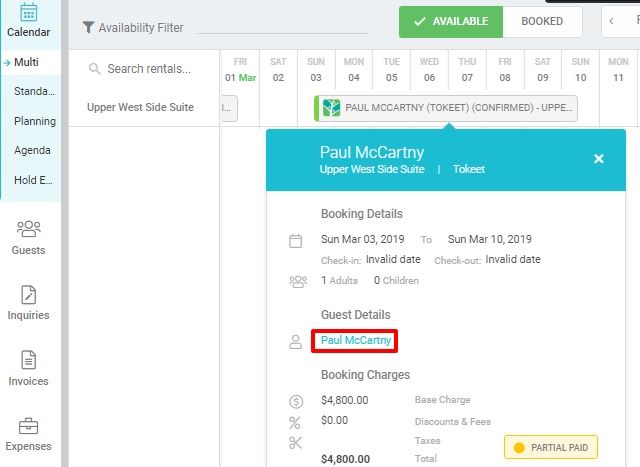
A guest details overlay can also be opened simply by utilizing the Universal Search option at the top/left of your screen. This is available from any screen on your Tokeet account.
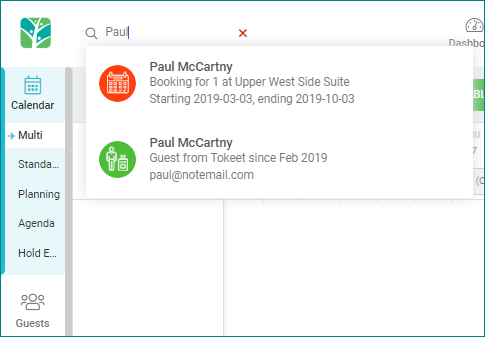
The Tokeet guest list offers you the option of using the filters to select multiple guests and taking an action that will apply to all selected guests.
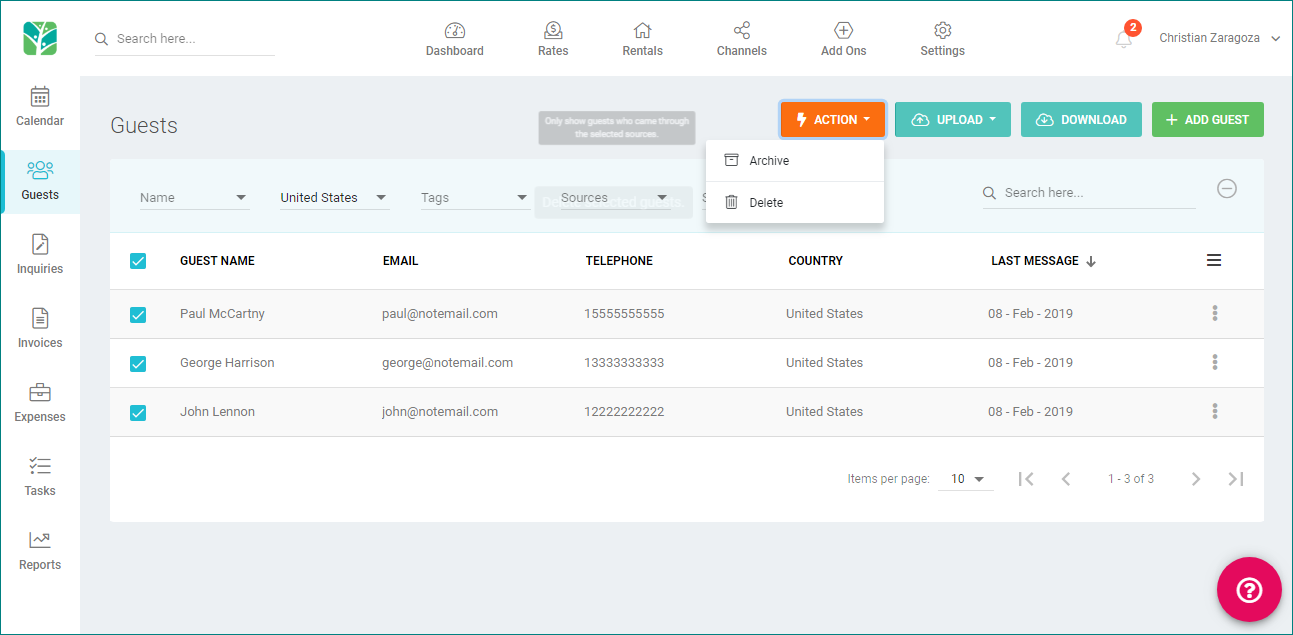
The complete guest record is designed to allow you to easily do any of the following from within the guest record.
Send Messages
Add Notes to the guest record
Upload files or photos pertinent to the guest
Record Interactions such as phone calls and meetings
View and access all bookings relating to the guest
Set and create attributes
Simply select the tab on the guest record overlay that corresponds with your needs.
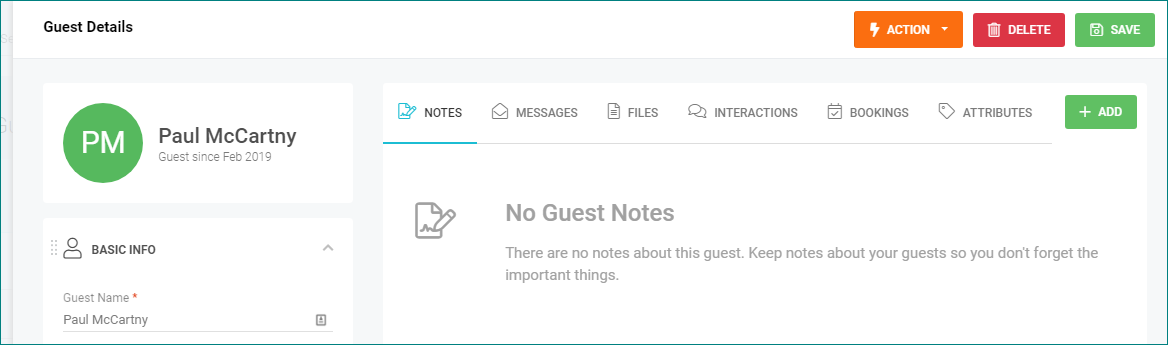
You can assign Tags to guests which will create filter options so you can quickly pull up a list of guests with the same Tag on various reports and tables.