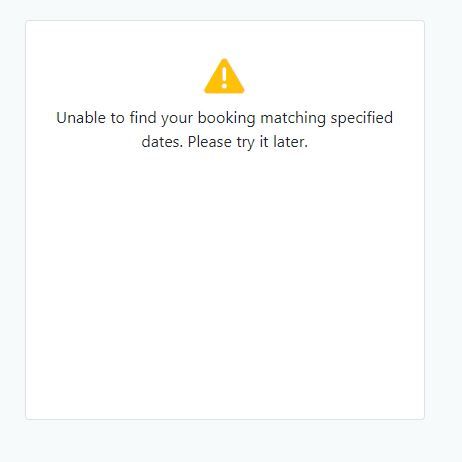Tokeet has now introduced a secure file sharing system. Our previous method of sending files to guests was not secure. We have therefore placed the Tokeet file cabinet behind authentication so that users must be logged into Tokeet to access these files.
Now, when PMs send messages to guests with attachments, these attachments will be accessible by guests (and PMs) only when they log in to our secure file cabinet by providing dates of booking.
If you would like to use Tokeet’s Secure File Sharing feature, follow the instructions below to see how it works.
Step 1: Navigate to the Inquiries or Calendar module to access messages.
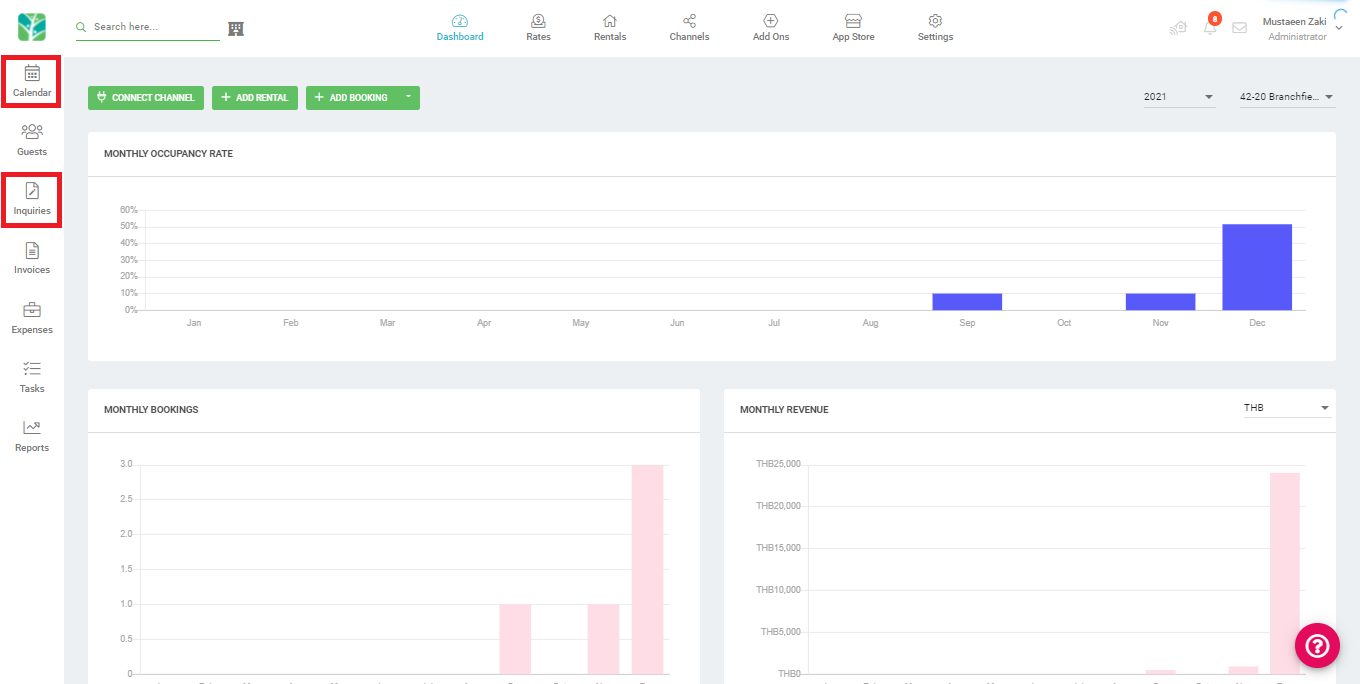
Step 2: Open any inquiry or booking. If you are in Calendar, click on any booking and select ‘Messages’
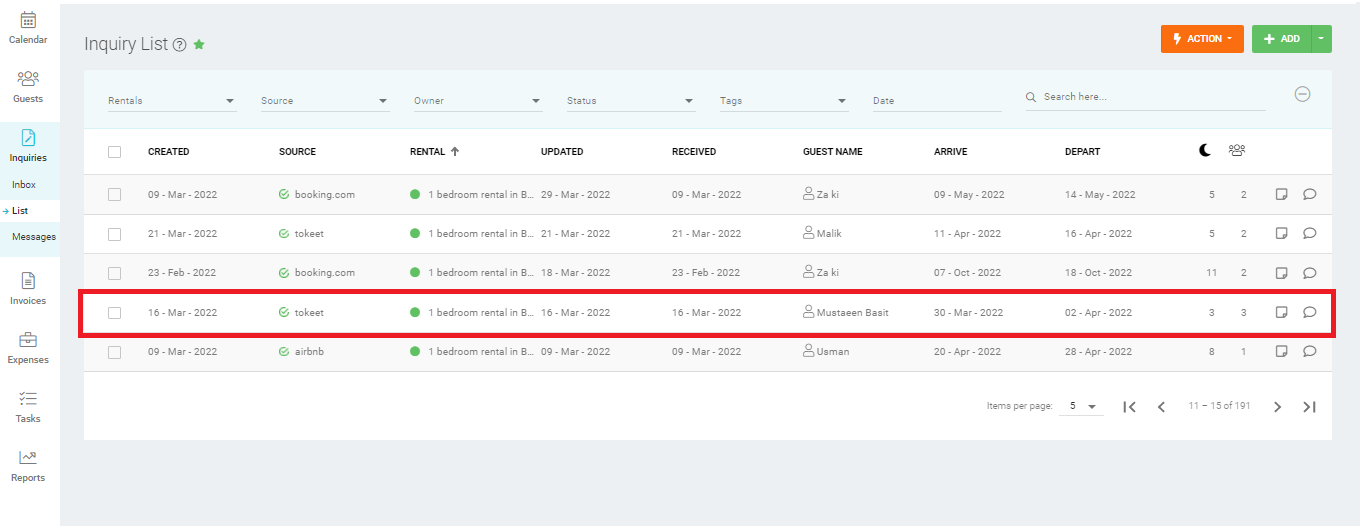

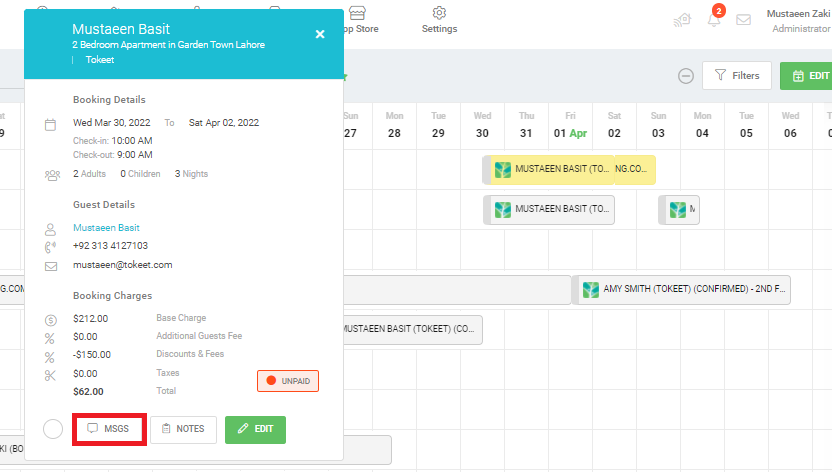
Step 3: Once messages are opened, Click on the Mail icon at the bottom and click on the attach file button. Or select a template which has files attached.
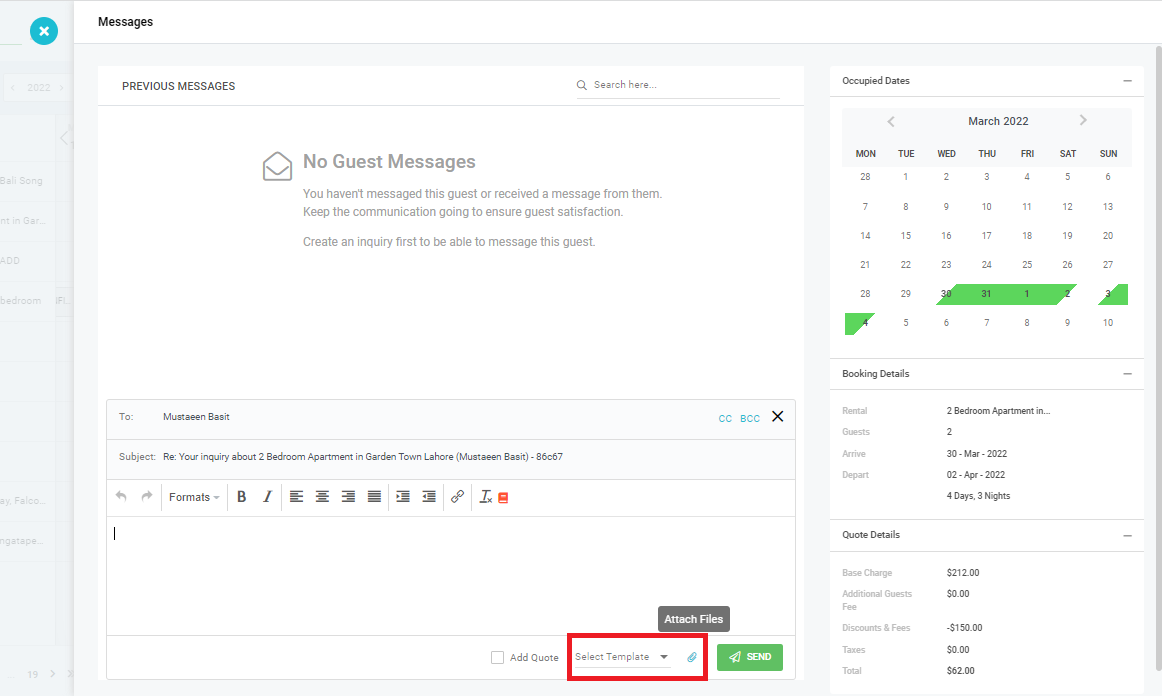
Step 4: Select files to upload.
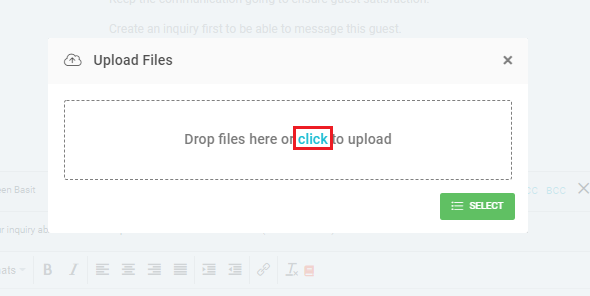
Step 5: Click on the "Send" button.
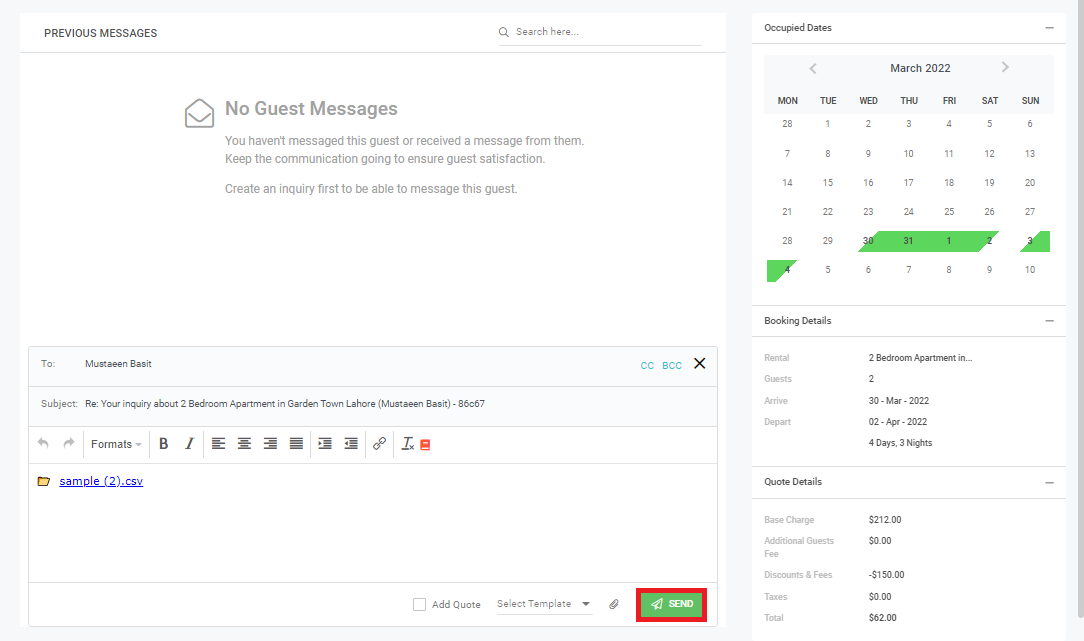
The file(s) will now be sent to the guest. If the guest wants to access the file, they will be navigated to a secure file sharing link, where they can access the file by entering booking dates. If PMs want to access the file, they will be navigated to the same portal.
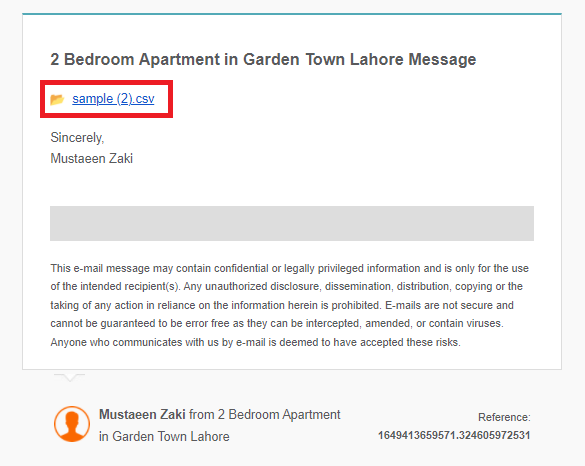
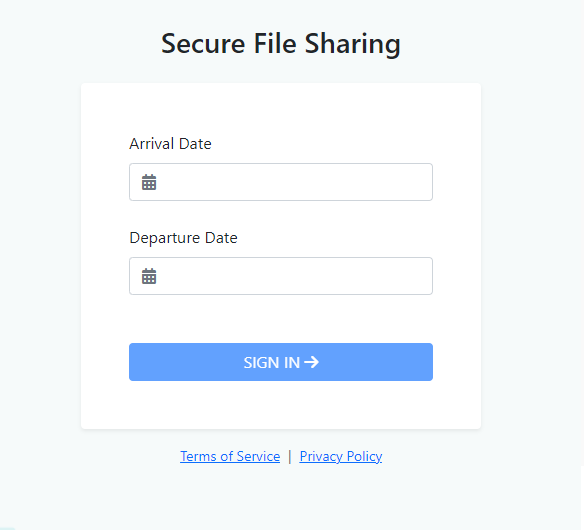
If the guest/user enters the wrong booking date, an error message will appear.
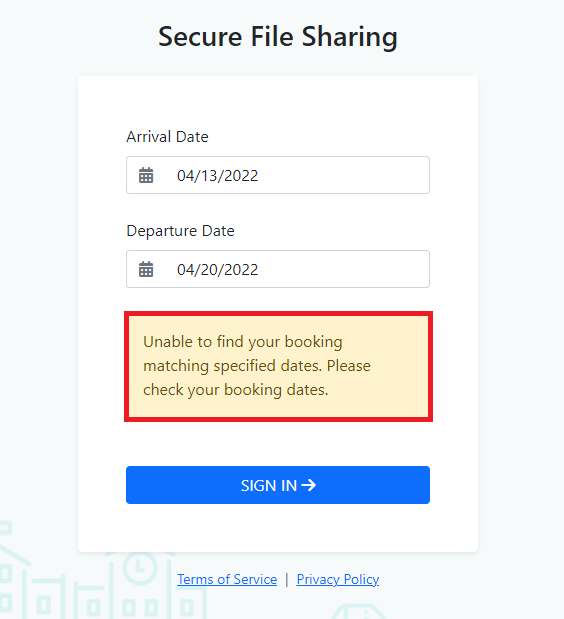
To access the file, enter a valid booking start and end date and click on the "Sign-in" button.
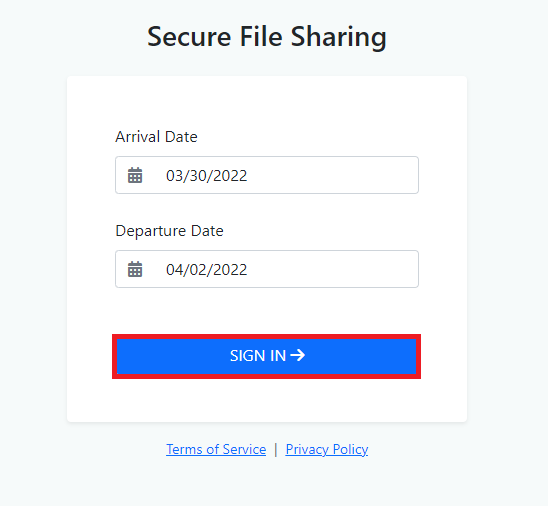
The guest is able to view and download file from there.
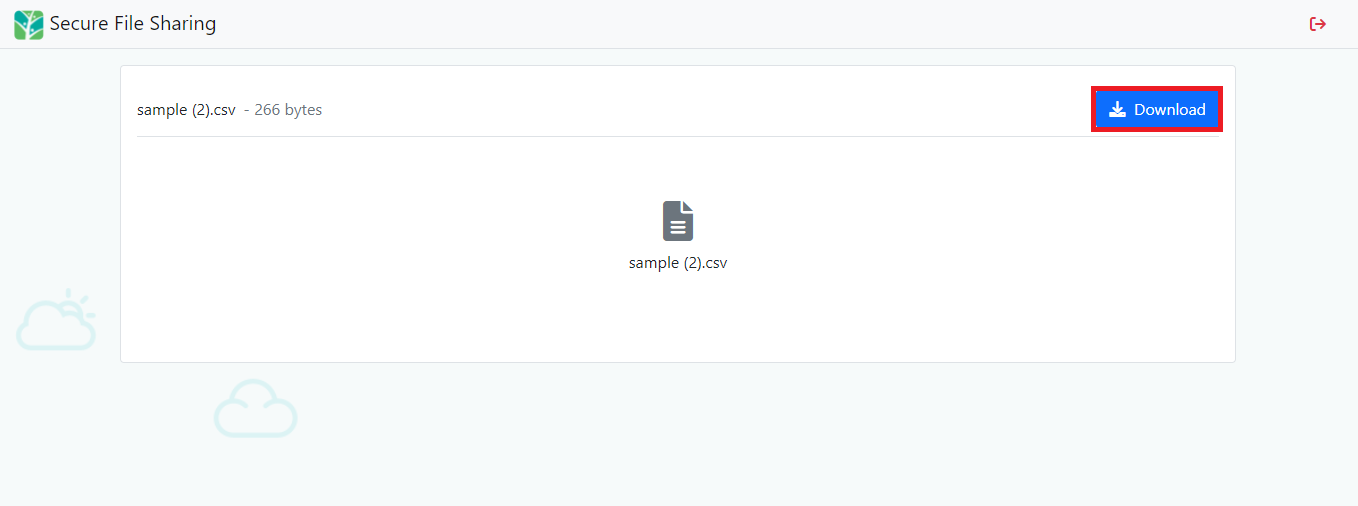
If the guest enters the wrong booking start or end date 5 times, they will not be able to access the file for the next hour.