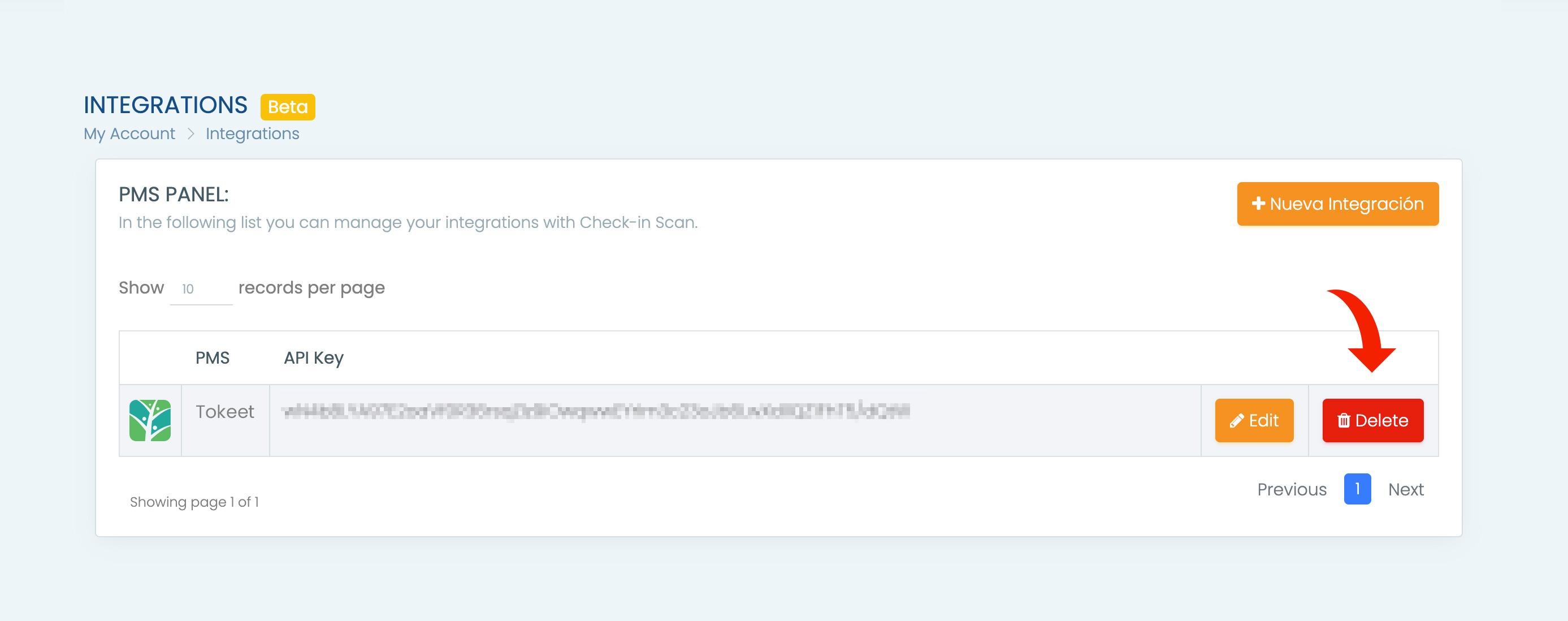What is Check-in Scan?
Check-in Scan is an award-winning app that sends the guest ID registration automatically to the police and get the signed "Registry Form" in an easy, fast and secure way to comply with the legal requirements.
For more info, please check out our blog post.
Connecting Check-in Scan to Tokeet
Integrating Tokeet and Check-in Scan systems allows you to import useful information about your guests into the system to avoid entering it manually.
With the integration you can import your properties and rooms from Tokeet, reservations, guest names, email and phone number.
In the top right corner go to My Account / Integrate PMS
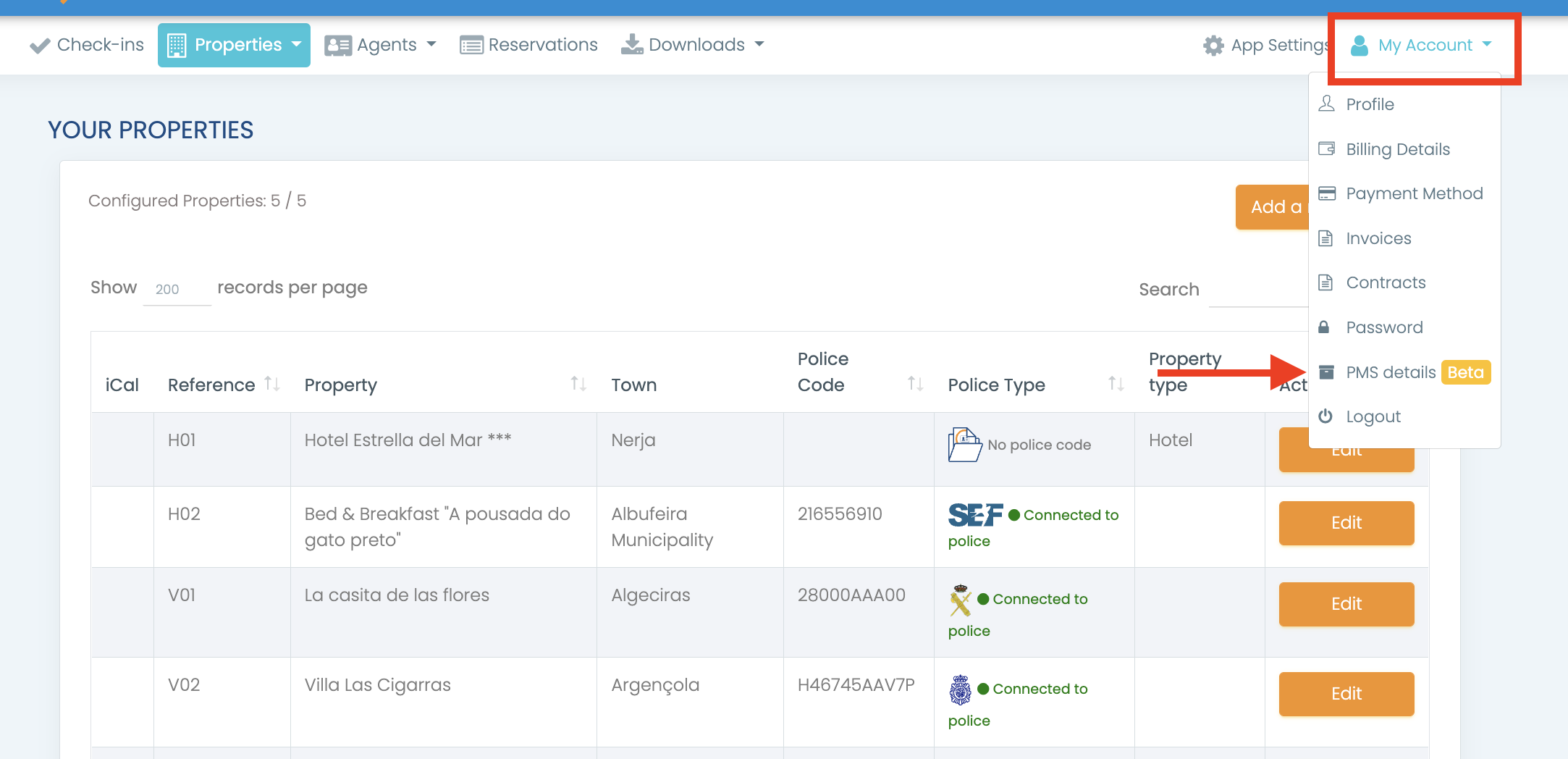
Click on the Tokeet icon

You will be redirected to the Tokeet website where you will have to log in. Please wait patiently, the redirection may take several minutes. Once logged in, the accounts will be synchronized.
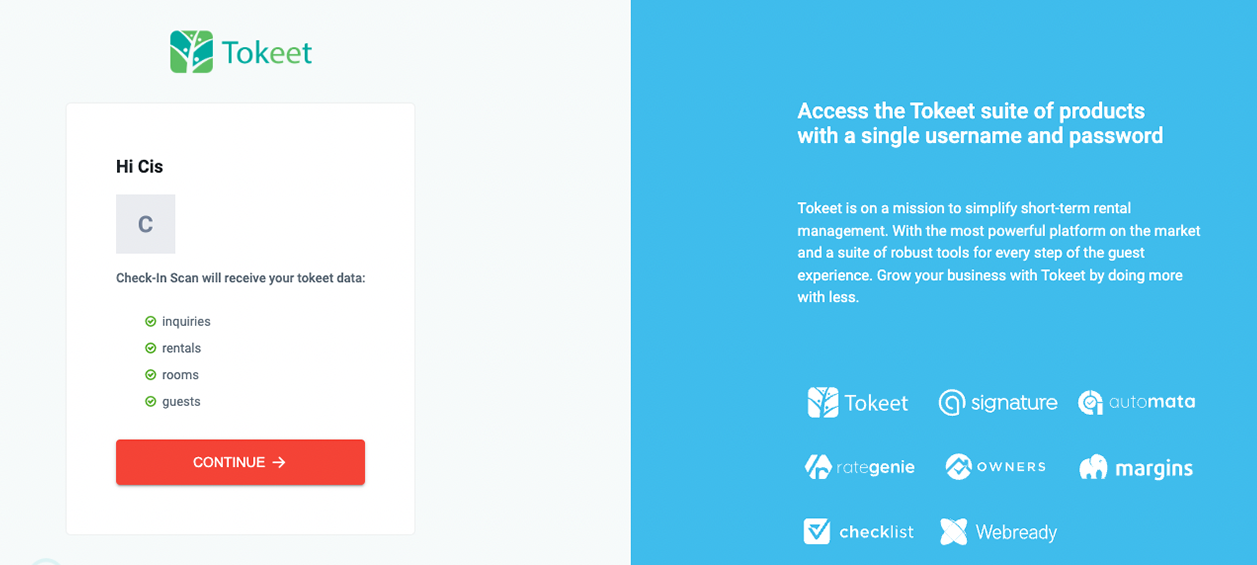
After clicking the continue button, the system will give you the option to choose which properties you want to import from Tokeet and if you have already added them to Check-in Scan previously, you can also check them so that they are matched to each other.
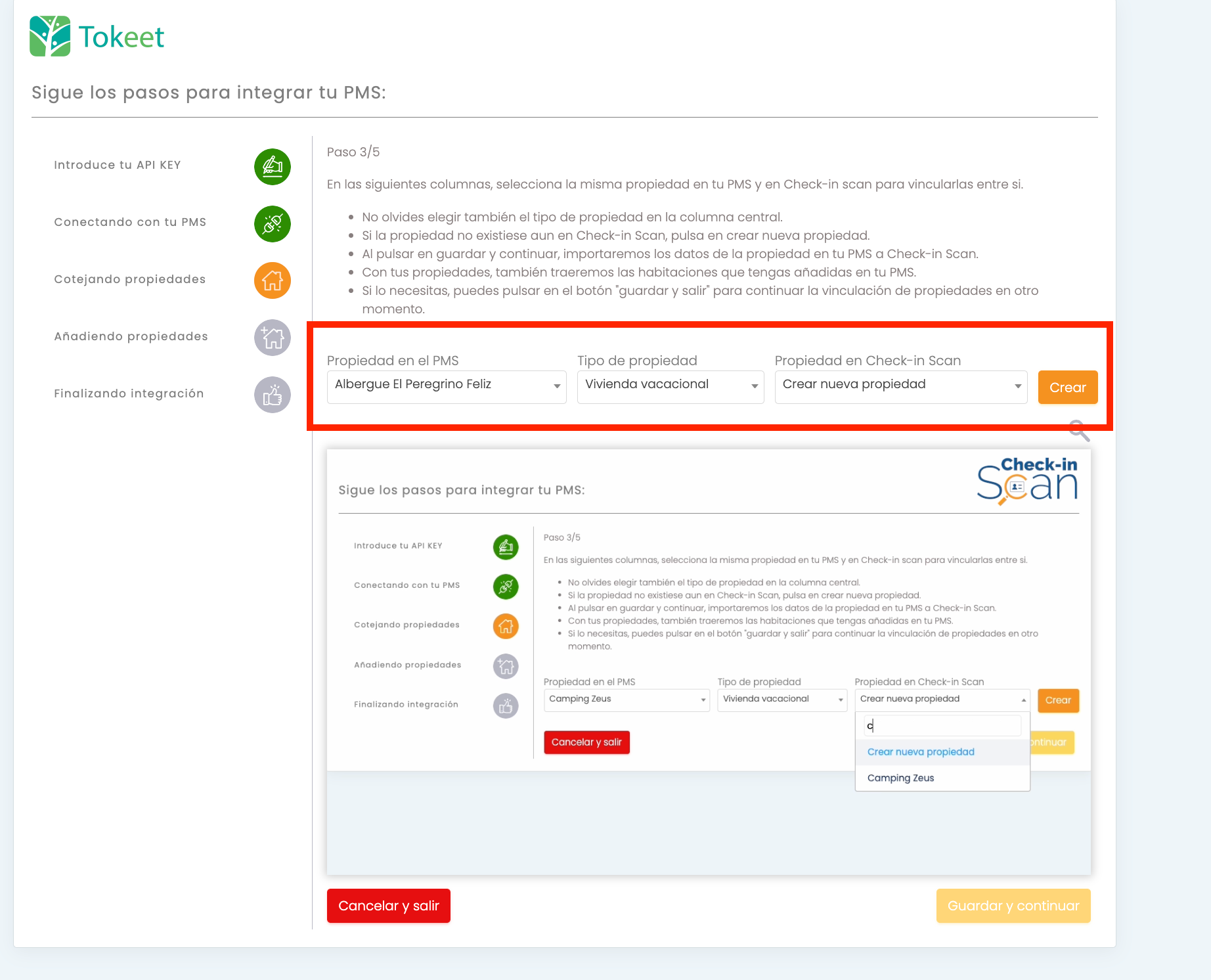
Once you have linked the properties, you will only have to click on End.
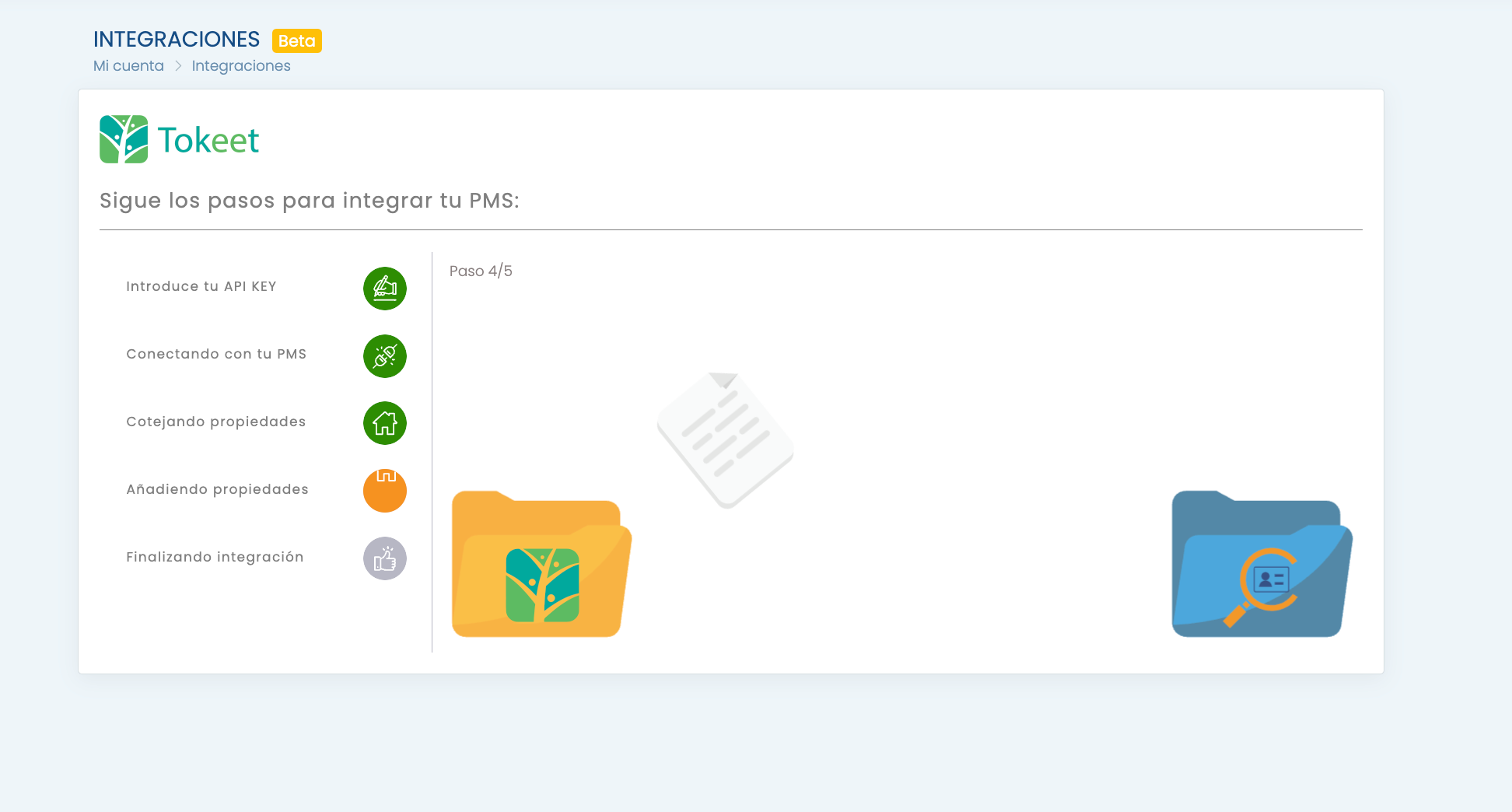
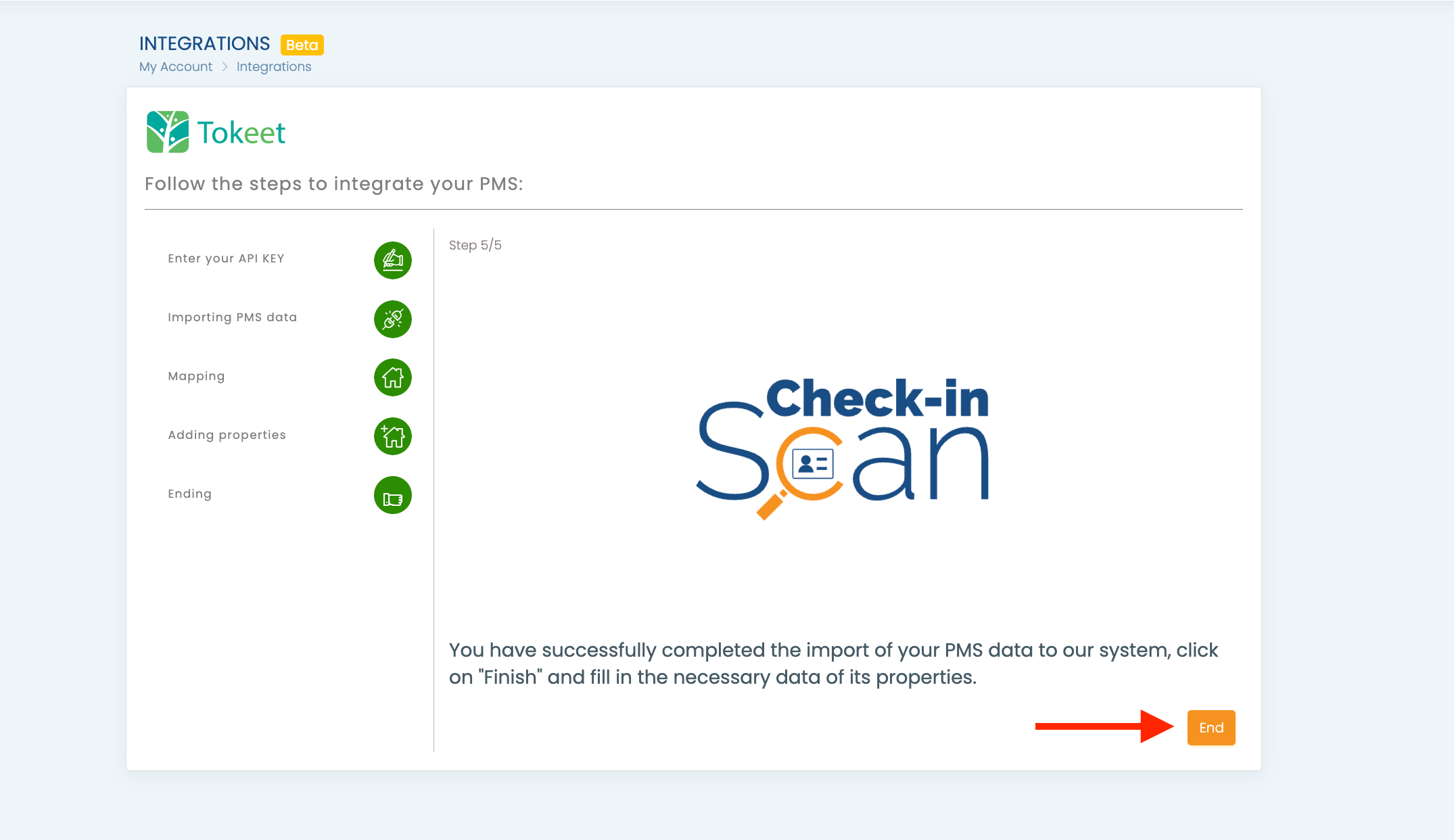
Once this process is done, you must return on the top menu to Properties - My properties, activate the new properties and edit the fields that remain to be completed.
Disconnecting from Tokeet
To disconnect Tokeet from Check-in Scan, you only have to go to your Integrations section and click on the "Delete" button.