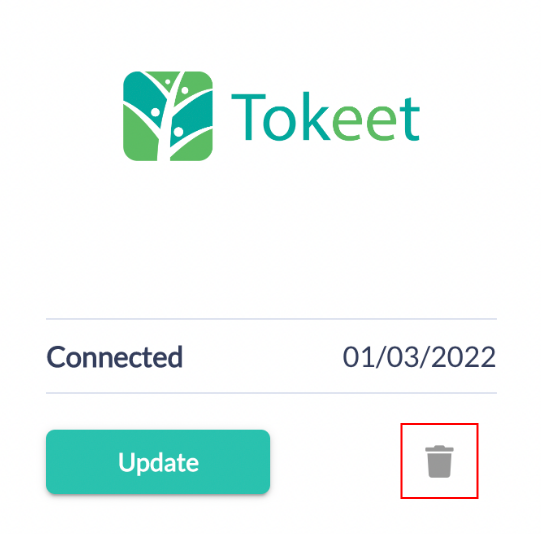What is Turno?
Turno is an online platform that helps vacation rental hosts, property management companies and corporate housing operators with cleaning turnovers with two distinct services:
Automate Cleanings
Schedule cleaning, checklists, documentation, inventory and pay cleaners
Global Marketplace of Cleaners
Connect and get bids from experienced cleaners in one or more geographic areas
Find out more about Turno in our blog post.
Why use Turno with Tokeet?
Benefits of this integration are:
❇️ Automated Cleanings
❇️ Auto Scheduling
❇️ Auto Payments
❇️ Mobile App for Hosts
❇️ Global Marketplace of Cleaners
Connecting Turno to Tokeet
Step 1 - While logged into Turno, click on "Integrations".
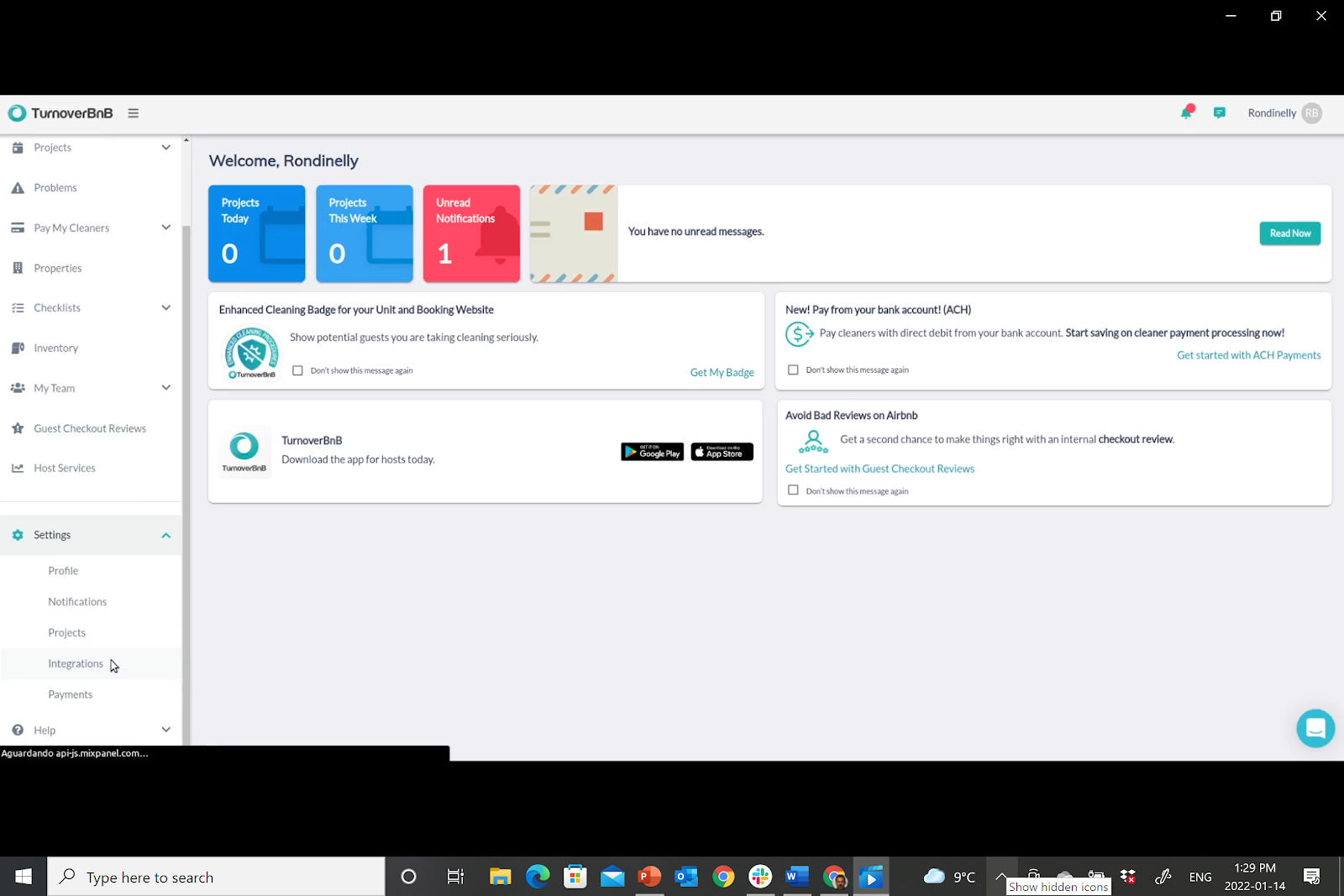
Step 2 - Locate Tokeet from the list and click "Connect".
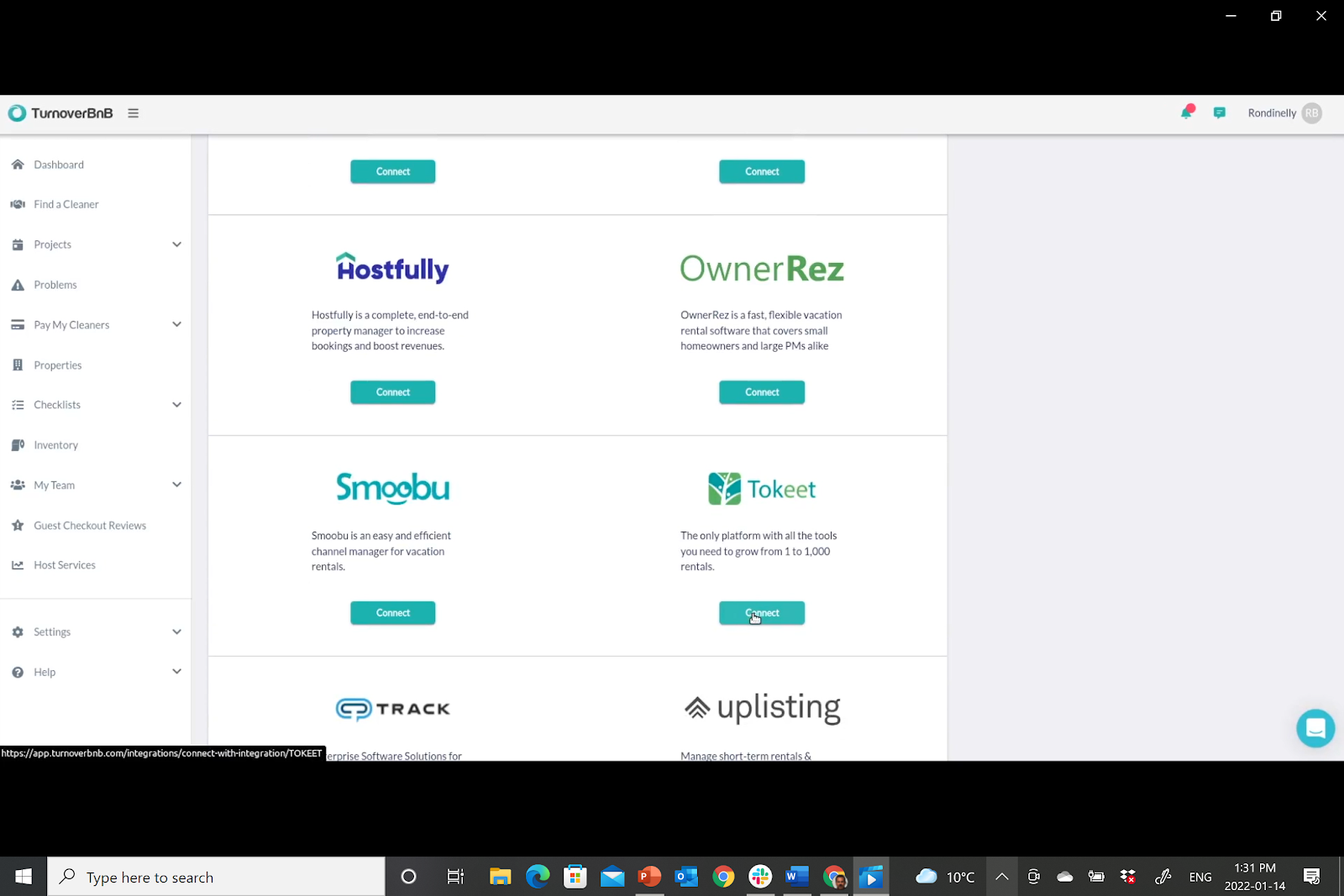
Step 3 - Log in to Tokeet.
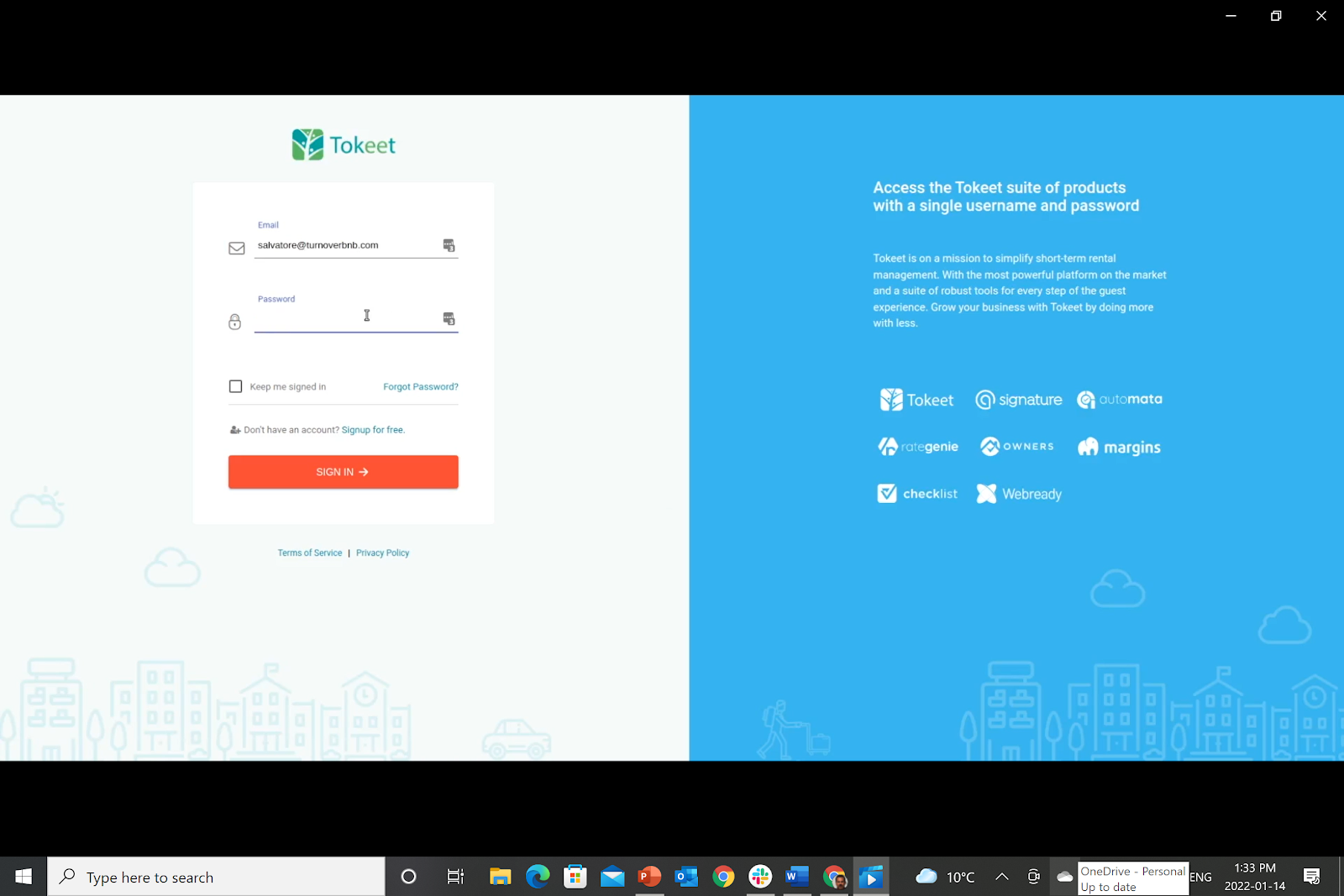
Step 4 - Click on the Link button to link your Tokeet listings to Turno.

Step 5 - The listings will now show under Properties in Turno.
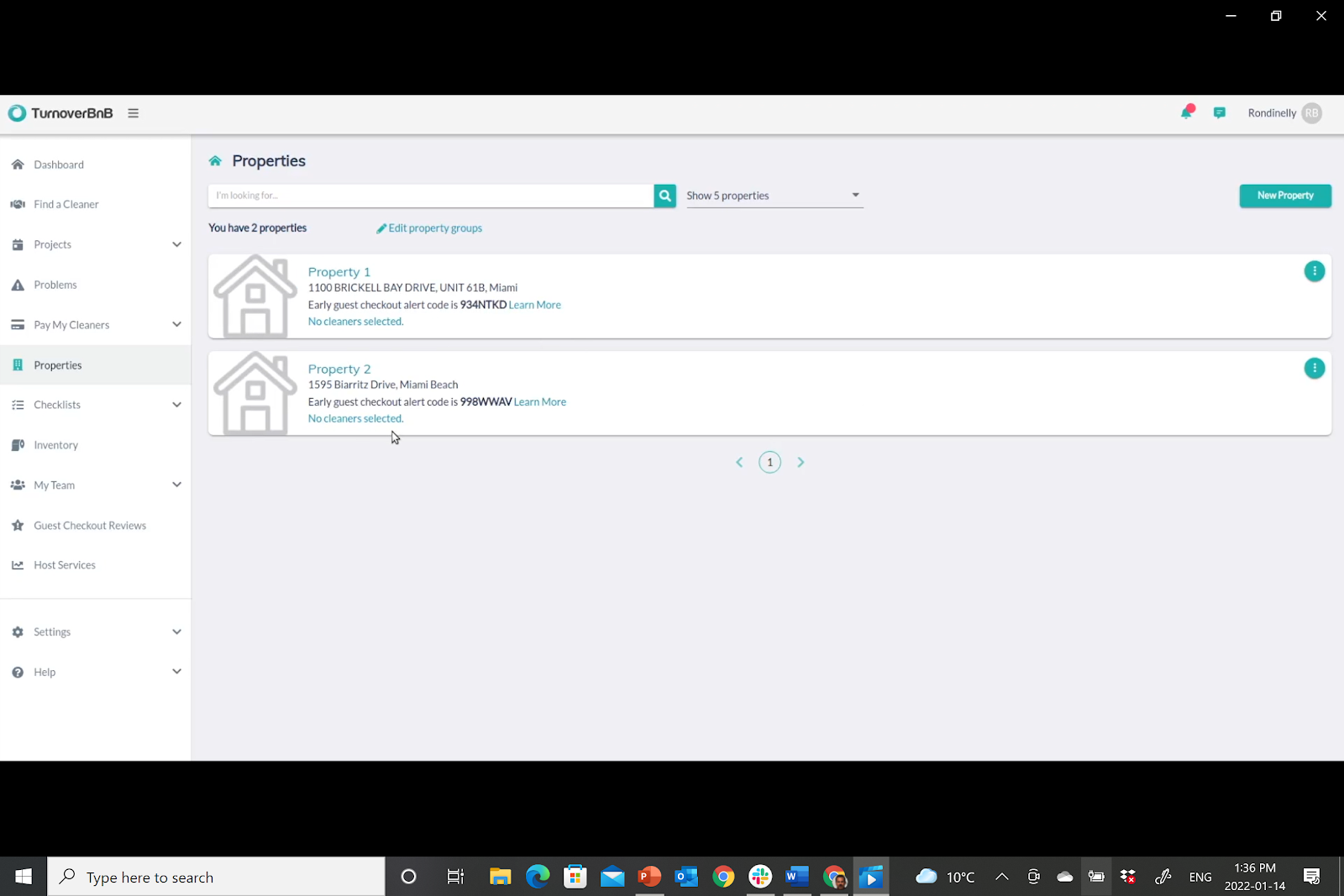
That's it! We hope you enjoy this integration.
How to disable Integration with Tokeet?
Navigate to Settings > Integrations
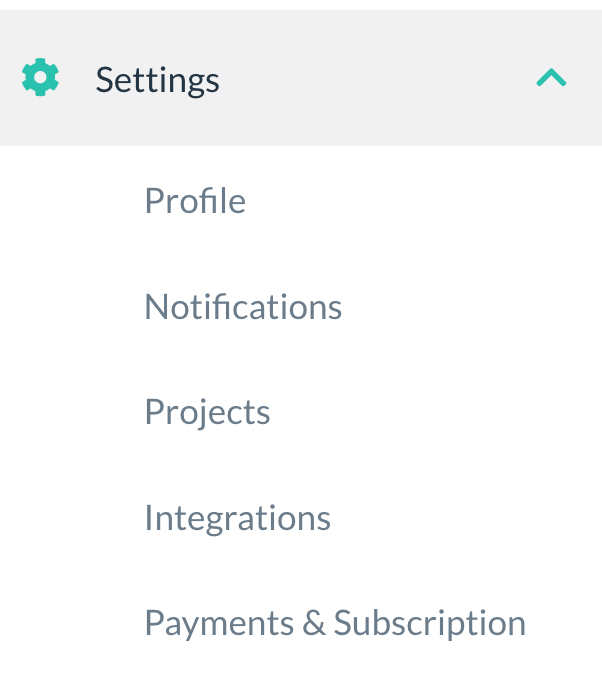
Locate the Tokeet integration and click the trash icon on the right side of the "Update" button.