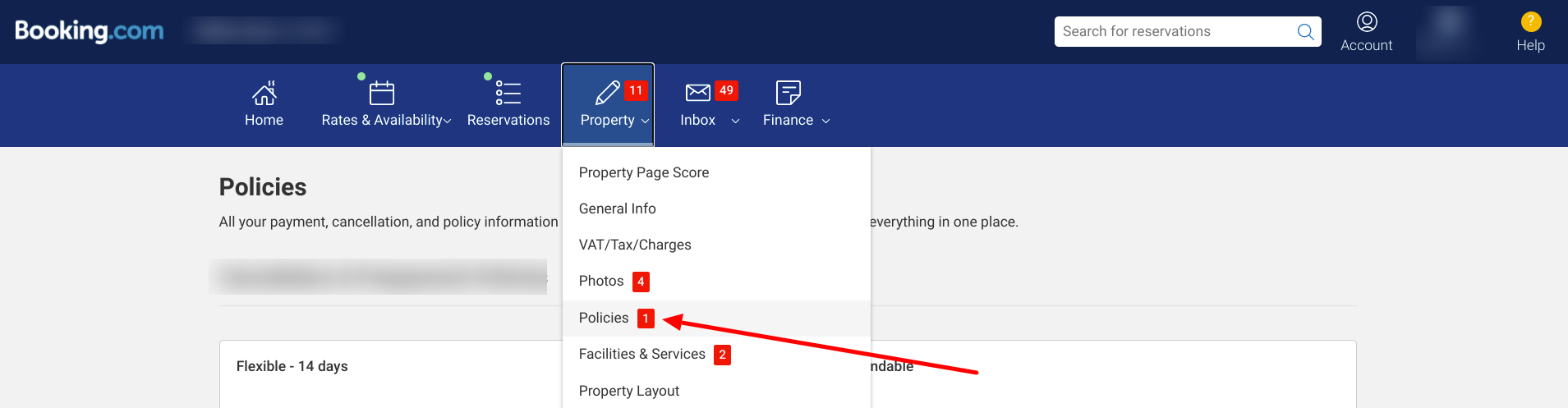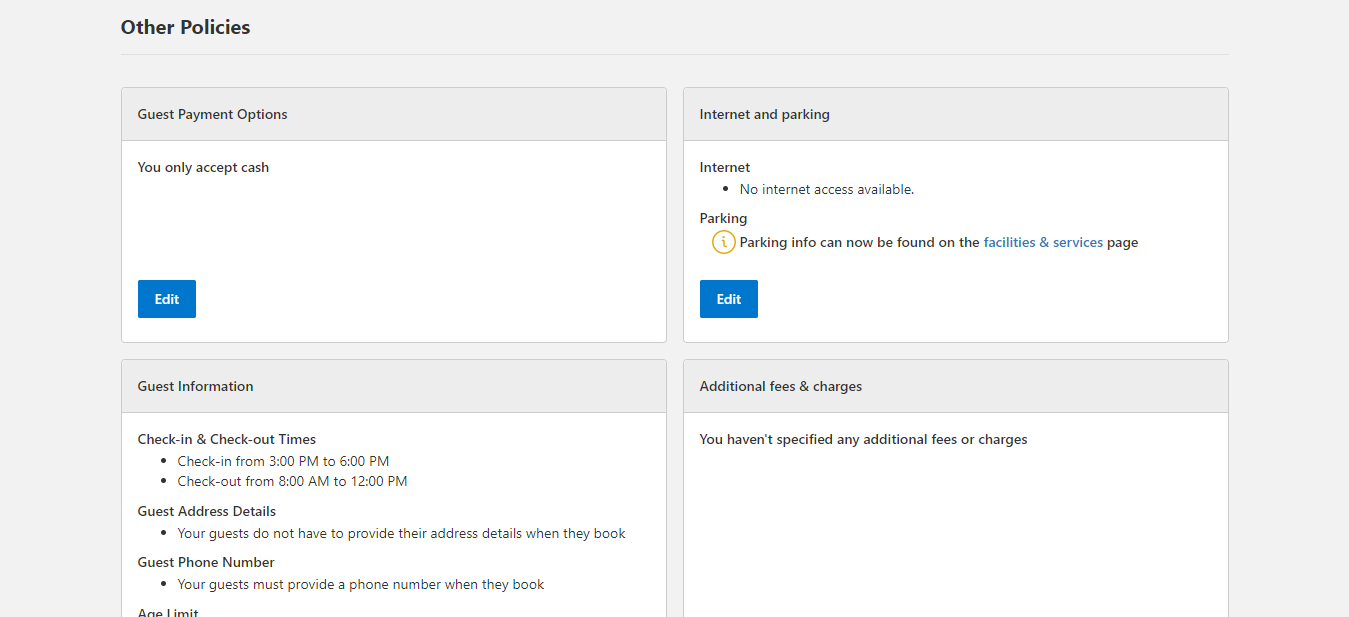If you're using Tokeet to process your guest payments from Booking.com then we recommend that you require your guests to provide their full card details when making a booking. If they do not, then your connected payment processor may reject the charge.
Below are instructions for changing your settings on Booking.com.
In the Extranet:
Click on the "Property" tab, then click on "Policies."
Then you'll need to scroll down to "Other Policies" and "Guest Payment Options". If the property only accepts Cash payments then the setting will often not be available.
If the accepted payment info is inaccurate, you'll need to adjust it manually. Please note that these settings are controlled by the local Booking.com commercial teams. If you don't see the option to require certain card details then we recommend that you reach out to your account manager.