We're excited to announce that you can now push rates and availability for multiple rentals and channels at the same time, from anywhere within the Tokeet platform!
Here's how you do it.
After logging in, simply click on the house icon at the top right of the menu bar, to the left of the notifications bell.
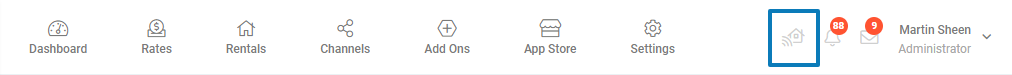
OR
Go to Channels and click on the "PUSH ALL RATES & AVAILABILITY" button.
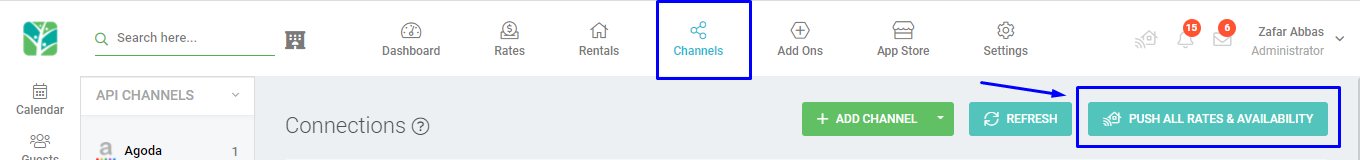
Select the channels and their connected listings you wish to update then either push rates or availability.
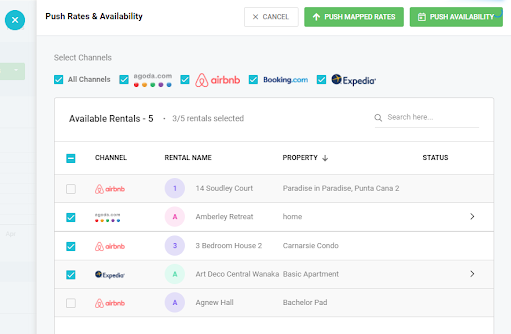
You can click on the rental name or arrow icon if you want to add rate mapping for a Rental
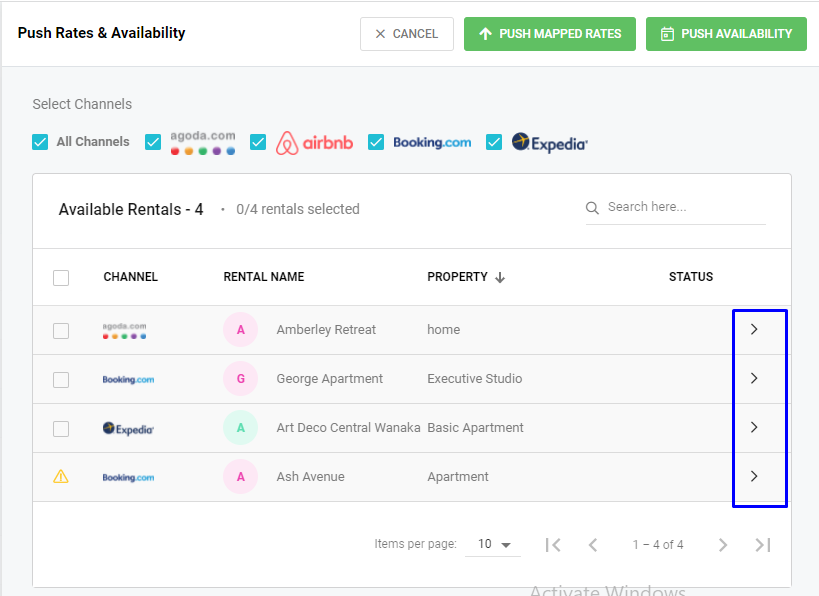
After rates or availability is pushed you can check the status under the Status column
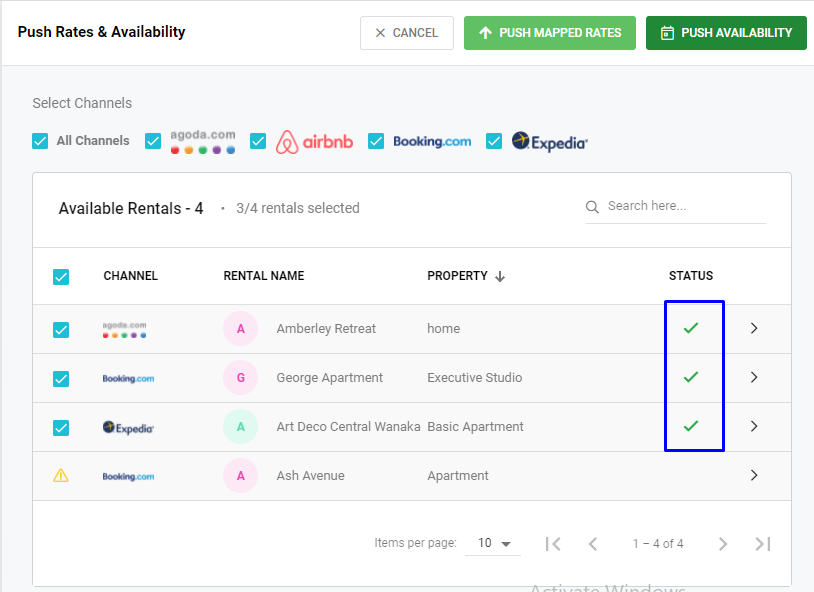
Give it a try today and let us know what you think!
NOTES:
An implicit rate mapping will be automatically created for Airbnb.
You will see a warning icon if there is no rate mapping for a rental.
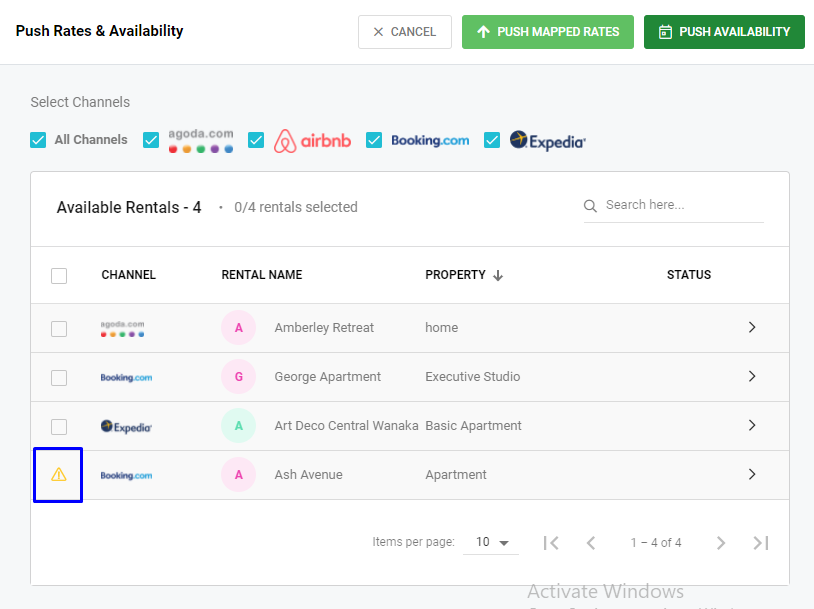
For channels like Vrbo, Marriott, Holidu, and HomeToGo we can’t manually push rates and availability from the frontend.