Here you will find the answers to the most common user questions about TokeetAI.
Is TokeetAI accessible for Trial Users?
Yes trial users can use 100 free credits. We allocate 100 free credits to each new users even if its on trial or not.
Is TokeetAI Paid or Free?
This is a paid feature with a charge of $0.02 for each generated AI message.
Does the TokeetAI feature offer any Trials?
We offer 100 Free credits for each new subscription.
Is the TokeetAI feature a fixed amount price structure or variable?
The TokeetAI pricing structure is variable as you will be charged for each generated AI message. The price structure is credit-based, users will top up their account and TokeetAI will charge users from that balance. For example you add a credit of $100 - for each generated message, $0.02 will be deducted from the balance of that $100.
Can I top up a custom amount to use for TokeetAI?
Yes you can top up a custom amount under the TokeetAI settings, but at the time of subscription you have only three options available to choose from to apply a credit.
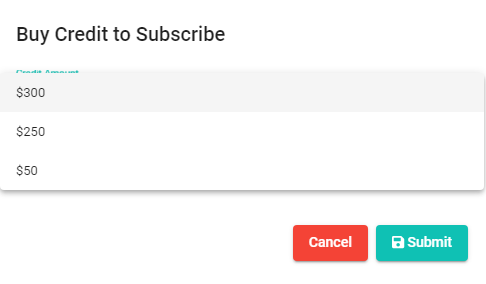
How do I add credit for TokeetAI?
You cannot add credit directly - first time credit will be added at the time of subscription, based on the total you select, then your balance will be auto recharged if your balance goes below a certain limit using the TokeetAI settings under the “Auto credit recharge” tab.
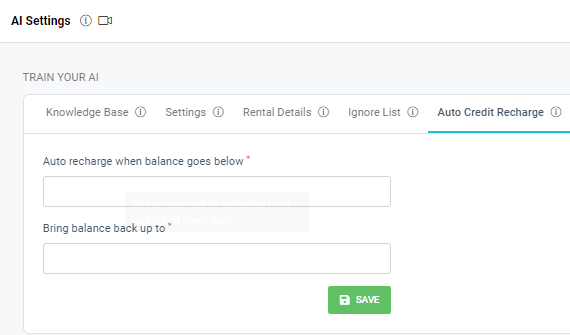
What if I don’t use all of my credit?
Unused credit for TokeetAI is rolled over to the next month for you to use.Will I be alerted once I’ve used all of my TokeetAI credit?There are no specific alerts in place yet but in such cases you will get an error message to top up before generating any AI based responses.
Is TokeetAI going to charge per generated message OR per sent message?
TokeetAI will charge users per generated message, whether or not you send that message to a guest.
Can I control how messages are generated or how often?
You can control the total number of AI based messages generated for each conversation by adjusting the “Maximum Replies” option under TokeetAI settings.
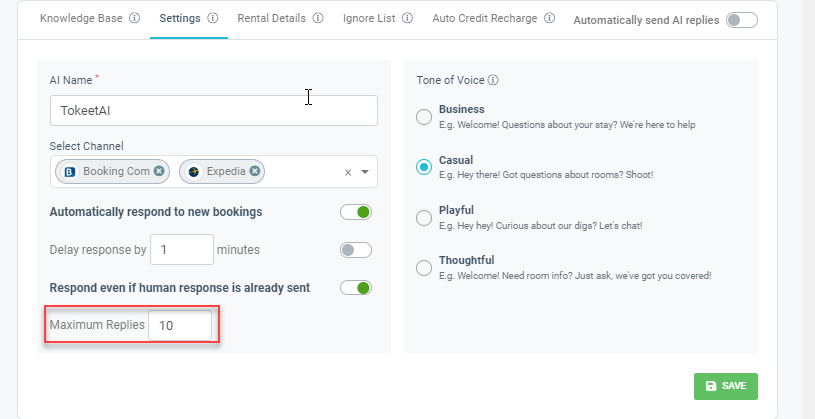
Are we going to be charged for the TestAI button usage?
Yes, you will be charged to use this button for testing the AI responses as this counts as a generated response.
Is the TokeetAI feature accessible by each user role?
This feature is available for all user roles who have access to the Inquiries inbox.
Can I have a demo or training session for TokeetAI?
Yes, to book a demo where you’ll be able to see how TokeetAI functions and ask questions, please schedule a call using the link here.
How do I start using TokeetAI?
You will need to subscribe to TokeetAI from the Tokeet AppStore to start using the feature. See more on subscribing and payments in our article here.