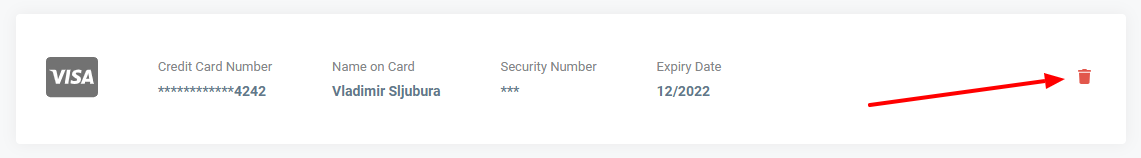Once logged into the Tokeet App Store, you will be able to access the Billing Info page at the top of the page:
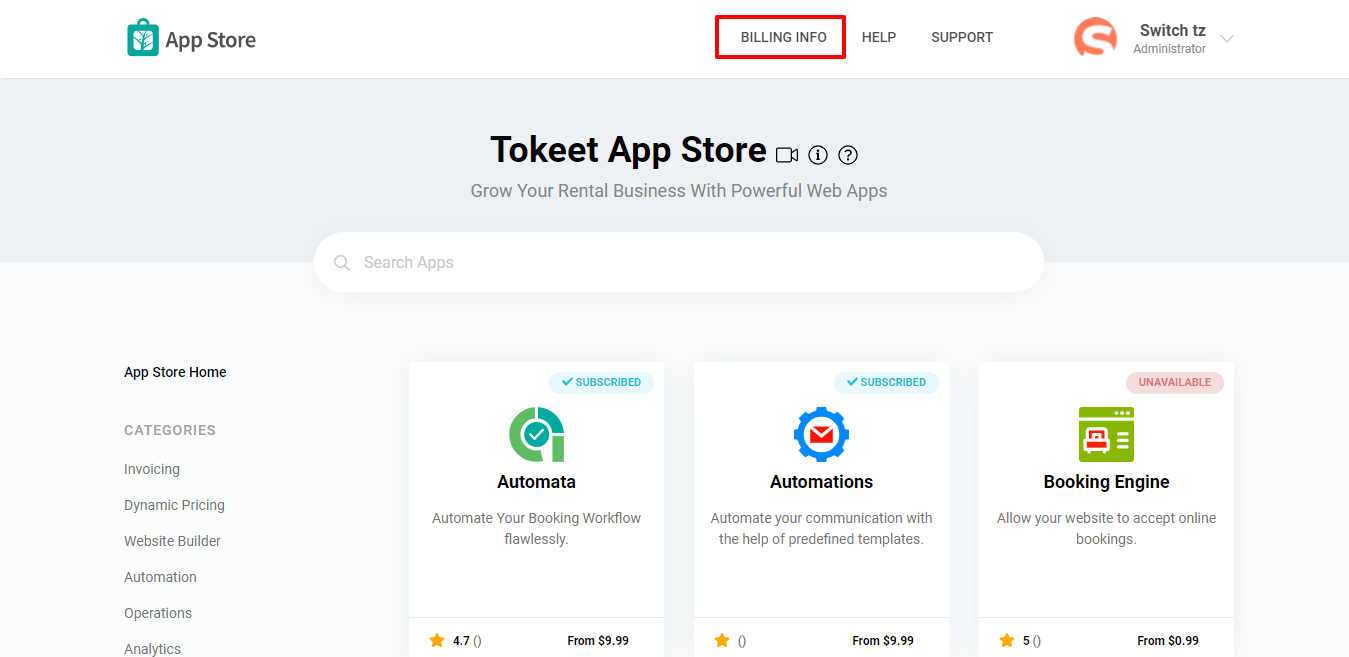
Here, you can get information relating to your purchased products. You will be able to cancel your subscription on this page, as well as see the date when any unsubscribed applications will be removed from your account.
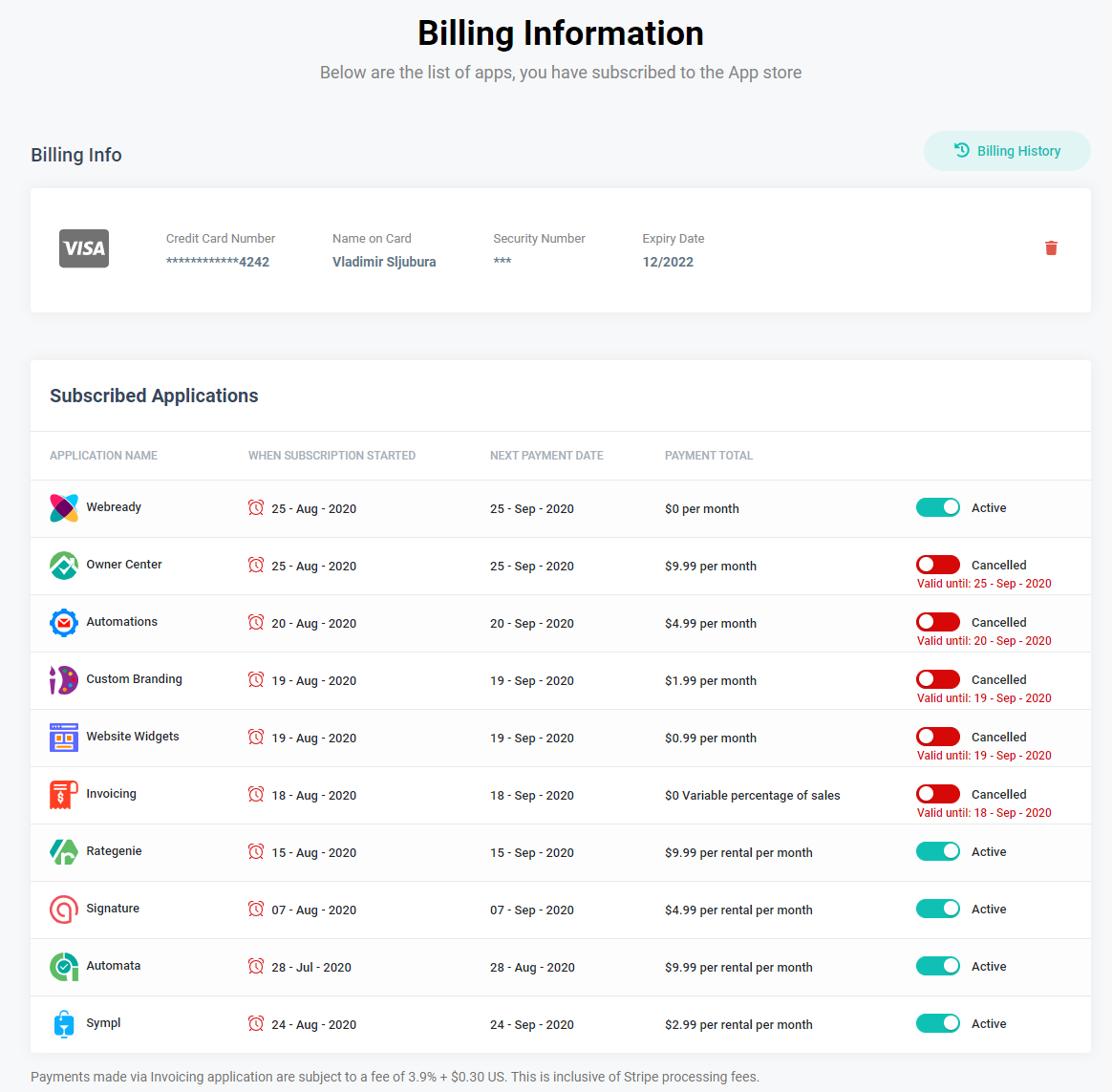
You can also access your Billing Info page from within the App detail page of your Subscribed apps by clicking on the Update Subscription link:
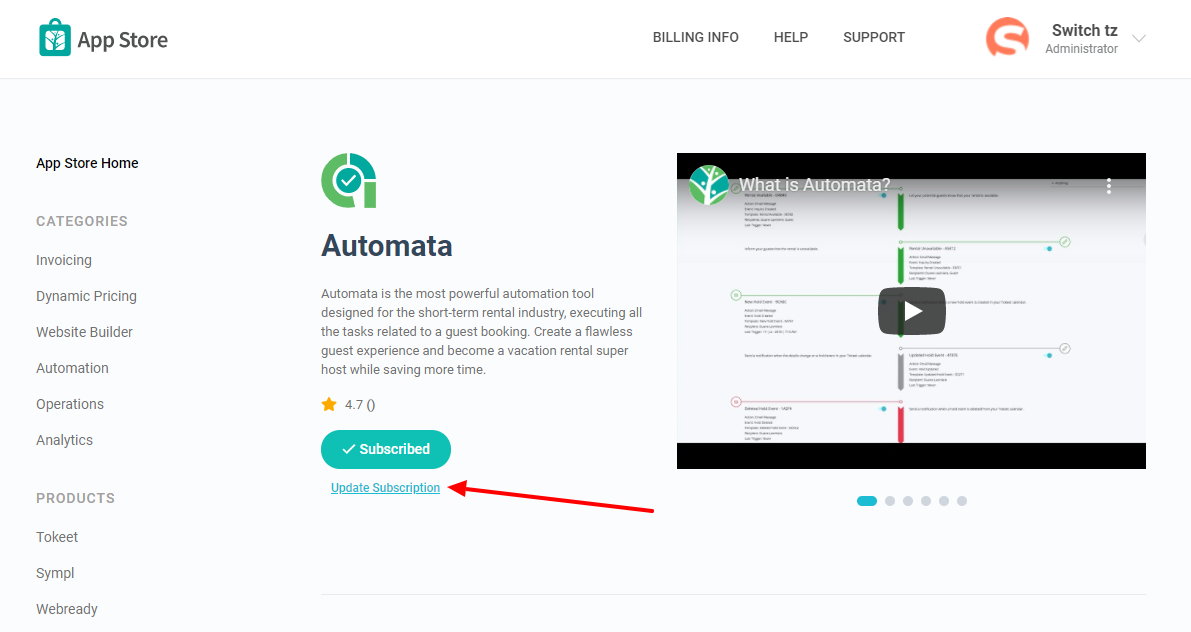
On the Billing Info page, you will also be able to:
View your Billing History by clicking on the Billing History button:
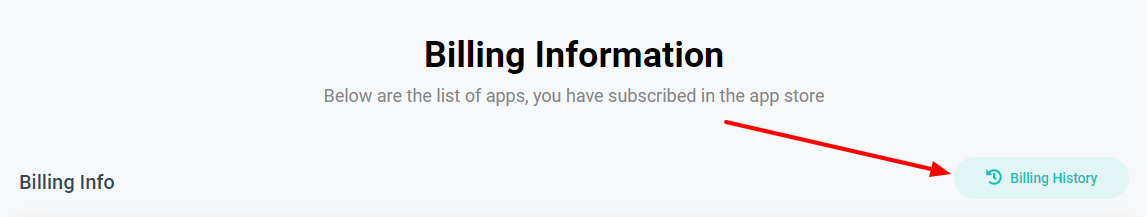
Add, delete or update your credit card (to update, first delete the current card then add a new credit card):