At Tokeet we believe that our subscription plans offer incredible and powerful advantages for managing a vacation rental property. However, we understand that there are reasons you would want to cancel your paid subscription.
First, click on the Account dropdown
Select "Billing Info"
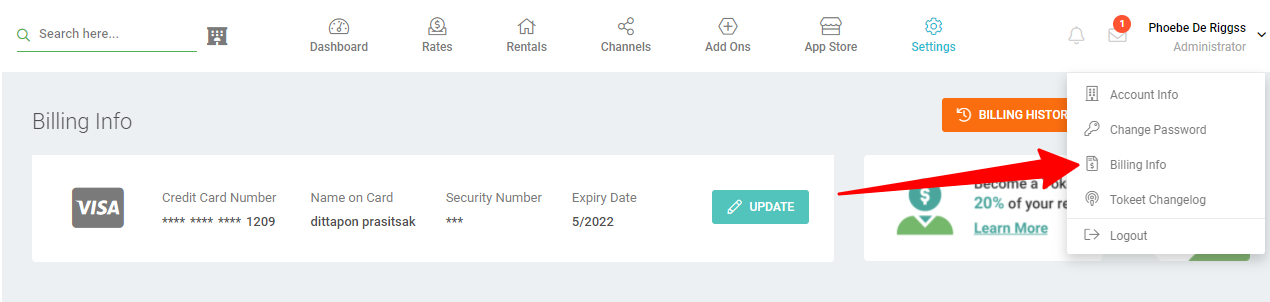
Click on the "Close Account" button.
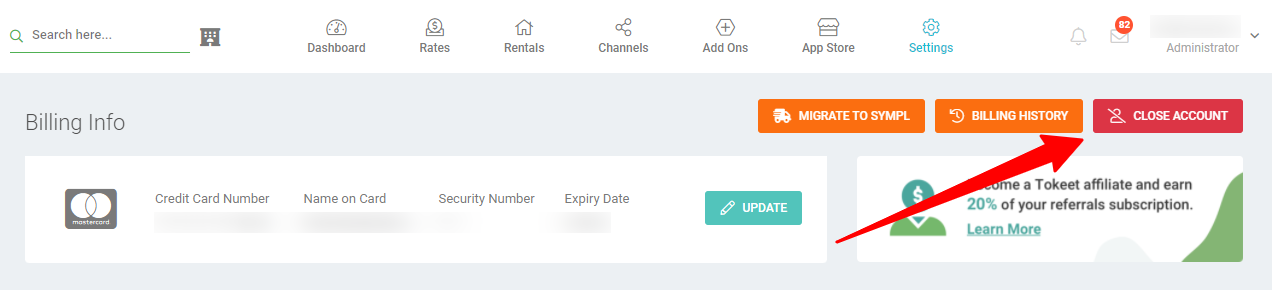
Fill in your response in the pop-up form and click "Submit" or "Book a Call".
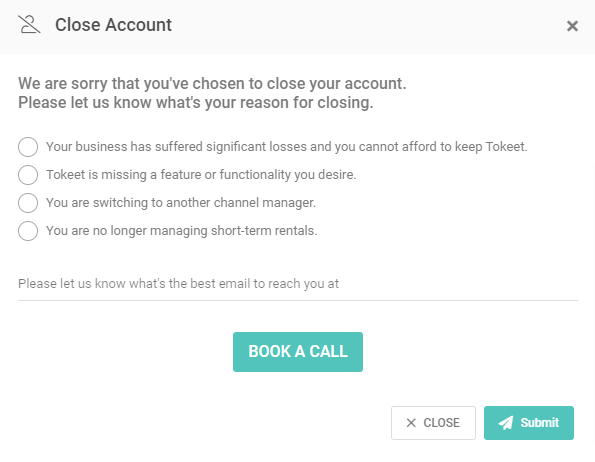
Note: Regardless of your billing cycle, there are no refunds or credits for partial months of service, upgrade/downgrade refunds, or refunds for months unused with an open account. Please reference the Tokeet Terms of Service for more info.
If you would like to delete your account completely: please contact the Tokeet Support team at support@tokeet.com, as this action is irreversible.