Tokeet offers subscriptions based on your rental count - all with the same great features.
Updating your subscription is as easy as adding or removing rentals in your Tokeet account.
When adding rentals, you will be prompted that your subscription needs to be upgraded, then you can click "Yes, Proceed" to confirm the change.
Your billing will be automatically prorated when you add or remove Tokeet rentals.
How to View Your Subscription Plan:
First, click on the Account dropdown next to your user name in the top right corner and select Billing Info.
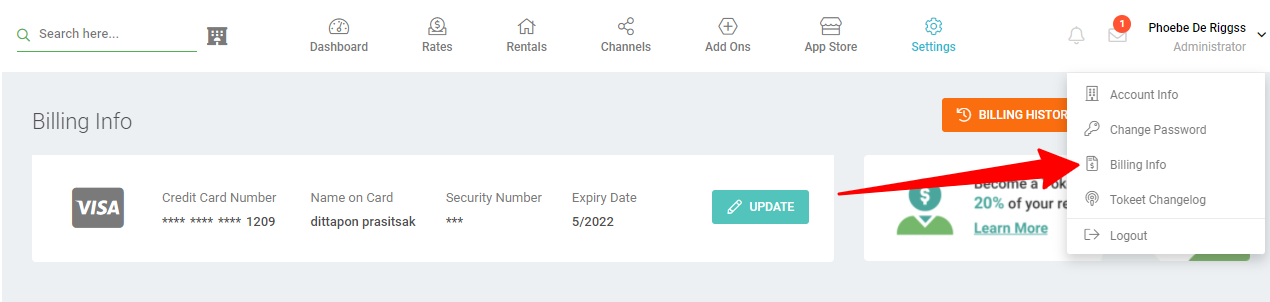
On the next page you will see a section for saving your credit card and also for viewing your subscription plan.
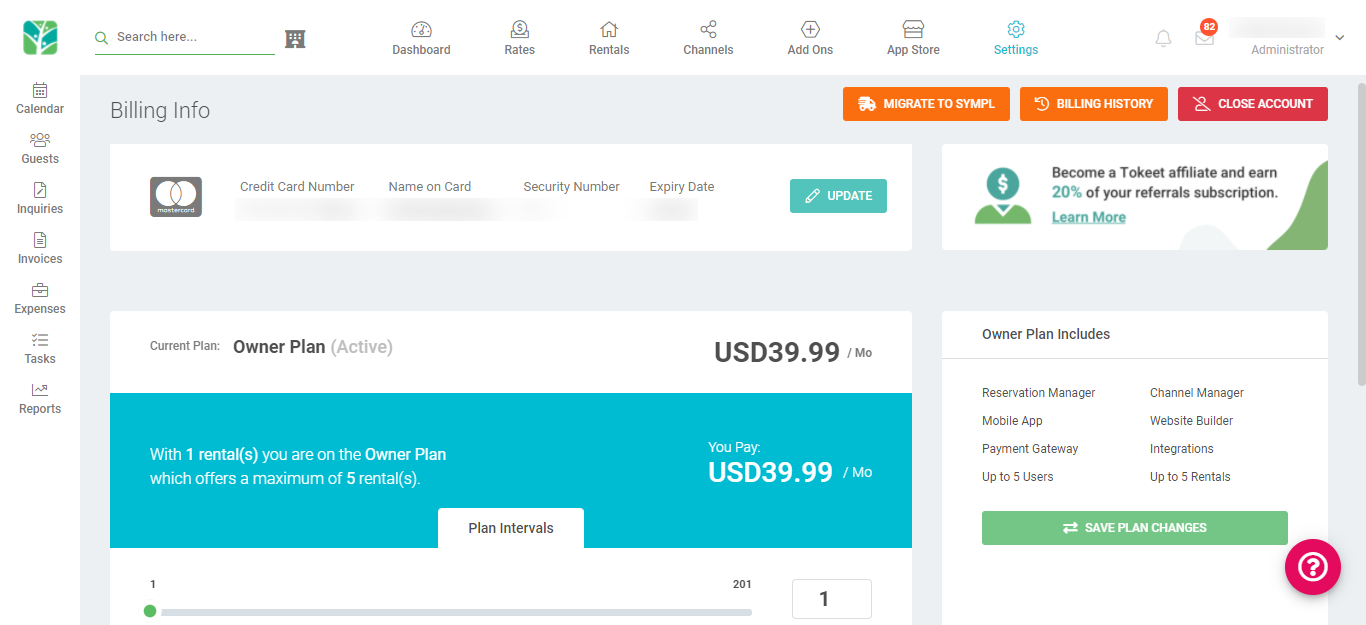
If you haven’t already done so, enter and save your credit card details.
Please note that when upgrading from a free trial your subscription will begin immediately.