With the new VRBO API connection in Tokeet, you will be able to manage your guest communications, push rates and more. Click here to learn more about what to expect with this API connection.
Here's how to connect:
Log into your Tokeet account, navigate to the ‘channels’ section and click on the option to ‘add channel’.
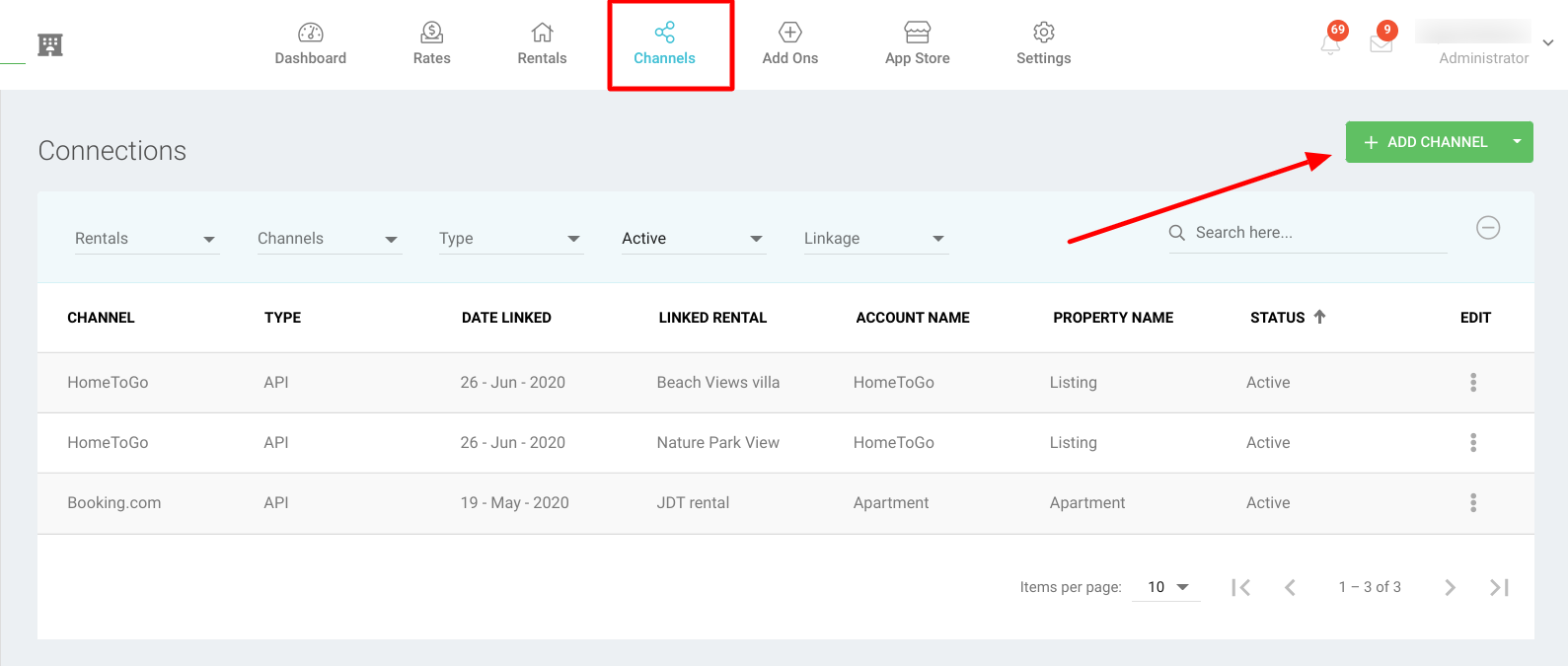
On the list of options, click on ‘VRBO API’ then click ‘select’.
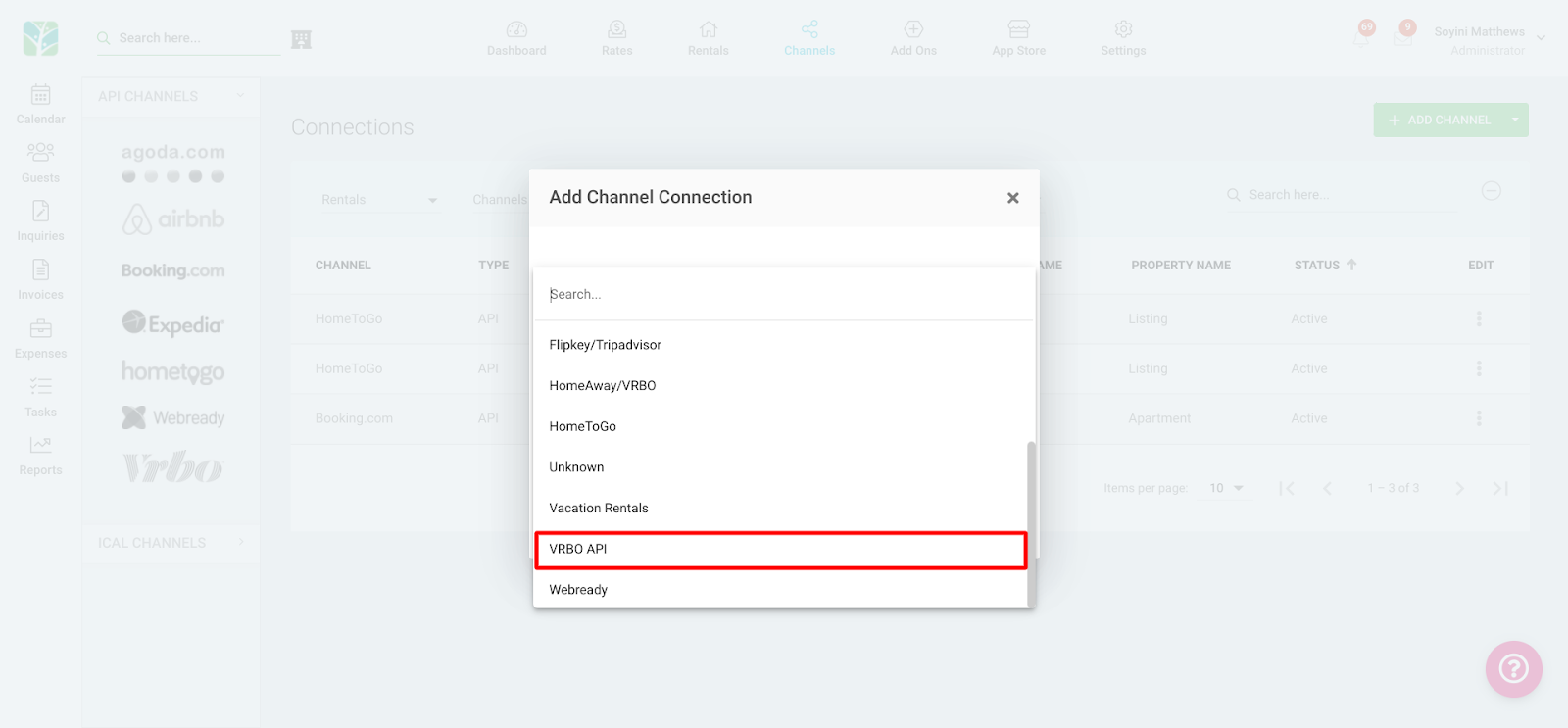
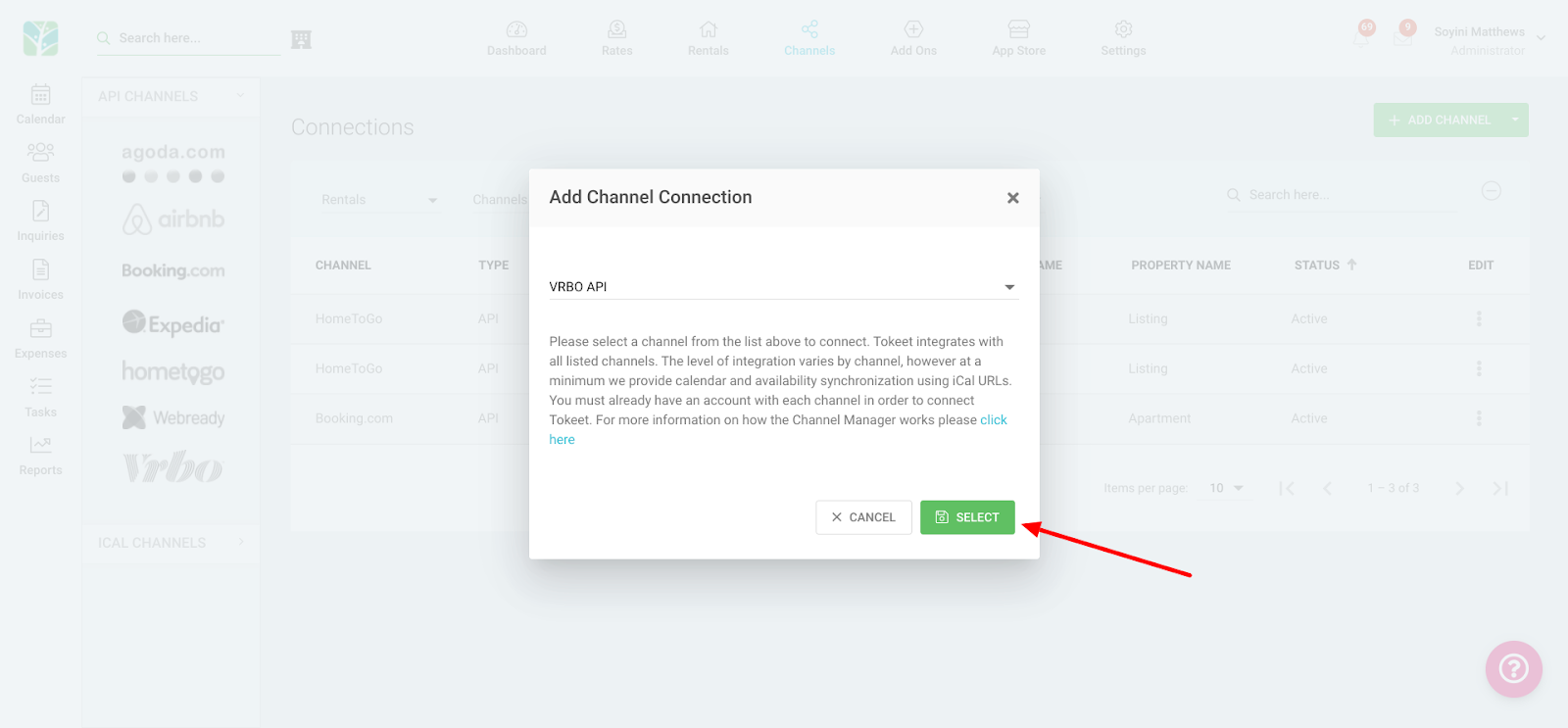
VRBO's Connection Wizard
After completing the steps above, you will be redirected to the connection wizard overlay.
Step 1 of the connection wizard is the introduction. This step explains what you can expect when you get to the end of the connection wizard.

Click 'continue' to go to the next page of the wizard.
On the channel config page, you must fill in all the details shown in this section including your cancellation policy.

Then, click 'continue' to go to the next page of the wizard.
On the 'rentals' page, use the toggle button to activate your Tokeet rentals that should be pushed over to VRBO's site on the rental connections list. On this screen, your Tokeet rental that does not fulfil the requirements will be shown in red.
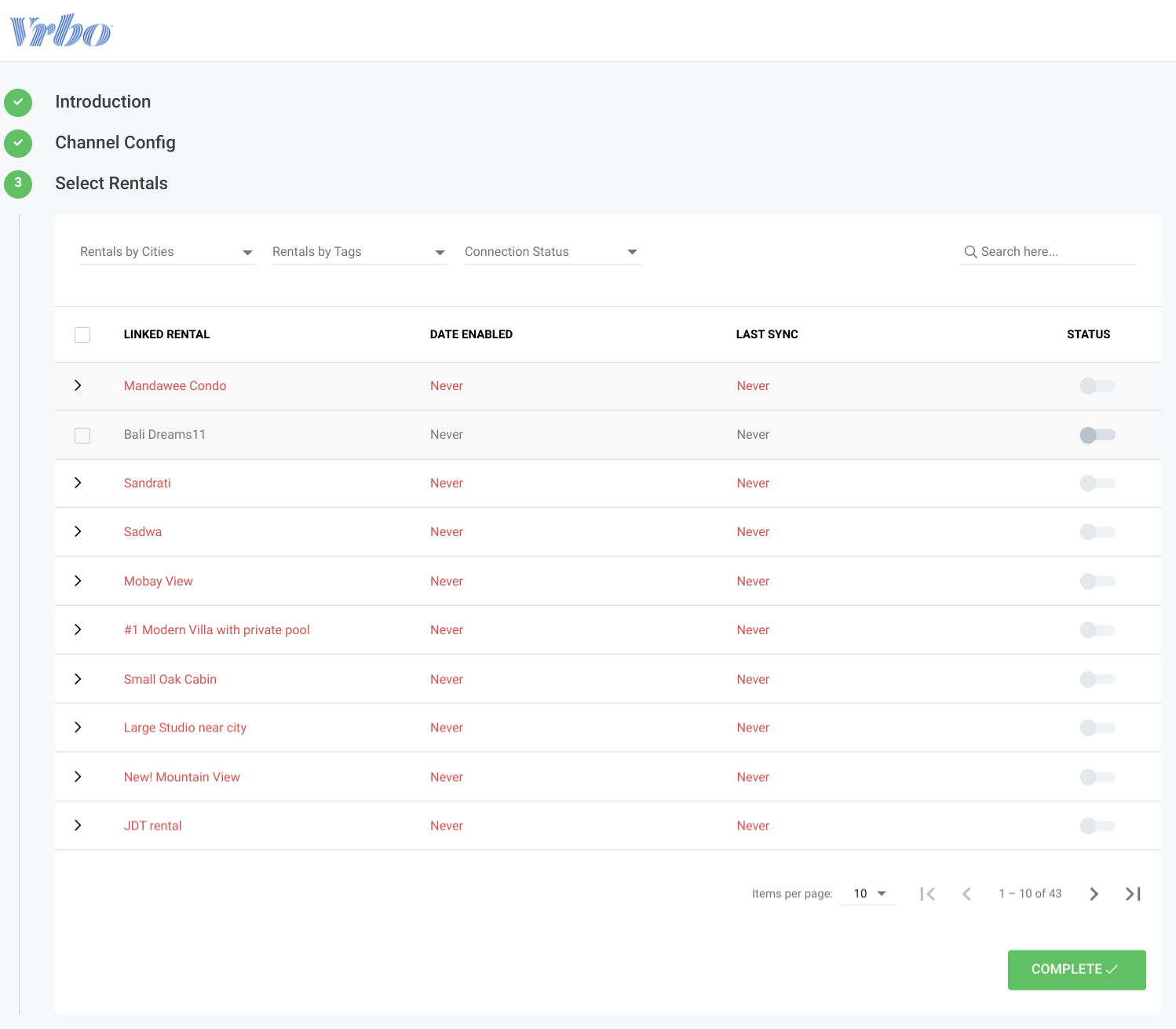
Click on a rental shown in red to see the missing requirements. Utilize the 'fix it' button/option to update these requirements for the rental.
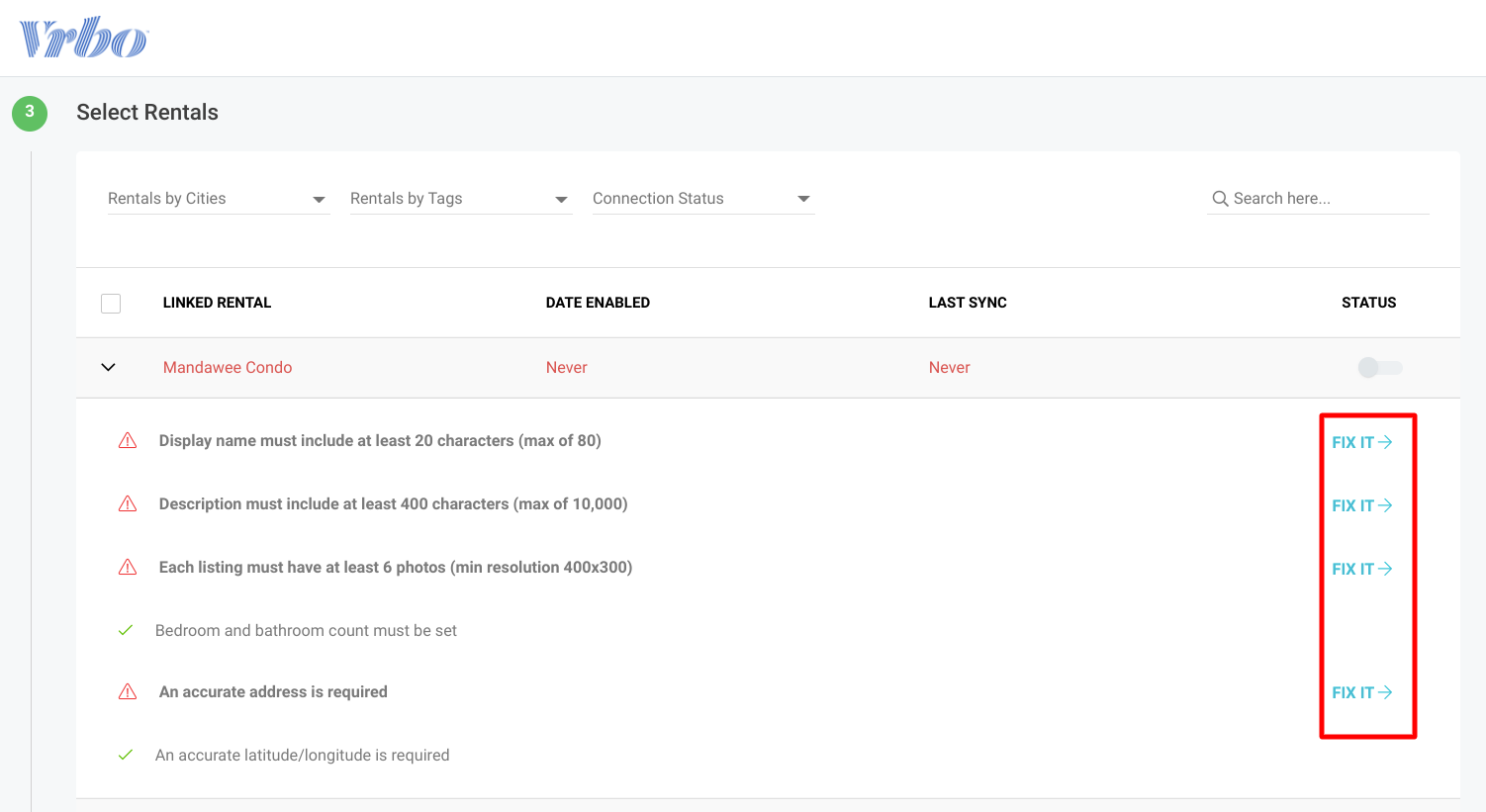
Finally, once your enabled listings have met the requirements, you would be able to click the option 'complete' to finish this set-up.
That's it! You are ready to move on to the next phase of connecting.
Note: Registration number needs to be added by PM in VRBO dashboard.